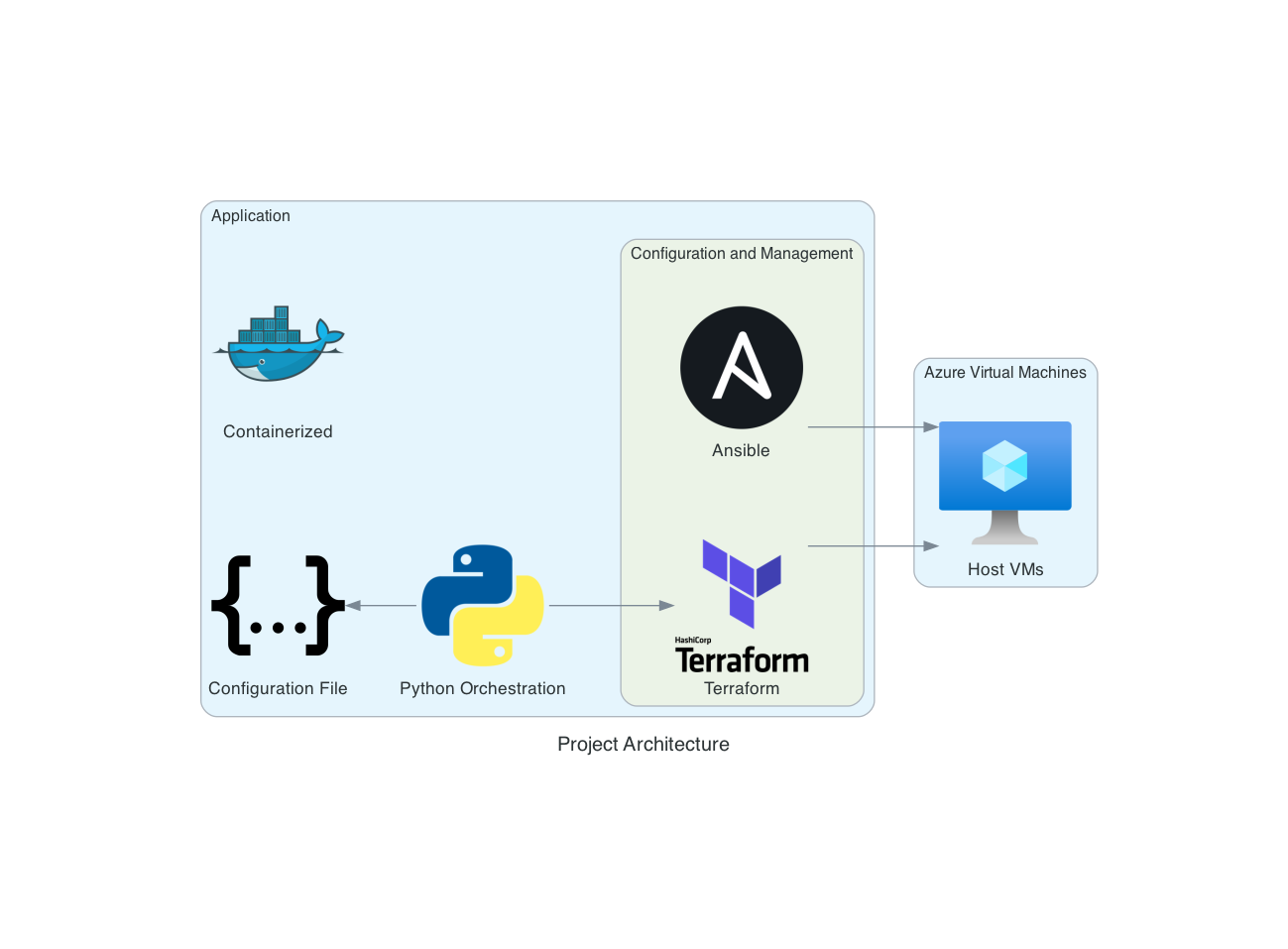The goal of this project is to automate the deployment of my Inception project, which is a dockerized Wordpress application (NGINX / PHP-fpm / MariaDB).
You can find more details about this project here.
This project aims to automate two things:
- (Optional) Create a Virtual Machine on Azure with Terraform.
- Deploy the Inception application on one or more servers.
Below you can see the architecture of the project.
The orchestration is performed by a Python script,
configured with a configuration file (config.json).
This configuration file provides us with a flexible and extensible way
to configure our deployment.
The automation of this process is dockerized,
thus the only dependency of this project is docker and docker compose (and optionally your Azure Service Principal credentials).
See more about the configuration below.
First, you must enter your credentials and place them in a .env file.
An example is provided in the .env.example file.
This process must be repeated with .env.inception, for the credentials of the application to be deployed itself.
After completing these steps, you can perform the deployment with a simple
$ docker compose up --build.
And that's it, as easy as that.
Next, we'll cover the configuration of the program.
{
"logging": {
"log_file": "./logs/test.log",
"level": "debug",
"format": "[%(asctime)s] - %(levelname)s - %(message)s"
},
"ansible": {
"playbook_path": "./ansible/playbook.yml",
"extra_vars": {
"testing": "hola"
}
},
"inventory": {
"template_path": "./ansible/templates/inventory.j2",
"inventory_path": "./ansible/inventory.ini",
"hosts": [{
"ip_address": "127.0.0.1",
"user": "my_user"
}]
},
"terraform": {
"base_dir": "./terraform",
"apply": false
}
}The configuration file is the core of this project, it's in a JSON format and consists of the following blocks:
- Logging (Optional)
- Terraform (Optional)
- Ansible (Required)
- Inventory (Required)
base_dir: Path to directory of the terraform config files.apply: Boolean that indicates whetherterraform applyshould run or not.
template_path: Path to the Jinja2 template of the inventory.inventory_path: Path where the output of the built template will be saved. This will be the inventory used by the Ansible Playbook.
hosts: Additional hosts to add to the inventory file. Must be a dictionary with the following fields:ip_addressanduser.
playbook_path: Path to the ansible playbook that will be executed.
extra_vars: Additional variables that you can pass to the playbook. Must be in a dictionary format.
log_file: Path to the log file where the output will be saved. (Default:./deployment.log)level: Log level. (Default:INFO)format: Format of the output (Default:[%(asctime)s] - %(levelname)s - %(message)s)