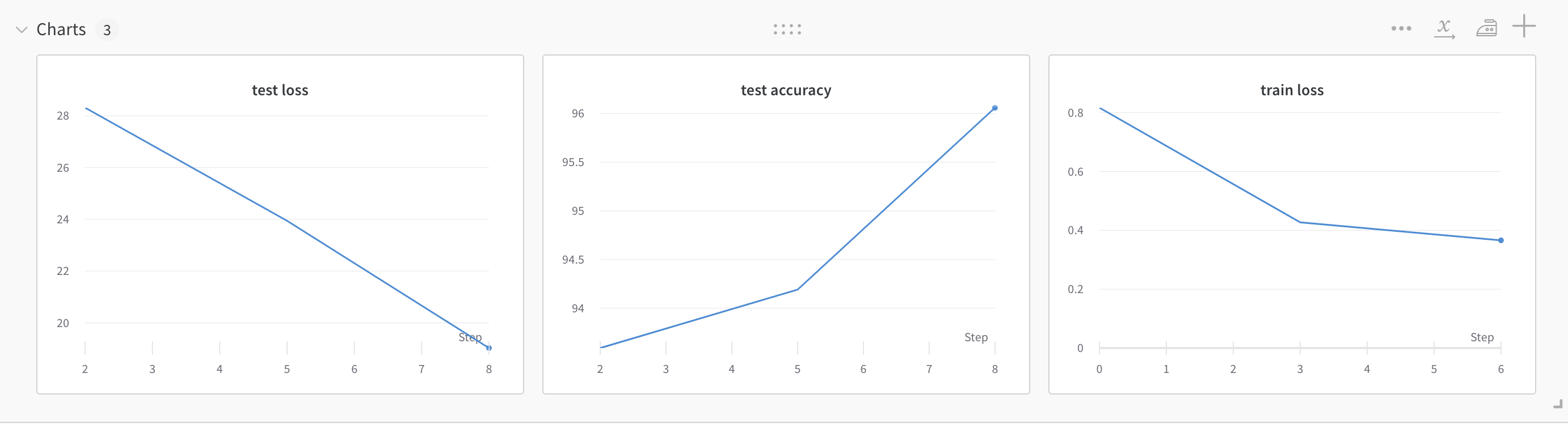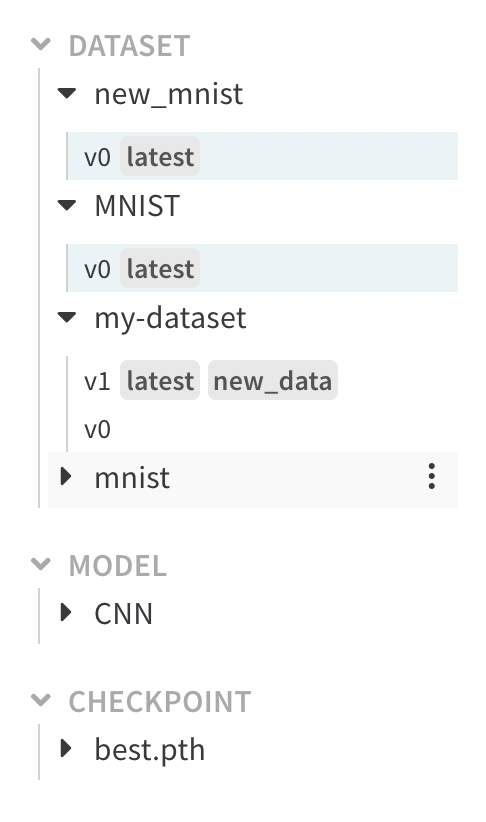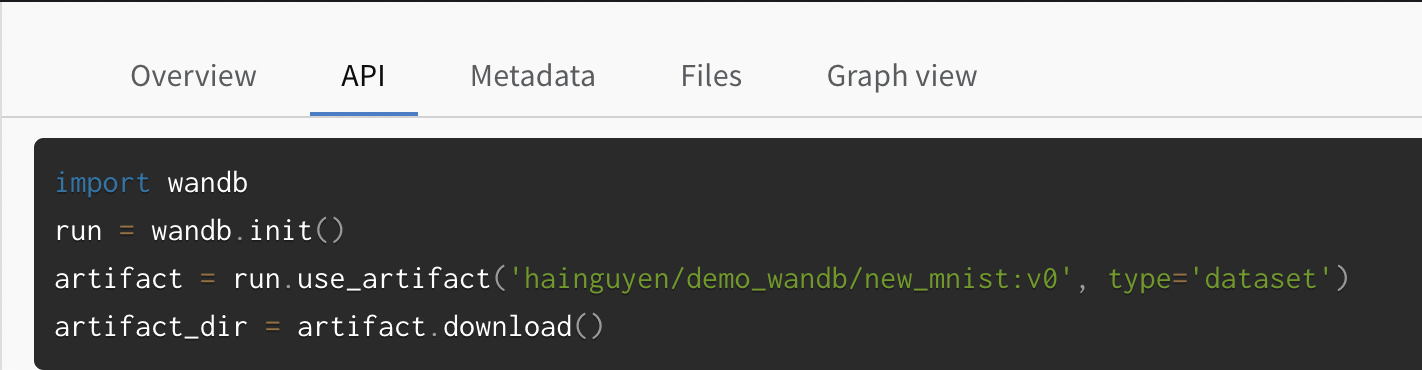This is a simple project, which is integrated with Wandb for experiments tracking, as well as data and model version controlling
First we need to install wandb via pip:
pip install wandbor conda:
conda install -c conda-forge wandbLogin wandb account for further tracking and version controlling:
wandb loginInitialize a new run in W&B with wandb.init we start will start tracking system metrics and console logs, right out of the box.
import wandb
wandb.init(project = 'wandb_demo', config = config, tags = ['training cnn'])Where project is the name of the project, config is a pre-defined dictionary of hyperparameter that we want to apply for the experiment, and tags for faster tracking and filtering while we have several experiments
Moreover, you can have wandb automatically resume runs by passing resume=True to wandb.init(). If your process doesn't exit successfully, the next time you run it wandb will start logging from the last step.
wandb.watch will log the gradients and the parameters of your model, every log_freq steps of training.
All you need to do is call it before you start training:
def train(model, epoch, trainloader, optimizer, loss_function):
wandb.watch(model, log_freq=10)
model.train()
running_loss = 0
for i, (input, target) in enumerate(trainloader):
# zero the gradient
optimizer.zero_grad()
# forward + backpropagation + step
predict = model(input)
loss = loss_function(predict, target)
loss.backward()
optimizer.step()We can simply call wandb.log(dict) to log a dictionary of metrics or custom objects to a step. Each time we log, it increments the step by default, so the metrics can be viewed over time
For simple tracking training and testing progress, simply run:
wandb.log({'train loss': total_loss}) and
wandb.log({'test loss':test_loss, 'test accuracy': test_accuracy})The above logging style only log all chart to 1 panel, which will be very confusing when having more chart and when we want to group these charts for easier access.
In wandb, / is treated as a separator for organizing logged panels in the W&B UI. By default, the component of the logged item's name before a / is used to define a group of panel
wandb.log({'train/loss': total_loss}) and
wandb.log({'test/loss':test_loss, 'test/accuracy': test_accuracy})This will create and group logged charts into 2 panels: train and test.
Dashboard is a summary table of all runs in the project:
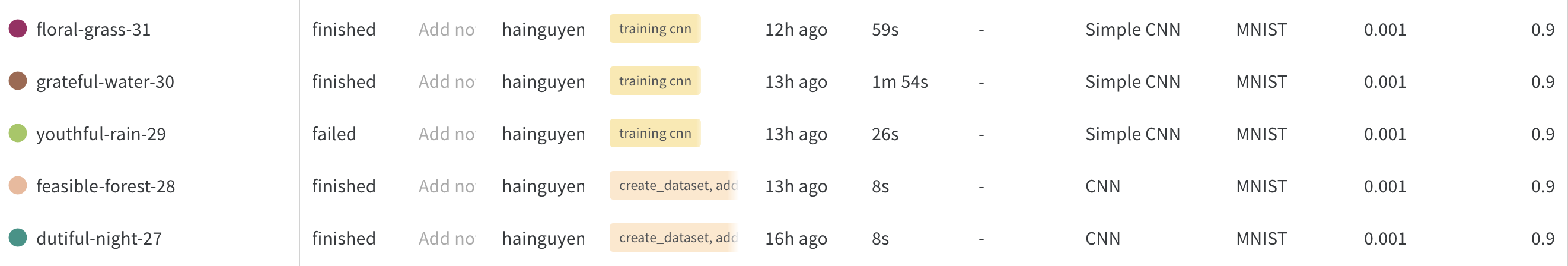
We can easily find and access desired runs with filter and groups features. tags also supports in faster finding specific run during tracking.
Conceptually, an artifact is simply a directory in which we can store whatever we want. We can store dataset, models or checkpoints, ... with Artifact.
Every time we change the contents of this directory, W&B will create a new version of that artifact instead of simply overwriting the previous contents.
An example of artifact dictionary:
The first artifact upload version is set as v0, the next change version will be set with v1 and v2, ...
The aliases latest, new_data, ... help in highlighting the importance of each artifact version.
Logging and controlling dataset version:
artifact = wandb.Artifact(DATASET_NAME, type='dataset')
artifact.add_dir(DATA_PATH)
run.log_artifact(artifact)Saving checkpoint of model:
ckpt_best_artifact = wandb.Artifact('best.pth', type = 'checkpoint')
ckpt_best_artifact.add_file(os.path.join(CKPT_PATH, 'best.pth'))
wandb.run.log_artifact(ckpt_best_artifact, aliases=['best'])
ckpt_last_artifact = wandb.Artifact('last.pth', type = 'checkpoint')
ckpt_last_artifact.add_file(os.path.join(CKPT_PATH, 'last.pth'))
wandb.run.log_artifact(ckpt_last_artifact, aliases=['last'])Here, aliases is used to highlight the important versions in a list of artifacts.
An example of restore best checkpoint in the past for continue training and testing:
import wandb
run = wandb.init()
artifact = run.use_artifact('hainguyen/demo_wandb/best.pth:v0', type='checkpoint')
artifact_dir = artifact.download('new/')We can pass the desired download location in artifact.download()
We can easily find the api for restore artifact on wandb:
Here, Metadata is a dictionary of related information and features we want to save. Files include logging data for latter restoring.
And special thanks for this cool repo from Manh Dung :D