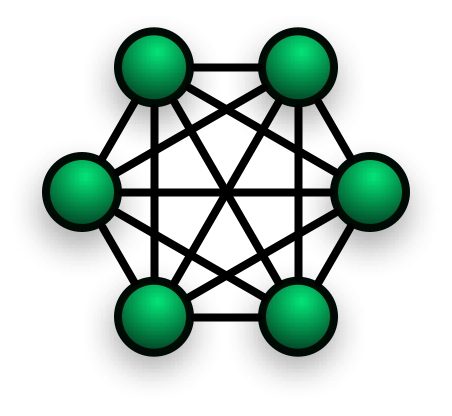Mesh P2P Analysis Dashboard
A graphical interface to visualize and analyze Mesh P2P performance at network overview level.
Modules:
This repo uses the following submodules:
- Mesh P2P is located under /meshp2p
- Stats Server which is located under /stats_server (Nodes in the network regularly report their statistics to this module)
- React Dashboard located under /graph which shows a visualization of the network graph and other useful network statistics.
Installation
Clone this repository along with all submodules:
git clone https://github.com/HadiModarres/MeshP2P-Analysis.git --recurse-submodules
Install all packages in all submodules:
npm run install_all
Start the React dashboard, the stats server, and the signalling servers.
npm start
Navigate to dashboard at localhost:3000
Default ports:
- Dashboard: 3000
- Stats Server: 3500
- Signalling Servers: 12345 and 12346
Running Nodes
A script is provided to facilitate running many nodes together. The script accepts two parameters for the number of nodes and the desired web browser. To Run 50 nodes on Firefox:
npm run nodes -- firefox 50
For this command to work firefox should be available on the command line.
Hints:
- Navigate to a new workspace to run many nodes for better management of the browser windows.
- This can make the system or the browser windows unstable depending on your system's available resources.
- Most stable configurations(in order):
- Ubuntu + Regolith (i3 window manager) + Google Chrome
- Ubuntu + XFCE + Firefox
- Ubuntu + Plasma KDE + Chrome or Firefox
Stopping servers and closing browser windows
Stopping all servers and closing all browser windows:
pkill node && pkill firefox