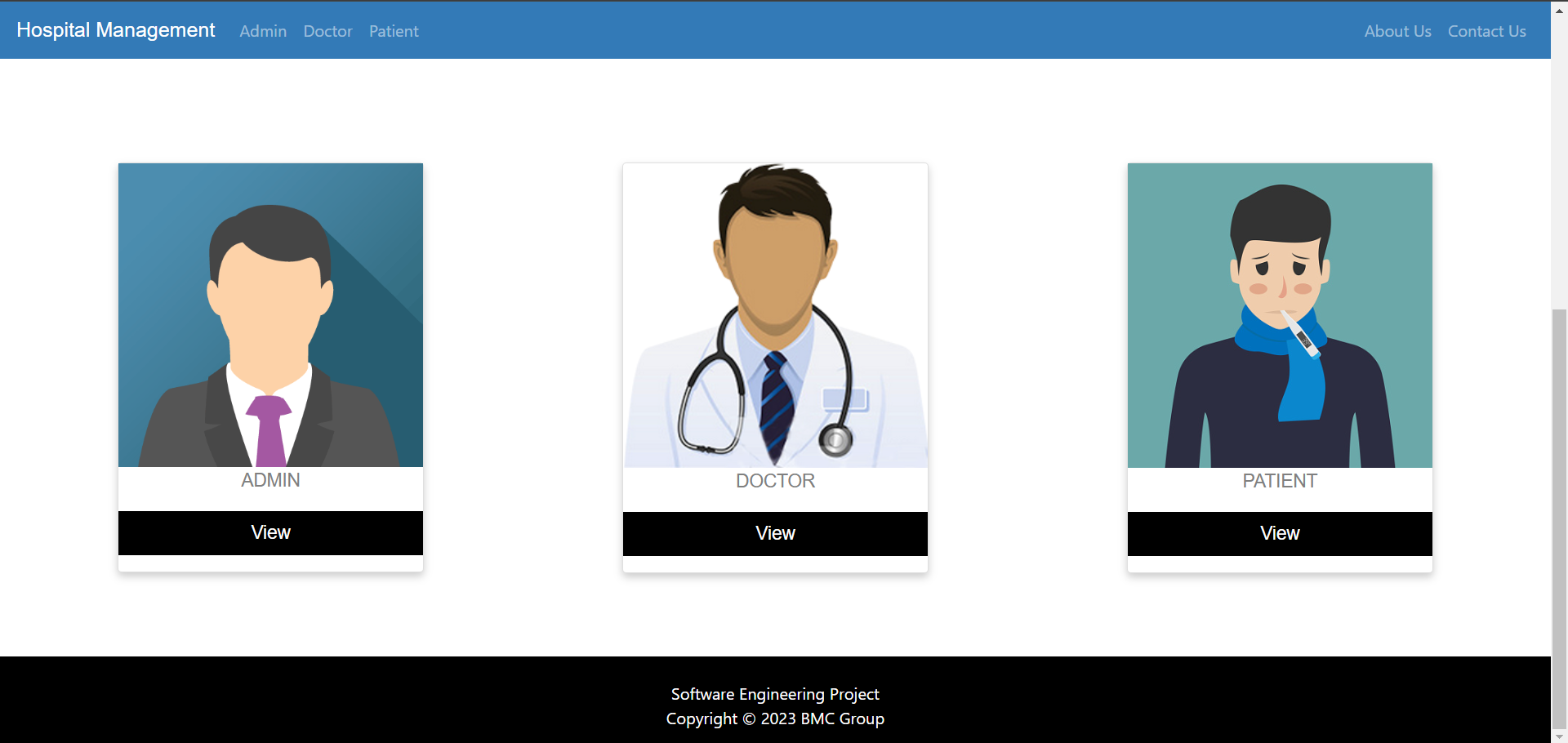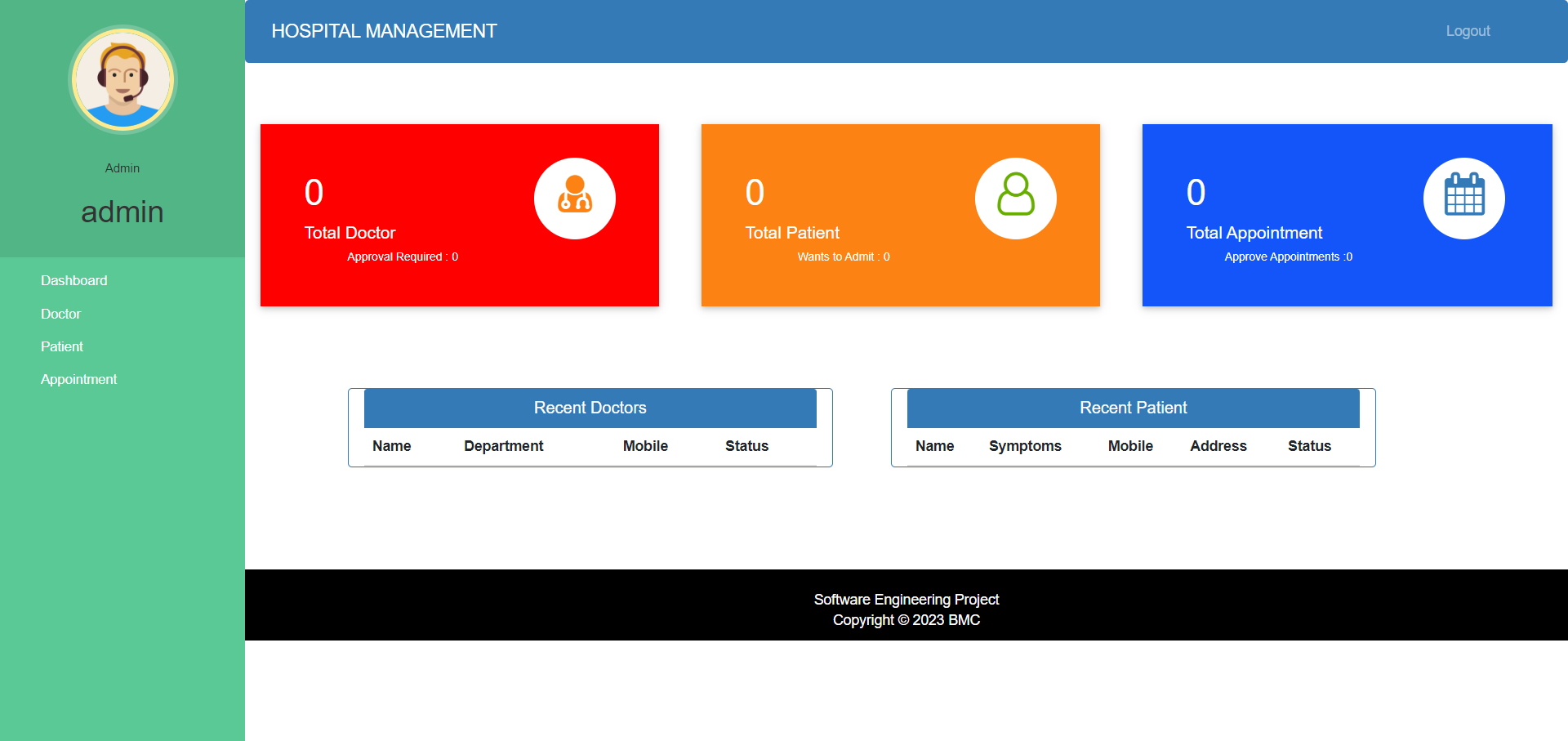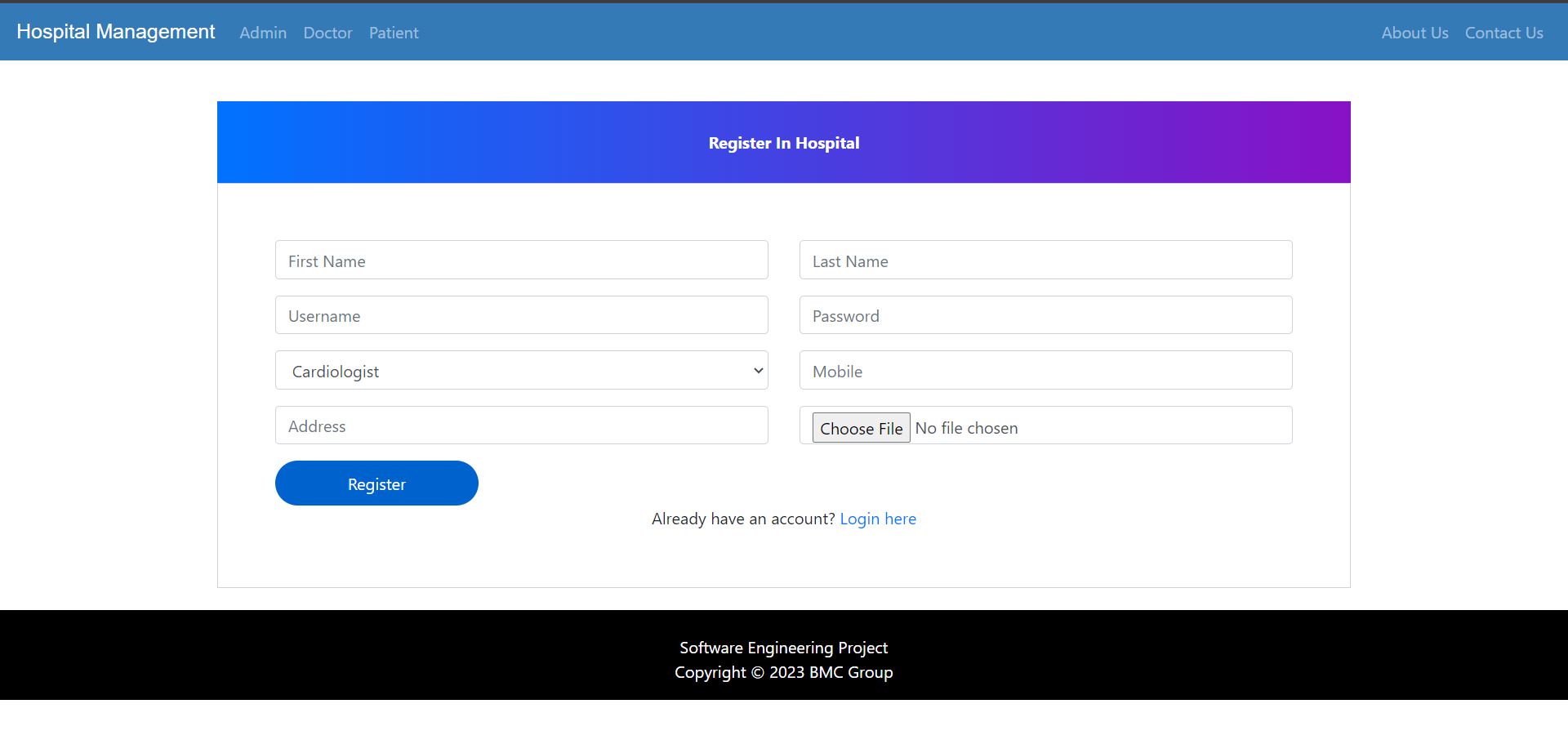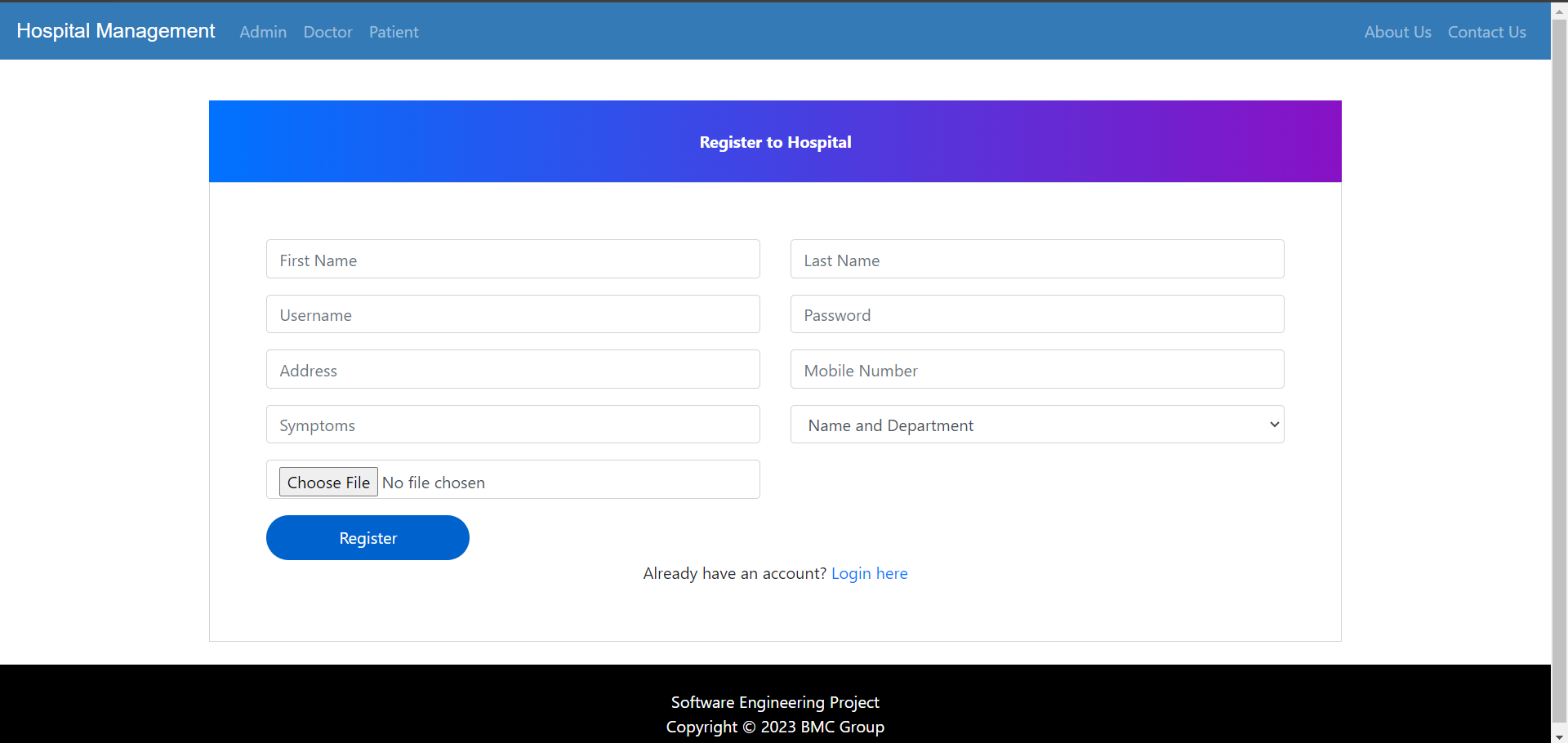This is a custom push changes to:
(https://github.com/sumitkumar1503/hospitalmanagement)
- Signup their account. Then Login (No approval Required).
- Can register/view/approve/reject/delete doctor (approve those doctor who applied for job in their hospital).
- Can admit/view/approve/reject/discharge patient (discharge patient when treatment is done).
- Can Generate/Download Invoice pdf (Generate Invoice according to medicine cost, room charge, doctor charge and other charge).
- Can view/book/approve Appointment (approve those appointments which is requested by patient).
- Apply for job in hospital. Then Login (Approval required by hospital admin, Then only doctor can login).
- Can only view their patient details (symptoms, name, mobile ) assigned to that doctor by admin.
- Can view their discharged(by admin) patient list.
- Can view their Appointments, booked by admin.
- Can delete their Appointment, when doctor attended their appointment.
- Create account for admit in hospital. Then Login (Approval required by hospital admin, Then only patient can login).
- Can view assigned doctor's details like ( specialization, mobile, address).
- Can view their booked appointment status (pending/confirmed by admin).
- Can book appointments.(approval required by admin)
- Can view/download Invoice pdf (Only when that patient is discharged by admin).
- Install Python(3.7.6) (Dont Forget to Tick Add to Path while installing Python)
- Download This Project Zip Folder and Extract it
- Move to project folder in Terminal.
- Open Terminal and Execute Following Commands :
pip install django==3.0.5
pip install django-widget-tweaks
pip install xhtml2pdf
- Or Simply execute the following command :
pip install -r requirement.txt
- Then run following Commands :
py manage.py makemigrations
py manage.py migrate
py manage.py runserver
- Now enter following URL in Your Browser Installed On Your Pc
http://127.0.0.1:8000/
- In settins.py file, You have to give your email and password
EMAIL_HOST_USER = 'youremail@gmail.com'
EMAIL_HOST_PASSWORD = 'your email password'
EMAIL_RECEIVING_USER = 'youremail@gmail.com'
- Default admin creds are:
admin | admin
- Any one can be Admin. There is no Approval required for admin account. So you can disable admin signup process and use any logic like creating superuser.
- There should be at least one doctor in hospital before admitting patient. So first add doctor.
- On update page of doctor/patient you must have to update password.
This project is developed for demo purpose and it's not supposed to be used in real application.