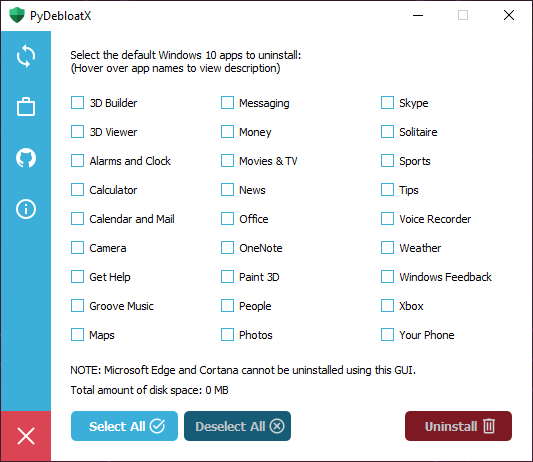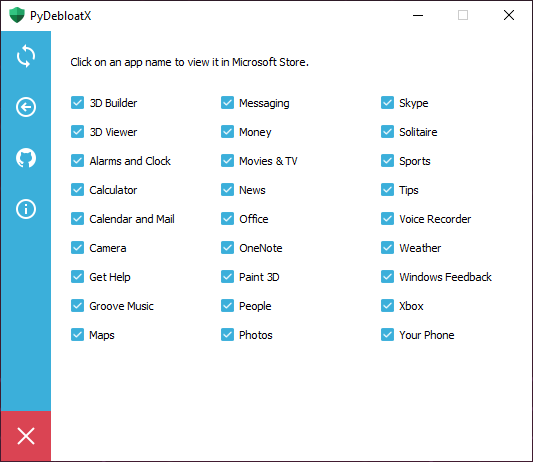A Python GUI for uninstalling the default Windows 10 apps.
- CTRL R - refresh the list of installed apps.
- CTRL S - view links to apps in Microsoft Store.
- CTRL G - visit the Github page.
- CTRL A - view the "About" window.
- CTRL Q - quit the app.
- You cannot uninstall other apps, for example Cortana or Edge. This GUI was designed to be simple and safe, so that you cannot break anything using it.
- App disk space is approximate and taken from Microsoft Store, there is no other way to get real-time app size.
- Currently there is no possibility to track the uninstalling progress in the GUI.
- PyQt5
pip install pyqt5
git clone https://github.com/Teraskull/PyDebloatXcd PyDebloatXpip install -r requirements.txtpython app.pyorpy app.py
This software is available under the following licenses:
- MIT