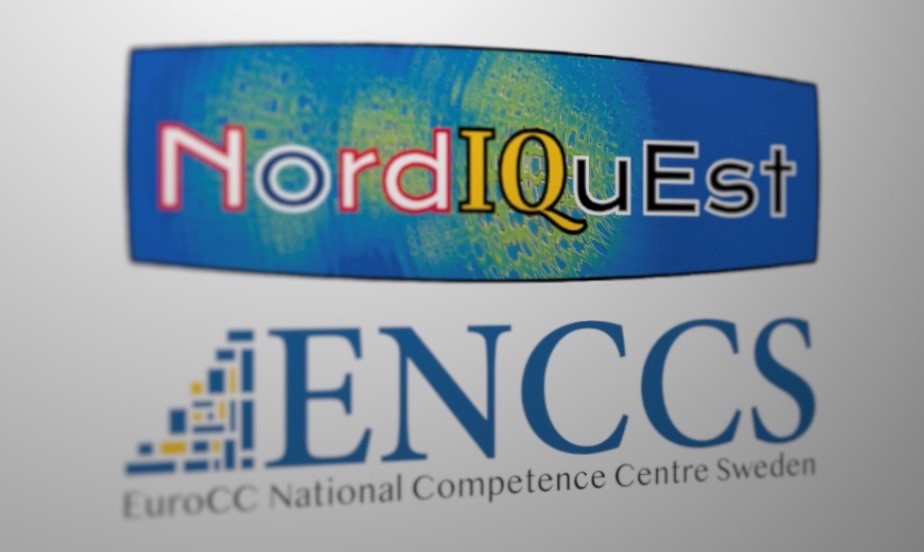Recent developments in quantum technology are bringing the world closer to a new technological revolution – the advent of usable quantum computers able to provide enormous acceleration to important computational tasks. In the coming years, quantum computing is expected to have a huge impact on practically all areas of research that can utilize computational modeling.
The NordΙQuEst project brings together a consortium of seven partners from five Nordic and Baltic countries to connect world-leading traditional HPC resources and quantum computers across national borders with the aim of establishing a quantum computing platform customized to the needs of the region.
ENCCS joined forces with NordIQuEst to deliver two-day training workshops covering the fundamentals of quantum computing (QC), including:
- Introduction to key concepts: quantum states, qubits, quantum algorithms;
- QC programming in high-level languages for use cases in optimization, finance, and quantum chemistry followed by testing quantum programs to ensure their correctness;
- Overview of the main QC hardware approaches;
- Integration of QC with classical computing: hybrid classical/quantum algorithms and HPC-QC systems;
- Introduction to quantum software testing with Quito tool;
All necessary information, links, lesson slides, and exercises for the workshop can be found on the workshop website and on the workshop on the workshop repository
| Workshop moment 1 | Workshop moment 2 |
|---|---|
 |
 |
It is strongly recommended to install all dependencies inside a virtual environment. Here are instructions for using the conda package manager.
The following packages are needed:
- python=3.9
- numpy
- matplotlib
- jupyterlab
- qiskit
- qiskit[visualization]
- pylatexenc
- r-base=3.6
- r-tidyverse
- rpy2
- Quito
If you do not already have an Anaconda or miniconda installation on your computer, download and install miniconda (a smaller distribution than Anaconda) by following the official documentation.
With a working Anaconda/miniconda installation, you can now create a new conda environment with all the required packages by:
$ conda env create -f https://raw.githubusercontent.com/ENCCS/NordIQuEst-workshop/main/environment.ymlBefore using the environment you need to activate it:
$ conda activate qcompFirst, clone the repository:
$ git clone https://github.com/Simula-COMPLEX/quito.gitTo use Quito one calls directly the script
python quito/Quito_CoverageRunning/quito.py.
All exercises are contained in Jupyter notebooks.
-
Create a new Jupyter notebook using JupyterLab. Copy-paste code cells from the hands-on episodes of this lesson. Edit as needed and run.
-
Clone this repository to access the complete notebooks:
$ git clone https://github.com/ENCCS/NordIQuEst-workshop.git $ cd NordIQuEst-workshop/content/notebooks $ jupyter-lab
The certificate can be found here.