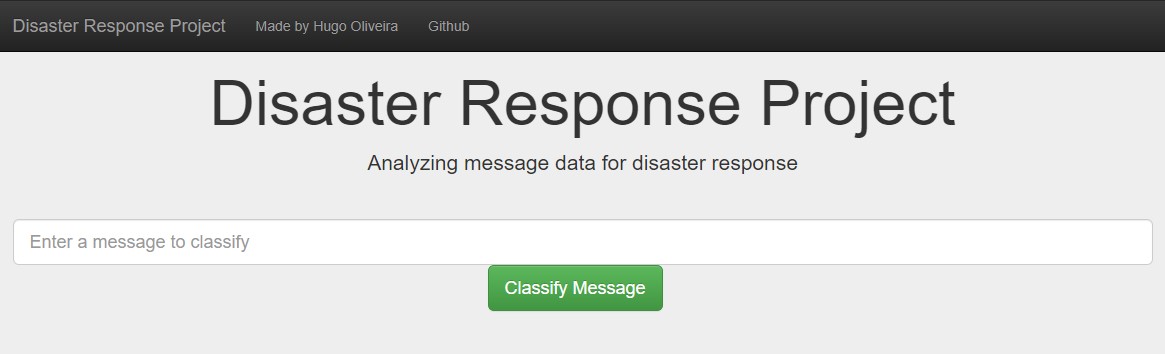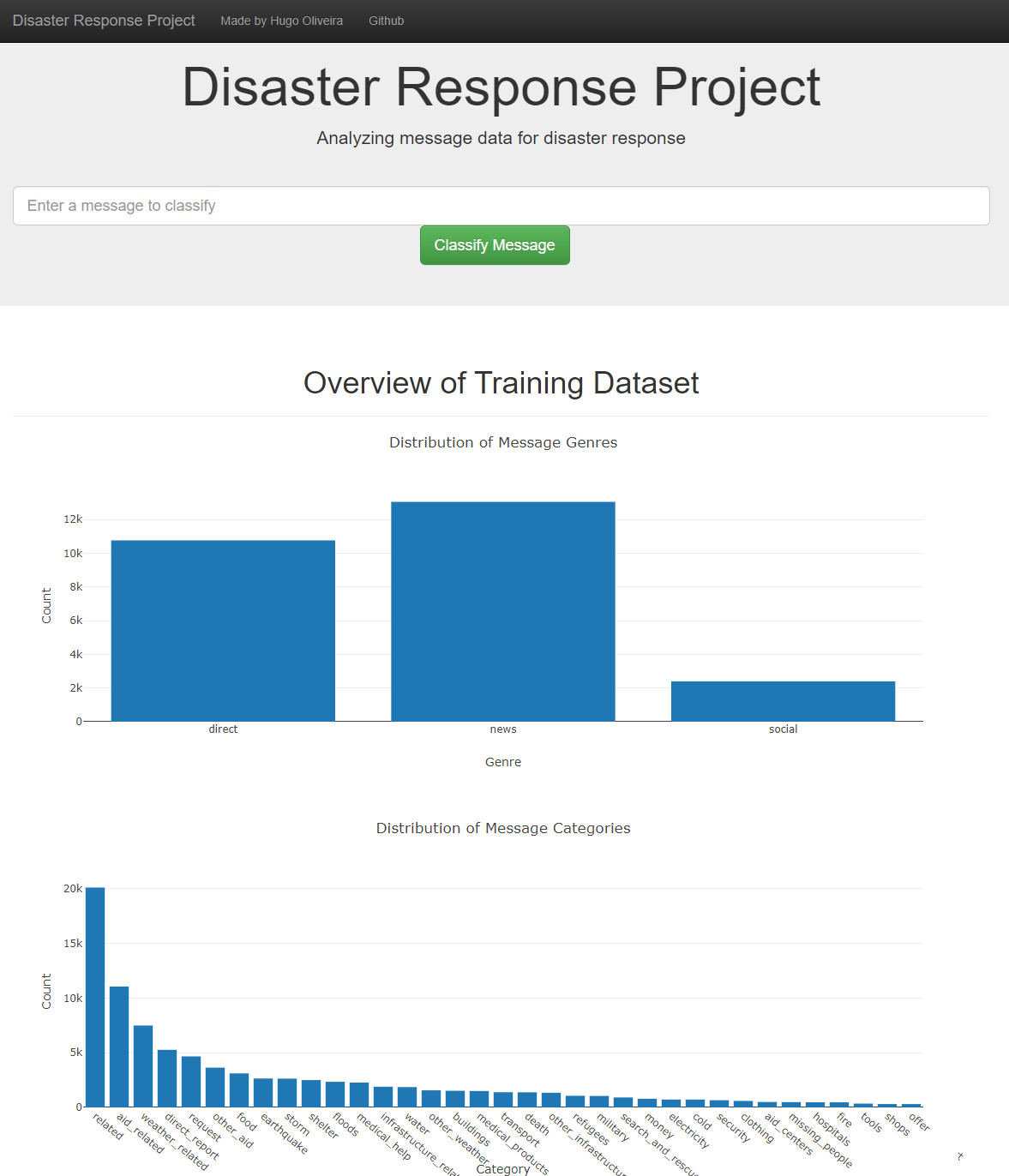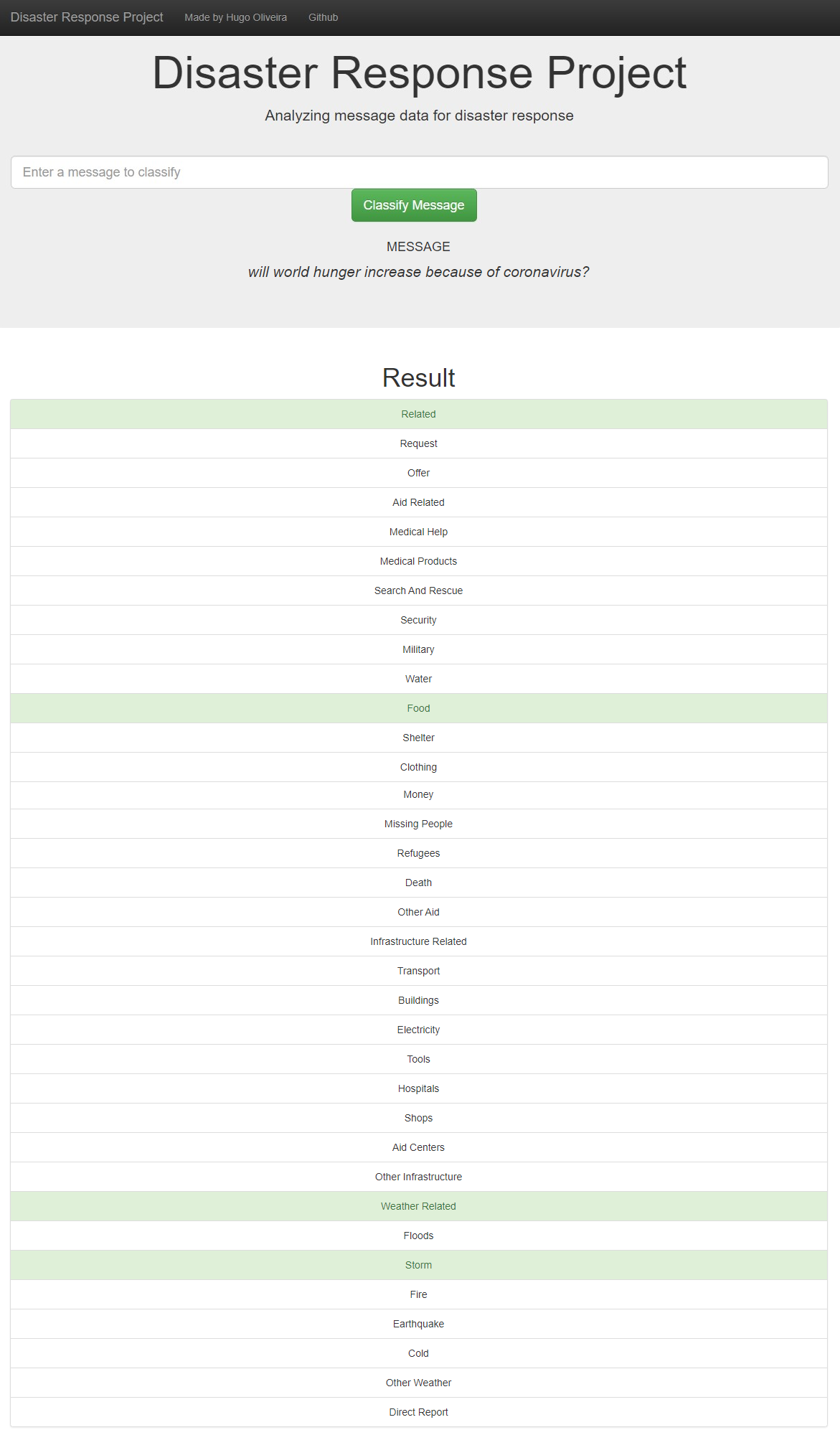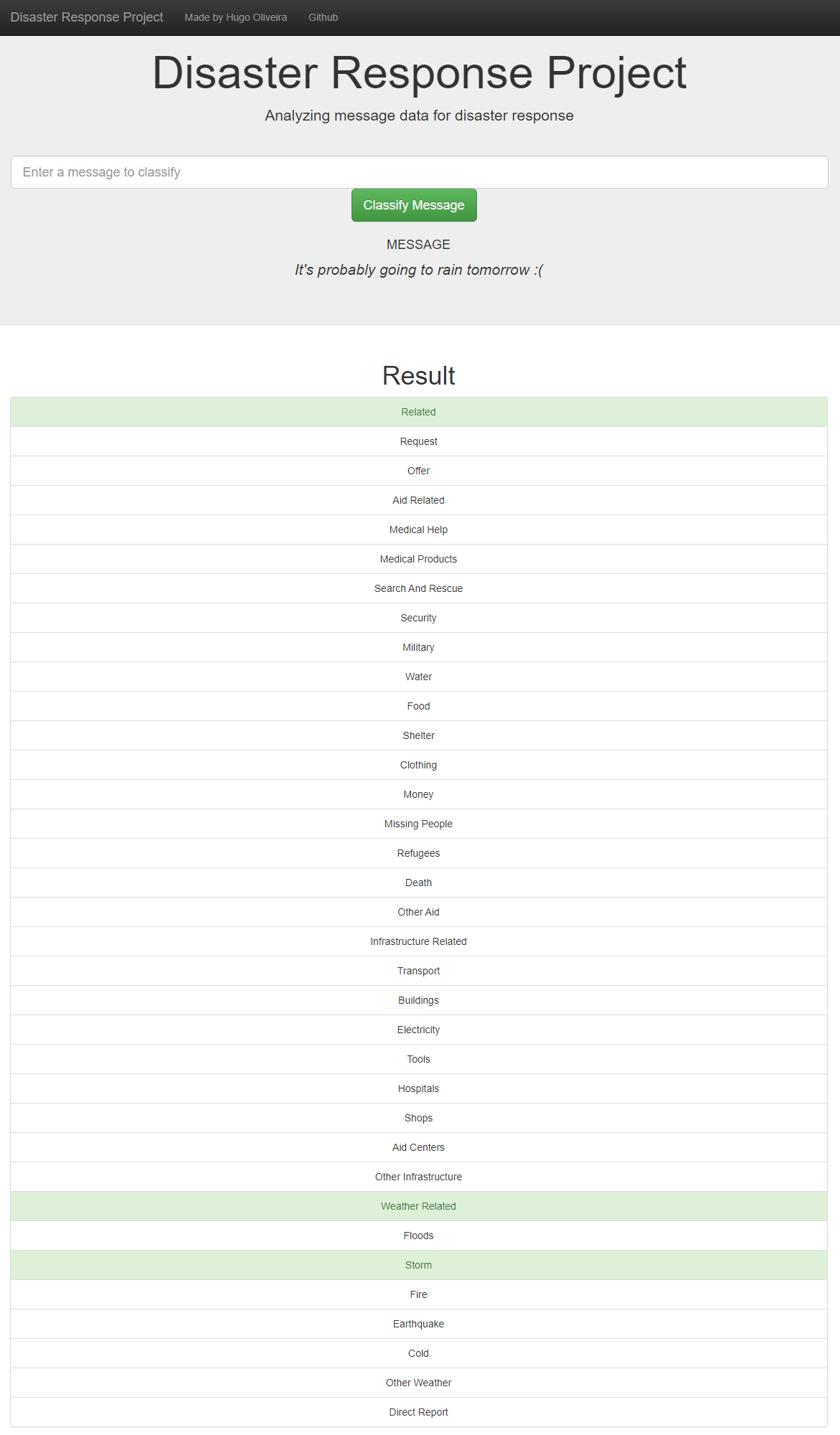- Description
- Dependencies
- Installing
- Executing Program
- Exploration Files
- Web App Pipeline Files
- Screenshots
In this project, we analyze disaster data from Figure Eight(a dataset that contains real messages and tweets that were sent during disaster events). We will also build a model for an API that categorizes these event messages so that they can sent to an appropriate disaster relief agency.
We also developed a include a web app where an emergency worker can input a new message and get classification results in several categories and display visualizations of the data.
This project is divided in the following key sections:
- An ETL pipeline that loads the messages and categories datasets, merges the two datasets, cleans the dataand stores it in a SQLite database;
- A machine learning pipeline that uses NLTK, as well as scikit-learn's Pipeline and GridSearchCV to output a final model that predicts the classes for 36 different categories (multi-output classification);
- A web app that shows the classification results and visuzlizations for any user given input, in real time.
- Python 3.5+
- Machine Learning Libraries: NumPy, Pandas, Sciki-Learn
- Natural Language Process Libraries: NLTK
- SQLlite Database Libraqries: SQLalchemy
- Model Loading and Saving Library: Pickle
- Web App and Data Visualization: Flask, Plotly
To clone the git repository:
git clone https://github.com/HROlive/disaster-response-pipeline.git
-
You can run the following commands in the project's directory to set up the database, train model and save the model.
- To run ETL pipeline to clean data and store the processed data in the database
python data/process_data.py data/disaster_messages.csv data/disaster_categories.csv data/disaster_response_db.db - To run the ML pipeline that loads data from DB, trains classifier and saves the classifier as a pickle file
python models/train_classifier.py data/disaster_response_db.db models/classifier.pkl
- To run ETL pipeline to clean data and store the processed data in the database
-
Run the following command in the app's directory to run your web app.
python run.py -
Go to http://0.0.0.0:3001/
In the data and models folder you can find two jupyter notebook that will help you understand how the model works step by step:
- ETL Preparation Notebook: learn everything about the implemented ETL pipeline
- ML Pipeline Preparation Notebook: look at the Machine Learning Pipeline developed with NLTK and Scikit-Learn
You can use ML Pipeline Preparation Notebook to re-train the model or tune it through a dedicated Grid Search section.
app/templates/*: templates/html files for web app
data/process_data.py: Extract Train Load (ETL) pipeline used for data cleaning, feature extraction, and storing data in a SQLite database
models/train_classifier.py: A machine learning pipeline that loads data, trains a model, and saves the trained model as a .pkl file for later use
app/run.py: This file can be used to launch the Flask web app used to classify disaster messages
- The homepage shows some graphs about training dataset, provided by Figure Eight
- After we input the desired message and click Classify Message, we can see the categories which the message belongs to highlighted in green