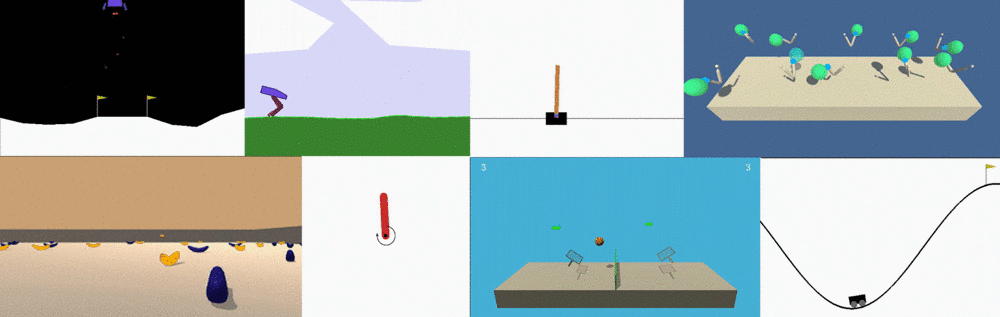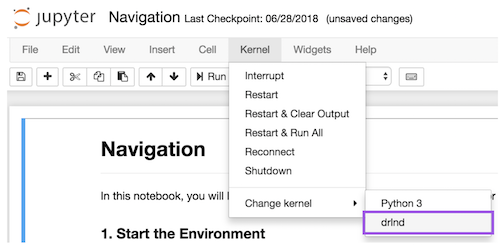Deep Reinforcement Learning Nanodegree
This repository contains the projects that I've developed during Udacity's Deep Reinforcement Learning Nanodegree program.
Table of Contents
Projects
All of the projects use rich simulation environments from Unity ML-Agents. My solutions to the projects can be found below:
- Navigation: In the first project, I trained an agent to collect yellow bananas while avoiding blue bananas.
- Continuous Control: In the second project, I trained a robotic arm to reach target locations.
- Collaboration and Competition: In the third project, I trained a pair of agents to play tennis!
Resources
- Cheatsheet: You are encouraged to use this PDF file to guide your study of reinforcement learning.
Dependencies
To set up your python environment to run the code in this repository, follow the instructions below.
-
Create (and activate) a new environment with Python 3.6.
- Linux or Mac:
conda create --name drlnd python=3.6 source activate drlnd- Windows:
conda create --name drlnd python=3.6 activate drlnd
-
Follow the instructions in this repository to perform a minimal install of OpenAI gym.
-
Clone the repository (if you haven't already!), and navigate to the
python/folder. Then, install several dependencies.
git clone https://github.com/udacity/deep-reinforcement-learning.git
cd deep-reinforcement-learning/python
pip install .- Create an IPython kernel for the
drlndenvironment.
python -m ipykernel install --user --name drlnd --display-name "drlnd"- Before running code in a notebook, change the kernel to match the
drlndenvironment by using the drop-downKernelmenu.