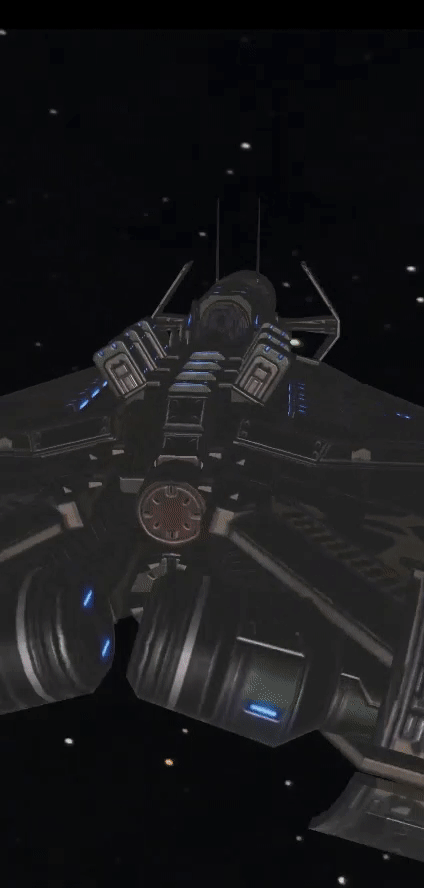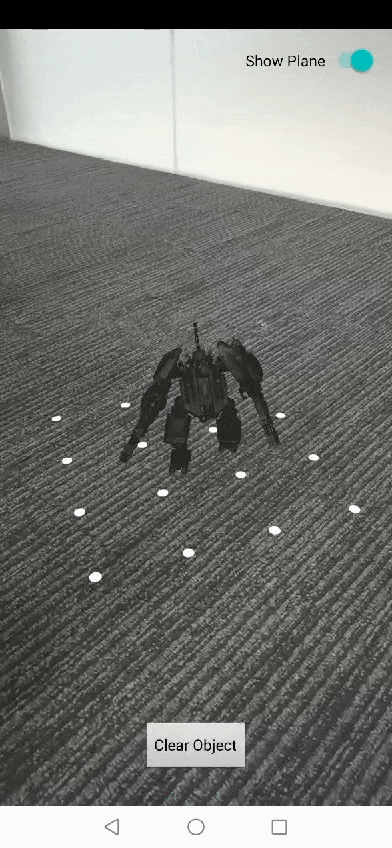English | 中文
The SceneKitDemo app demonstrates samples to call the SceneView, ARView and FaceView.
Read more about HUAWEI Scene Kit.
- Check whether the Android studio development environment is ready. Open the sample code project directory with file "build.gradle" in Android Studio.
- Register a HUAWEI account.
- Create an app and configure the app information in AppGallery Connect. See details: HUAWEI Scene Kit Development Preparation.
- If the
agconnect-services.jsonfile has been added to the app, go to buildscript -> dependencies and add the AppGallery Connect plugin configuration. See details: Integrating the HMS Core SDK. - To build this demo, please first import the demo in the Android Studio (3.6.1+).
- Run the sample on your Android device or emulator.
- AndroidStuido 3.6.1 or a later version is recommended.
- JDK 1.8 or later
- HMS Core (APK) 4.0.2.300 or later
- EMUI 10.0 or a later version is recommended.
SceneView
With SceneView, you are able to load and render 3D materials in common scenes.
ARView
ARView uses the plane detection capability of AR Engine, together with the graphics rendering capability of Scene Kit, to provide you with the capability of loading and rendering 3D materials in common AR scenes.
FaceView
FaceView can use the face detection capability provided by ML Kit or AR Engine to dynamically detect faces. Along with the graphics rendering capability of Scene Kit, FaceView provides you with superb AR scene rendering dedicated for faces.
If you want to evaluate more about HMS Core, Reddit is for you to keep up with latest news about HMS Core, and to exchange insights with other developers.
If you have questions about how to use HMS samples, try the following options:
- Stack Overflow is the best place for any programming questions. Be sure to tag your question with
huawei-mobile-services. - Huawei Developer Forum HMS Core Module is great for general questions, or seeking recommendations and opinions.
If you run into a bug in our samples, please submit an issue to the Repository. Even better you can submit a Pull Request with a fix.
SceneKitDemo is licensed under the Apache License, version 2.0.
3D model 'Mjolnir' (no modified) published by Star Conflict under the Creative Commons Attribution license.
Learn more about Mjolnir.
3D model 'Robo_OBJ_pose4' (no modified) published by Artem Shupa-Dubrova under the Creative Commons Attribution-NoDerivatives 4.0 International license.
Learn more about Robo_OBJ_pose4.