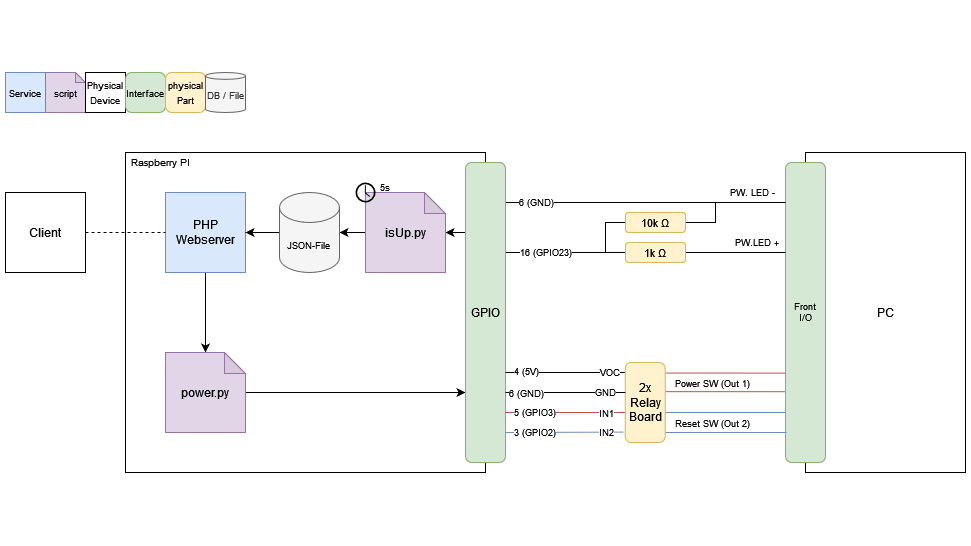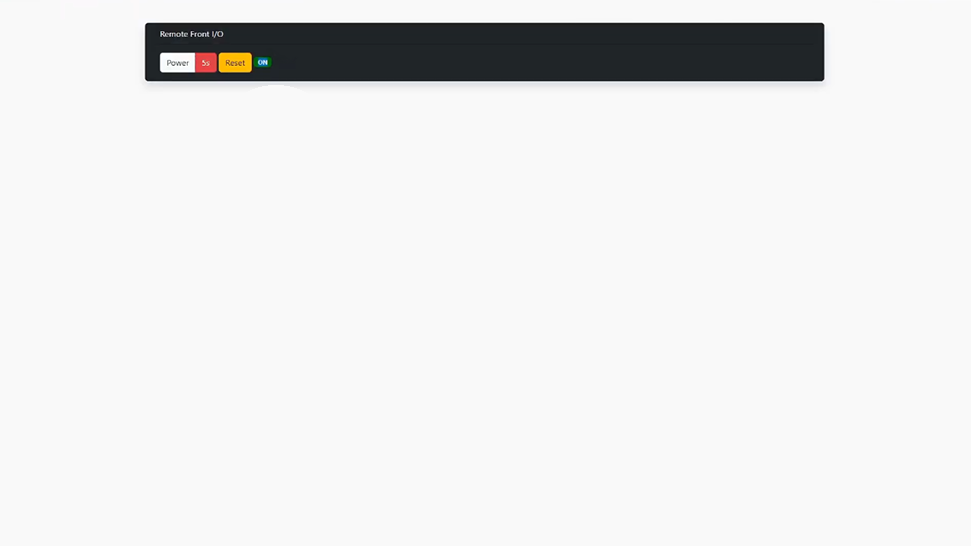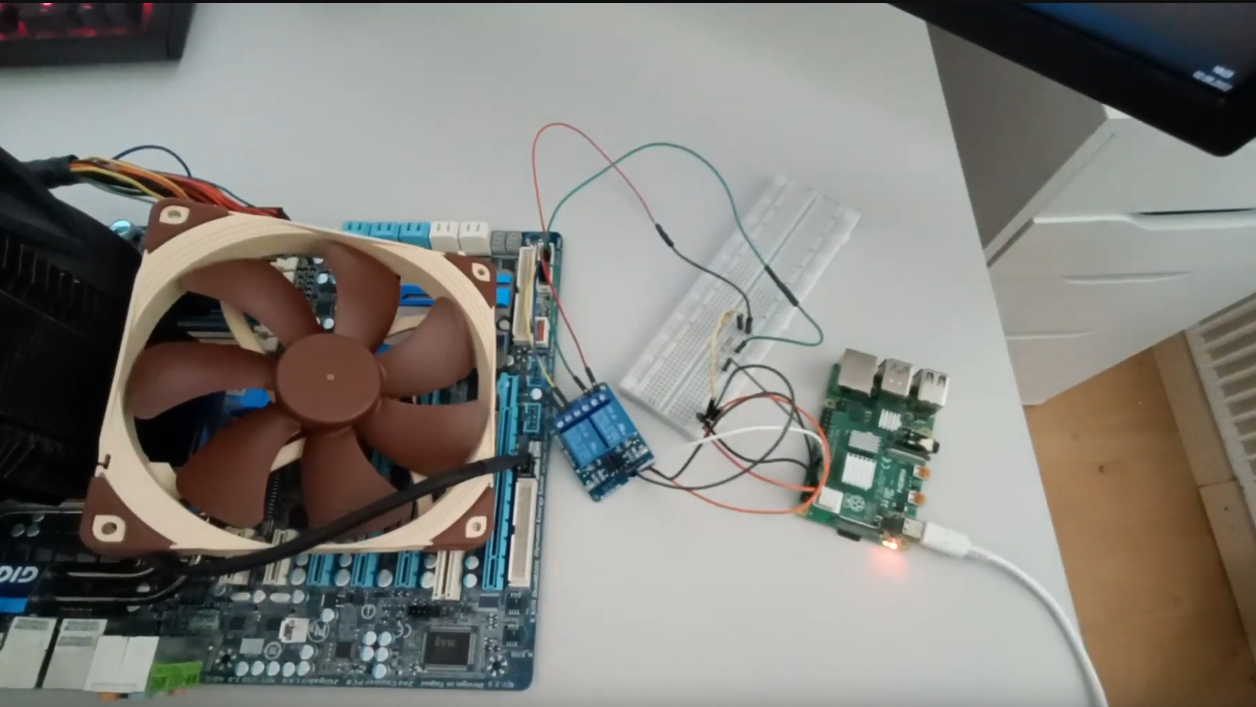- Youtube: https://youtu.be/EMnoliWCj2E
- Remote start / stop and restart of a Computer.
This IoT (Internet of Things) device is engineered using an integrative approach that combines PHP, JavaScript, and Python. At its core, it utilizes a Raspberry Pi (4B model) as the primary computing unit.
An Apache web server is installed on the Raspberry Pi, supporting PHP. Users can interact with the device through a frontend interface developed in HTML, CSS, and JavaScript. This user-friendly interface features an array of functional buttons for efficient control.
Function drawing:
You can access the webinterface from every browser. on the webinter face you have a power button, a 5s power button, a reset button and a power led.
Hardware:
For an in-depth exploration and understanding of this web application, please refer to the build vlog and review available on YouTube. The source code is accessible for review and contribution on GitHub.
sudo apt update && sudo apt upgrade
apit install git -y
sudo apt install apache2 -y
sudo apt install php libapache2-mod-php -y
sudo rm /var/www/html/index.html
cd /var/www/html/
sudo git clone https://github.com/HATBE/Remote-Front-IO.git .
sudo chown www-data:www-data /var/www/html -R \ sudo chmod 755 /var/www/html -R
sudo nano /etc/apache2/sites-available/000-default.conf
DocumentRoot /var/www/html/web
sudo systemctl reload apache2
sudo visudo
www-data ALL=(ALL) NOPASSWD: /usr/bin/python /var/www/html/power.py power
www-data ALL=(ALL) NOPASSWD: /usr/bin/python /var/www/html/power.py powerhard
www-data ALL=(ALL) NOPASSWD: /usr/bin/python /var/www/html/power.py reset
sudo nano /etc/systemd/system/rfio.service
[Unit]
Description=isUp service
[Service]
WorkingDirectory=/var/www/html
User=www-data
Group=www-data
Restart=always
ExecStart=sudo /usr/bin/python /var/www/html/isUp.py
[Install]
WantedBy=multi-user.target
sudo systemctl enable rfio
sudo systemctl start rfio