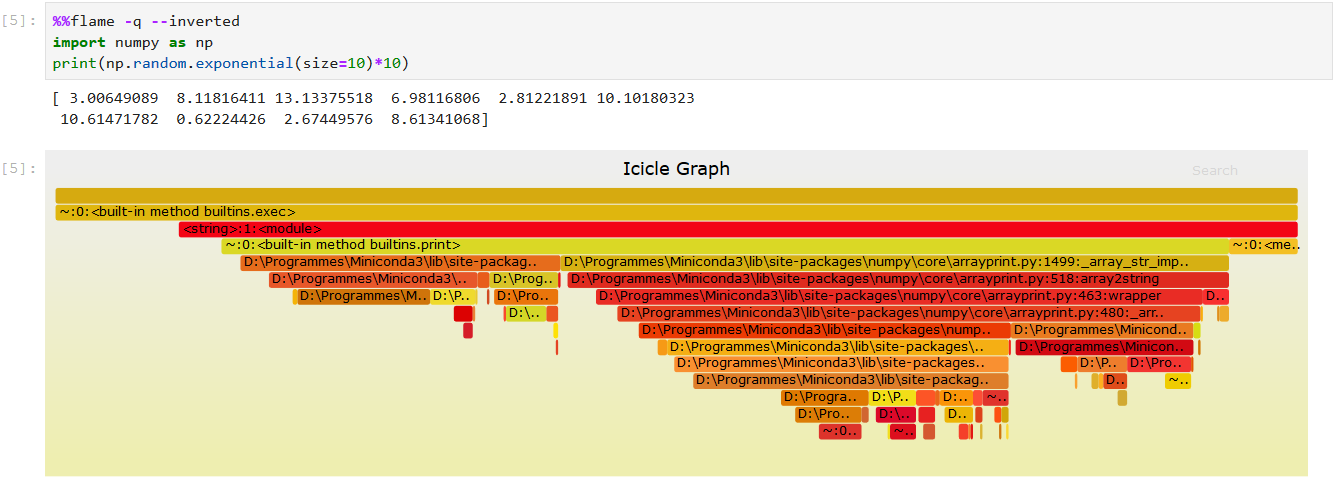Flamegraphs are a visualization of profiled software, allowing the most frequent code-paths to be identified quickly and accurately.
Jupyterflame will let you create flamegraphs inside jupyter notebooks. It will performs a %prun command in your cell and use the output to create a flamegraph.
The latest version of this package can currently be installed from this repo with the following command:
pip install git+https://github.com/H4dr1en/jupyterflame.git
Dependencies:
- Perl, in order to support flamegraph.pl. Perl can be installed in a conda environnment with:
conda install perl
- Windows users: as long as this PR is not merged, you will have to install this package for compatibility:
pip install git+https://github.com/H4dr1en/flameplot.git
To generate flamegraphs inside jupyter notebooks, simple enable it using:
%load_ext jupyterflame
This will register the %flame and %%flame ipython magic commands that you can now use to create flamegraphs in any cell of your notebook.
%flame and %%flame ipython magic commands are wrappers around %prun. Therefore all parameters of %prun are compatible with %flame and %%flame.
Flamegraph.pl parameters are also available in order to customize the flamegraph.
- Limitations relative to the
%pruncommand - The generated flamegraphs use javascript and html unique ids to be interactive, therefore only one flamegraph can be created at a time.
Contributions are welcomed!