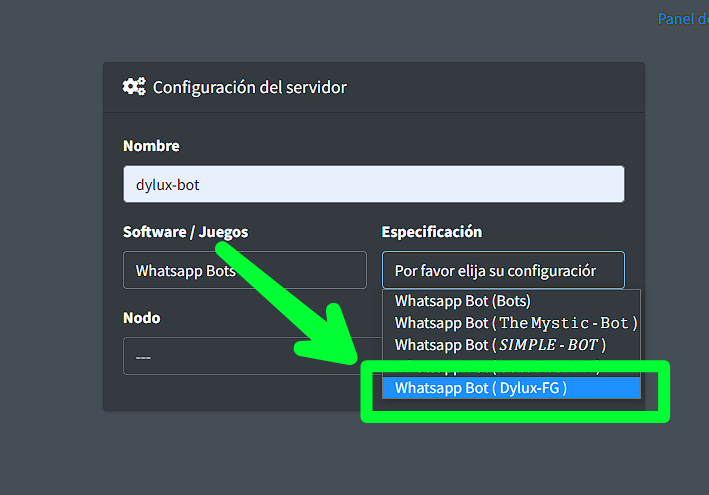- Change owner number in Config
- You can switch to the latest version of baileys by editing the package.json this section
If in doubt, before installing dylux-bot, try the bot here
| BuildPack | LINK |
|---|---|
| FFMPEG | click |
| IMAGEMAGICK | click |
- If You don't have an account in Replit. Create a account.
- Now Deploy
$ pkg upgrade -y && pkg update -y
$ pkg install git -y
$ pkg install nodejs -y
$ pkg install ffmpeg -y
$ pkg install imagemagick -y
$ git clone https://github.com/Khalid-official/DYLUX-BOT
$ cd DYLUX-BOT
$ npm i
$ npm start2.Wait for the bot to start... 3. Scan the QR code from the second device. (go to whatsapp > Paired Devices > Pair a device)
Install the bot with a single click! so that it is active 24/7
-
Create an account
Here -
Tutorial
Click Here -
Dashboard
Click Here -
Panel
Click Here