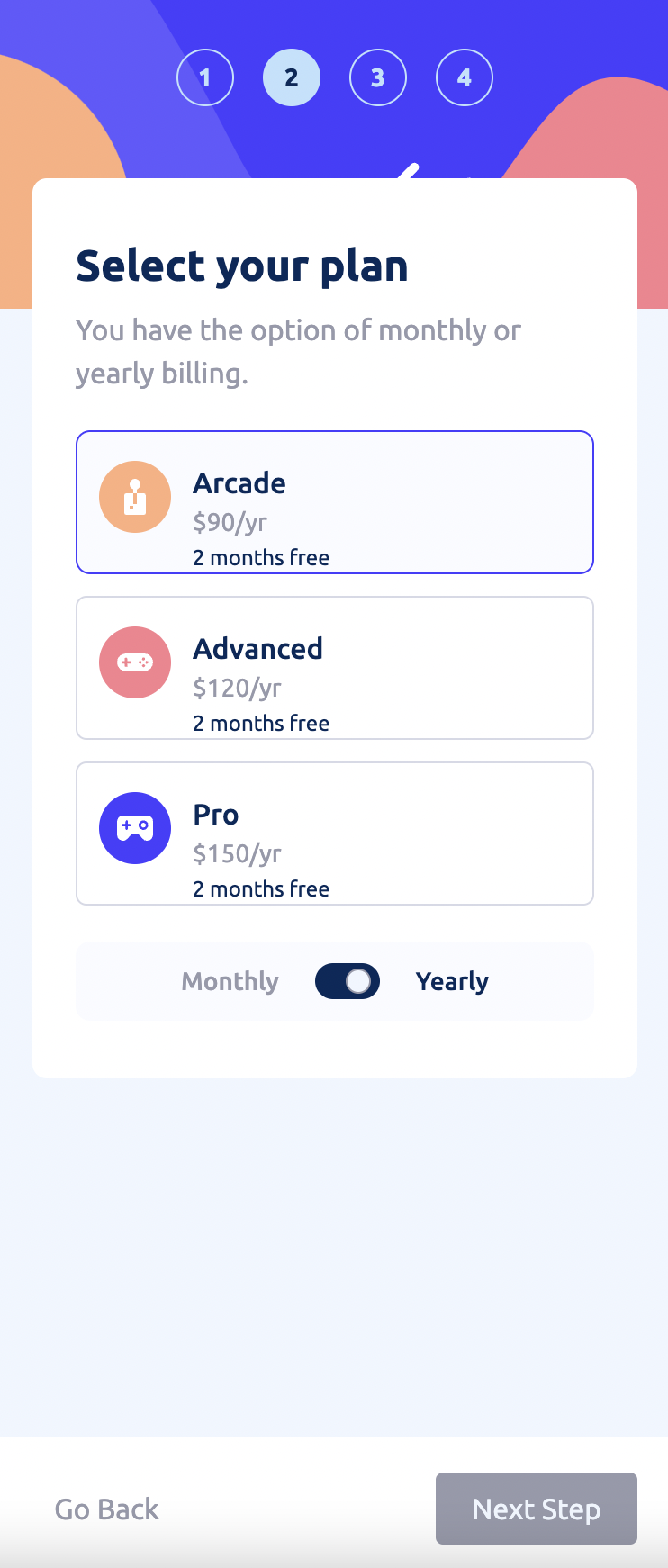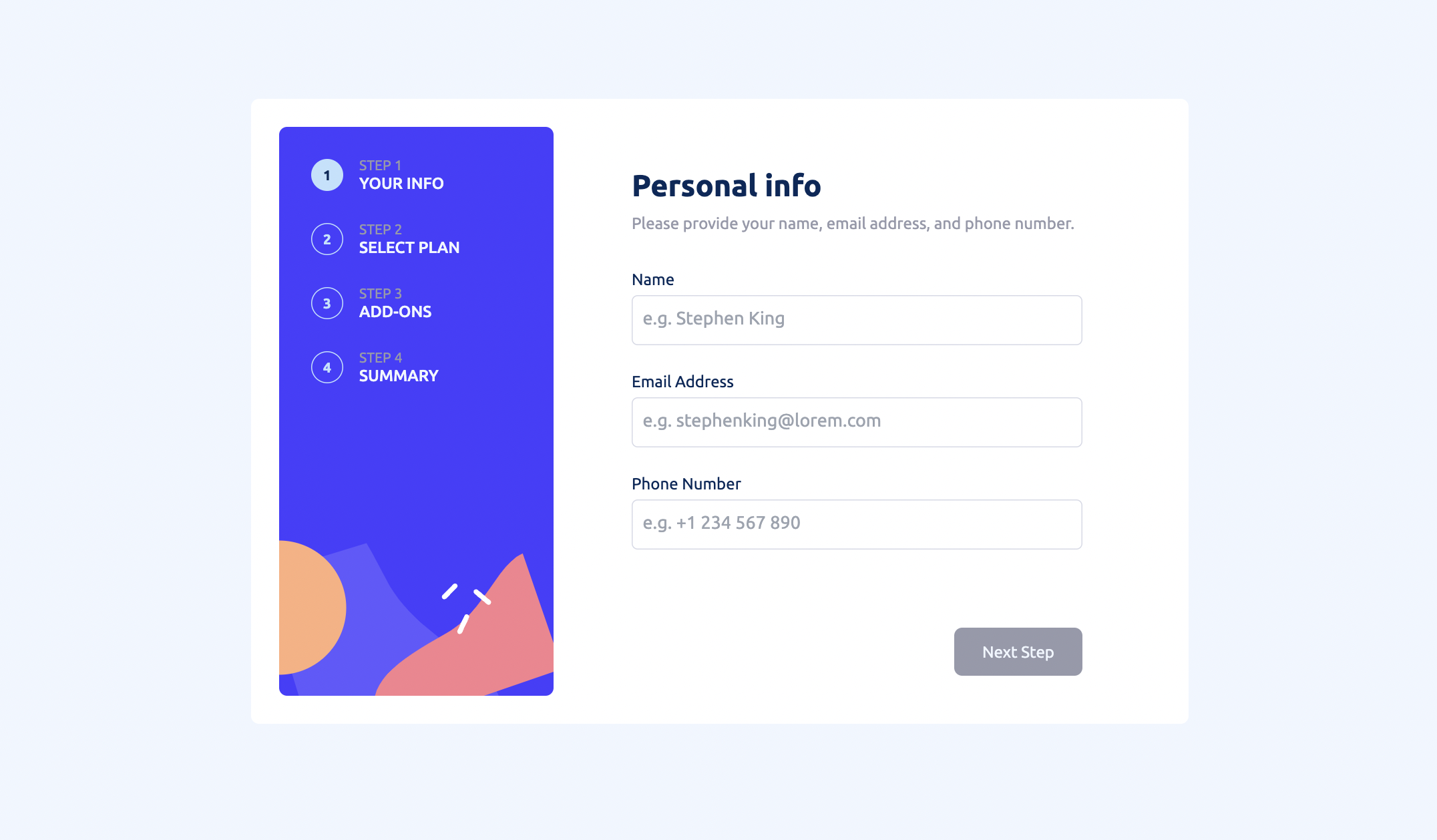This is a solution to the Multi-step form challenge on Frontend Mentor. Frontend Mentor challenges help you improve your coding skills by building realistic projects.
Users should be able to:
- Complete each step of the sequence
- See a summary of their selections on the final step and confirm their order
- View the optimal layout for the interface depending on their device's screen size
- See hover and focus states for all interactive elements on the page
- Solution URL: https://github.com/Gw3i/fm-multistep-form
- Live Site URL: https://fm-multistep-form.vercel.app/
- Set up project with Angular CLI (Angular 14+)
- Install Tailwind and set up `tailwind.config``
- Write basic HTML for content structure
- Connect HTML form with Angular Forms
- Position content with Flex/Grid
- Add Stepper Component to navigate between form sections and add navigation
- Style each form section
- Add switch between monthly and yearly billing periods and render content accordingly
- Calculate total for monthly and yearly selection
- Add validation
- Semantic HTML5 markup
- CSS/SCSS
- Flexbox
- CSS Grid
- Mobile-first workflow
- Angular - JS Framework
- Tailwind - For styles
I' learned a lot how to style checkbox & radio inputs in a new way, which is not as easy as I thought. And how to create a form in Angular and navigate between form sections.
<div class="hidden xl:block">
<p class="text-sm text-neutral-cool-gray -mb-[0.25rem]">STEP {{ step }}</p>
<p class="font-medium text-neutral-magnolia">
{{ step === 1 ? "YOUR INFO" : step === 2 ? "SELECT PLAN" : step === 3 ?
"ADD-ONS" : "SUMMARY" }}
</p>
</div>.checkbox-box input[type="checkbox"]:checked ~ div,
.checkbox-box input[type="radio"]:checked ~ div {
background-color: hsl(231, 100%, 99%);
border: 0.063rem solid hsl(243, 100%, 62%);
border-radius: 0.5rem;
transition: none;
}changePage(isNextPage: boolean) {
const addOns =
(this.form.get('onlineService')?.value && this.onlineService) +
(this.form.get('storage')?.value && this.storage) +
(this.form.get('customProfile')?.value && this.customProfile);
if (!isNextPage) {
return this.currentStep--;
} else {
if (this.currentStep === 3) {
if (this.form.get('plan')?.value === 'arcadePlan') {
this.total = this.arcadePlan + addOns;
} else if (this.form.get('plan')?.value === 'advanced') {
this.total = this.advancedPlan + addOns;
} else {
this.total = this.proPlan + addOns;
}
}
return this.currentStep++;
}
}In the future, I'll focus more on how to write clean code in Angular and get more comfortable with it. Practice, practice, practice ⚡️💪