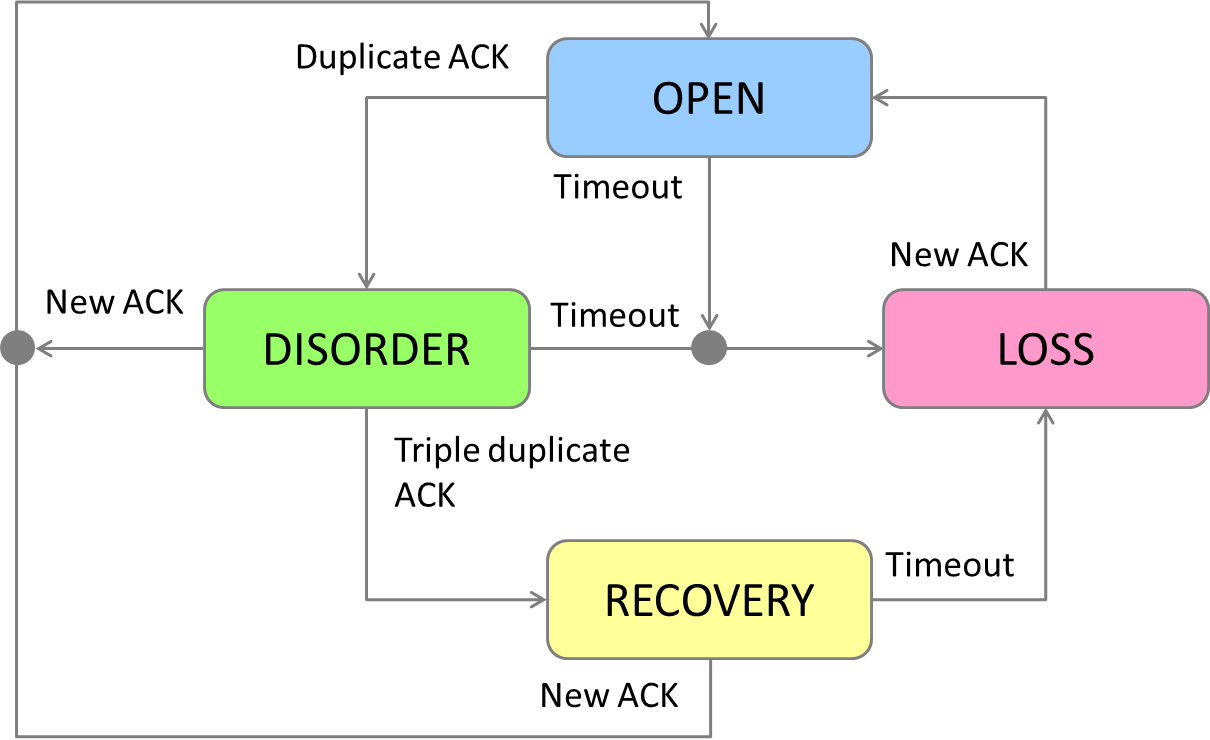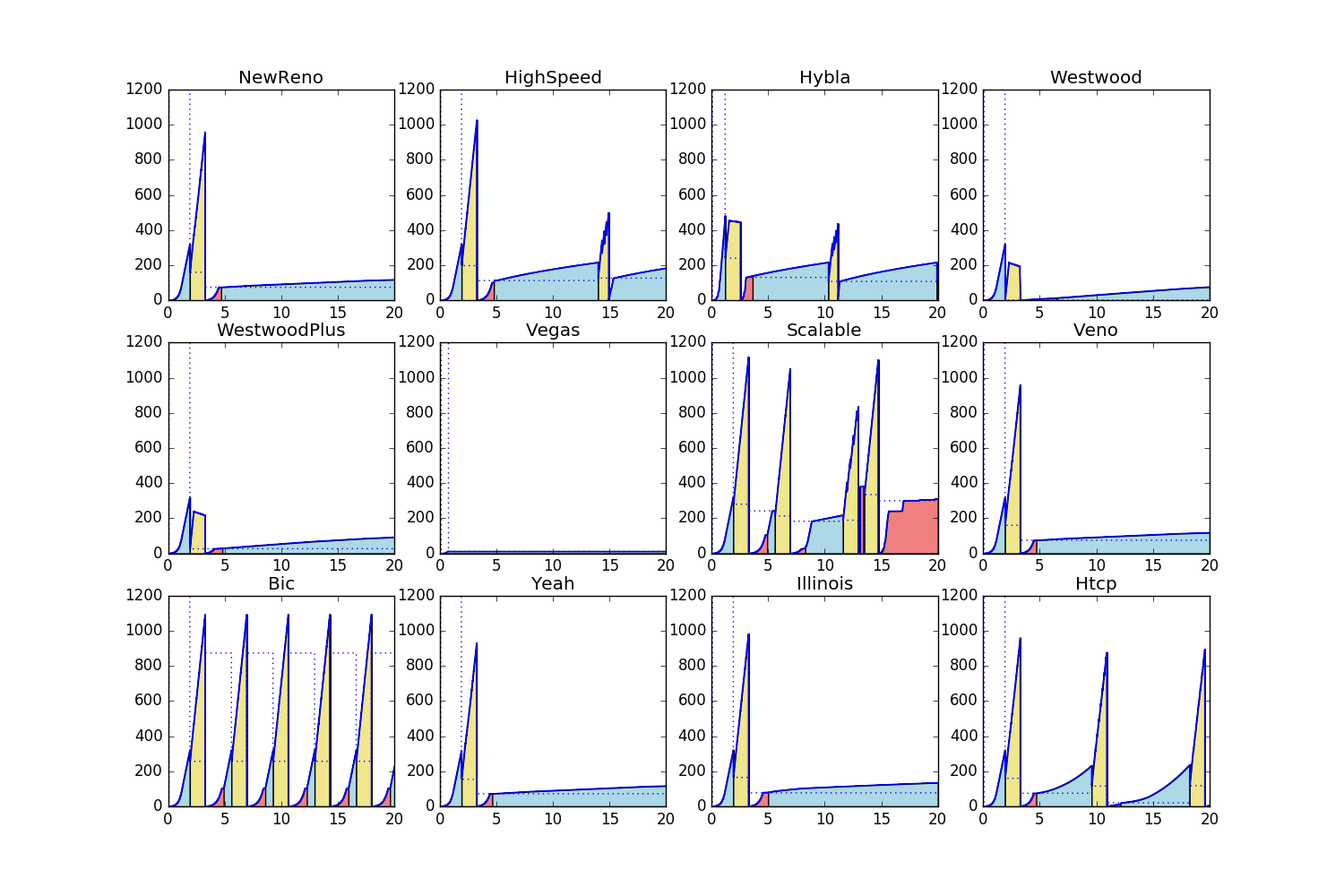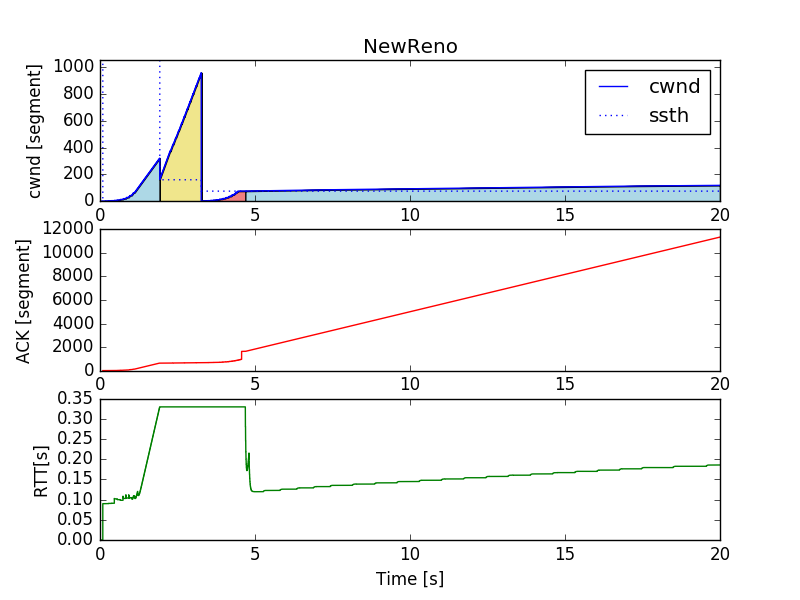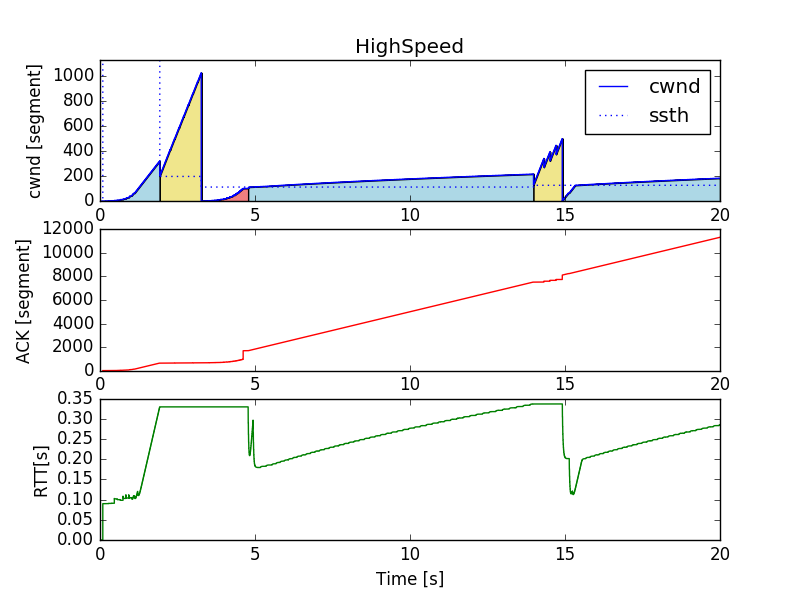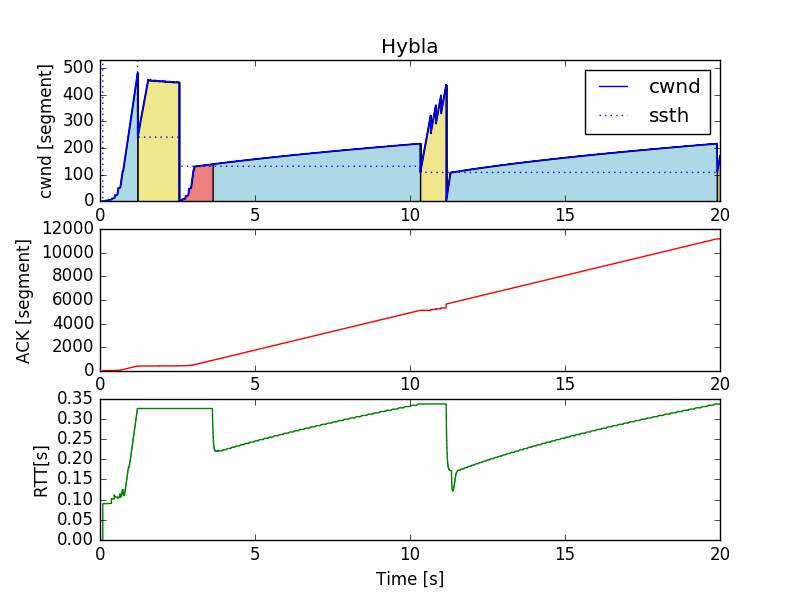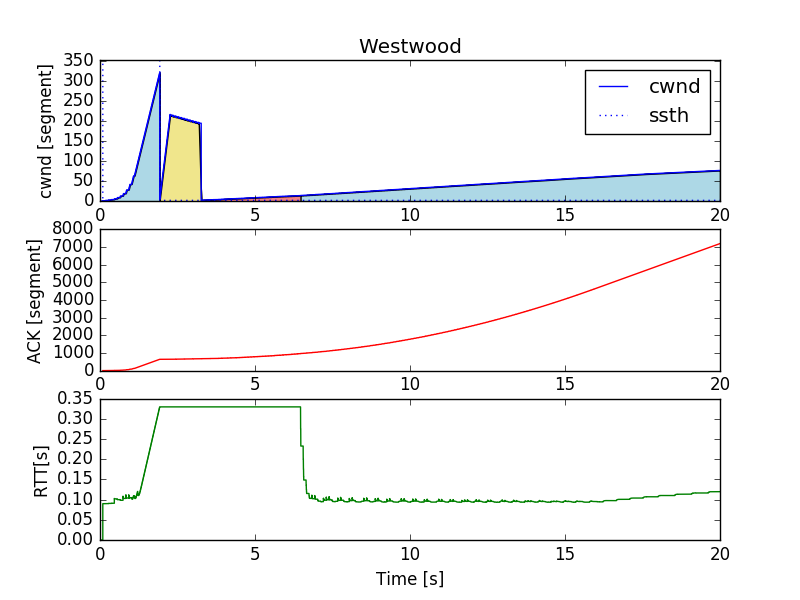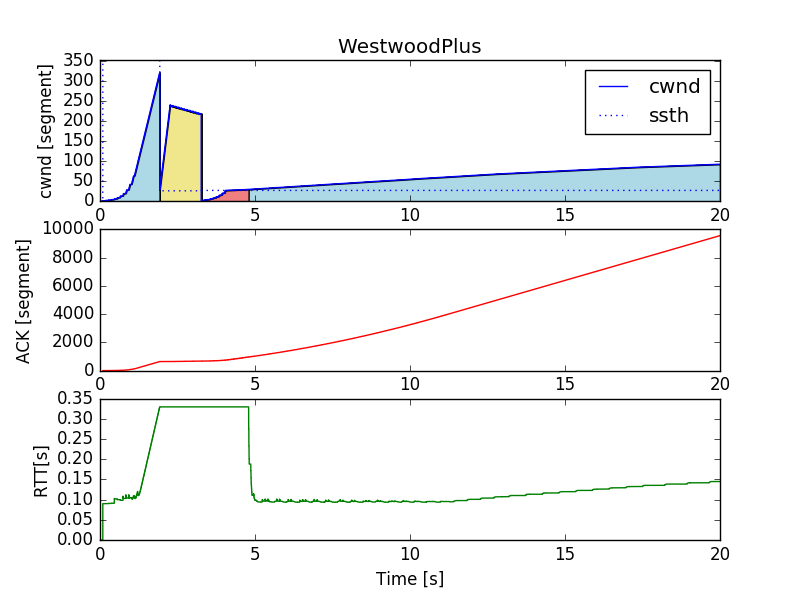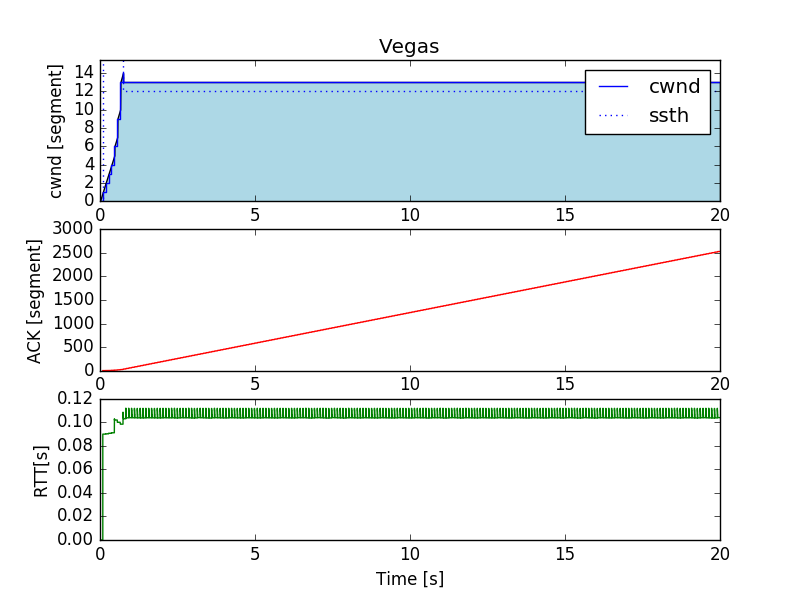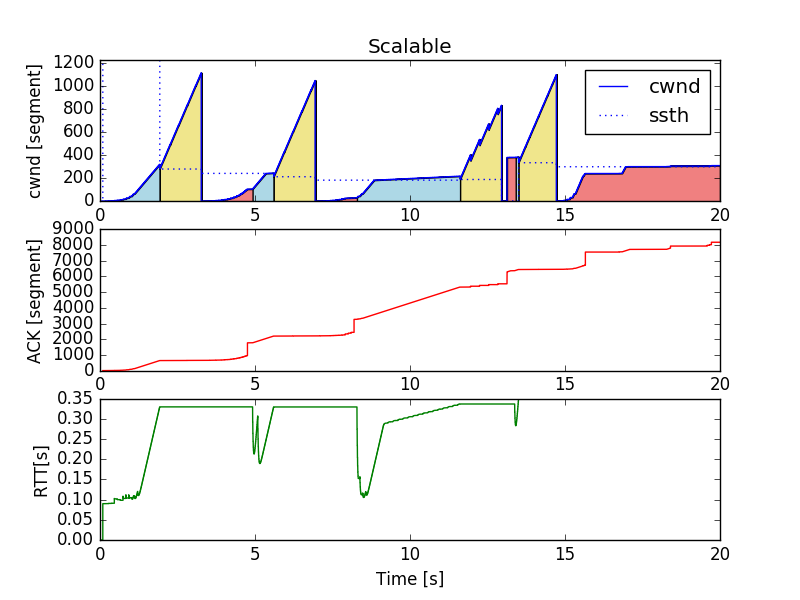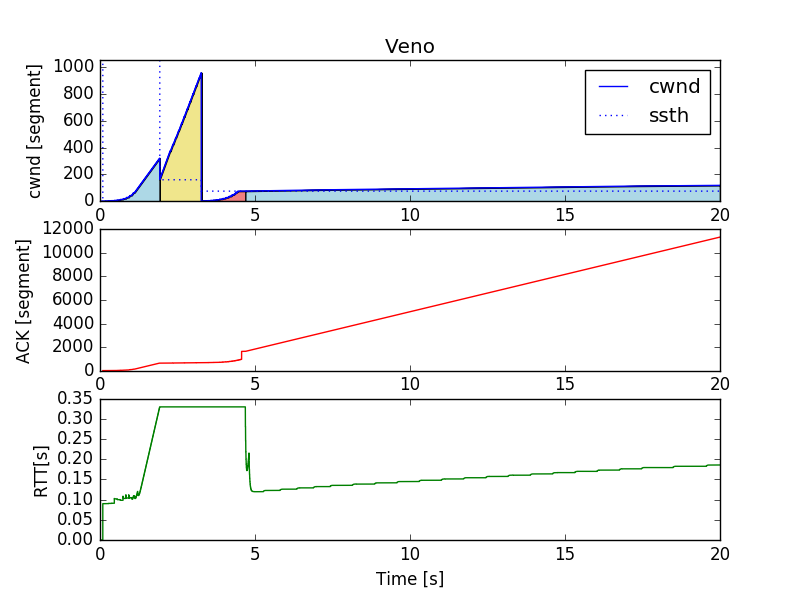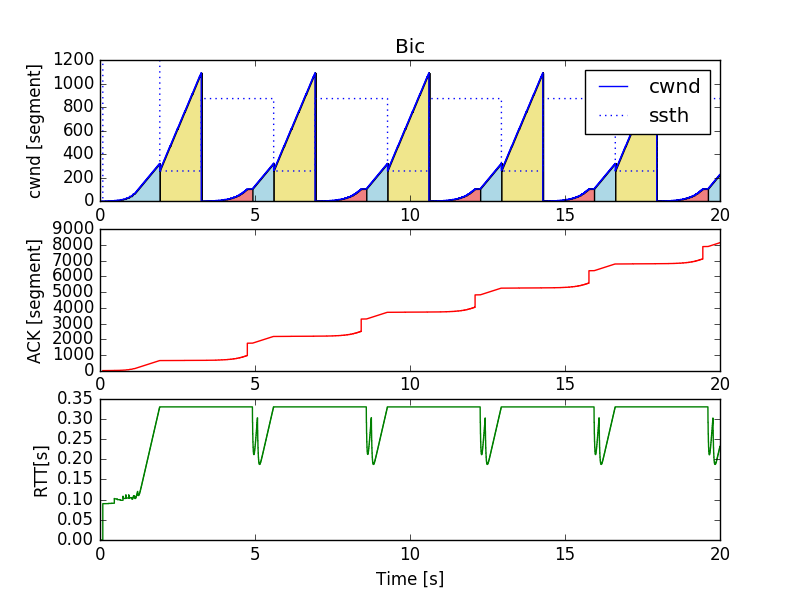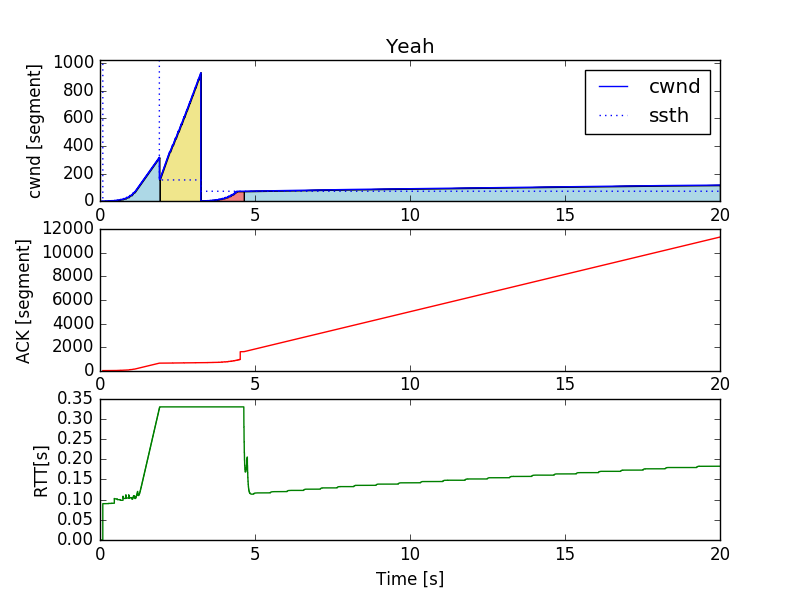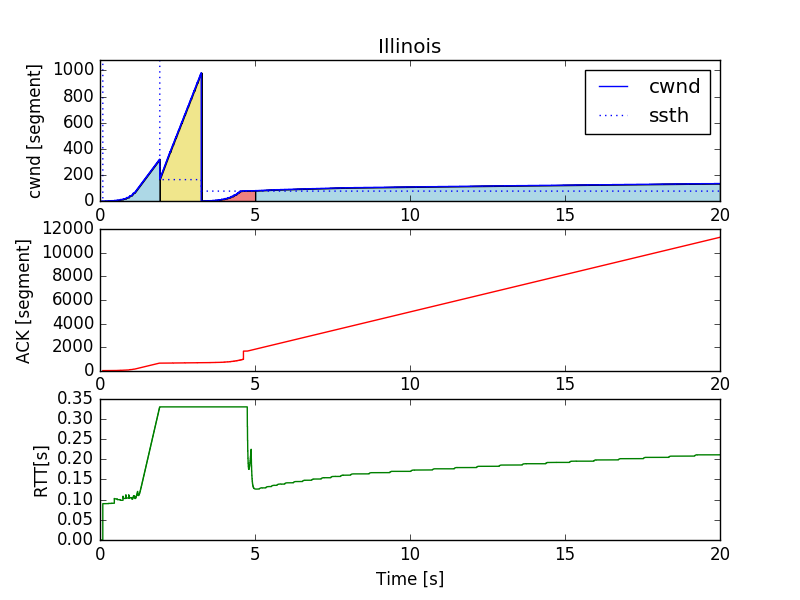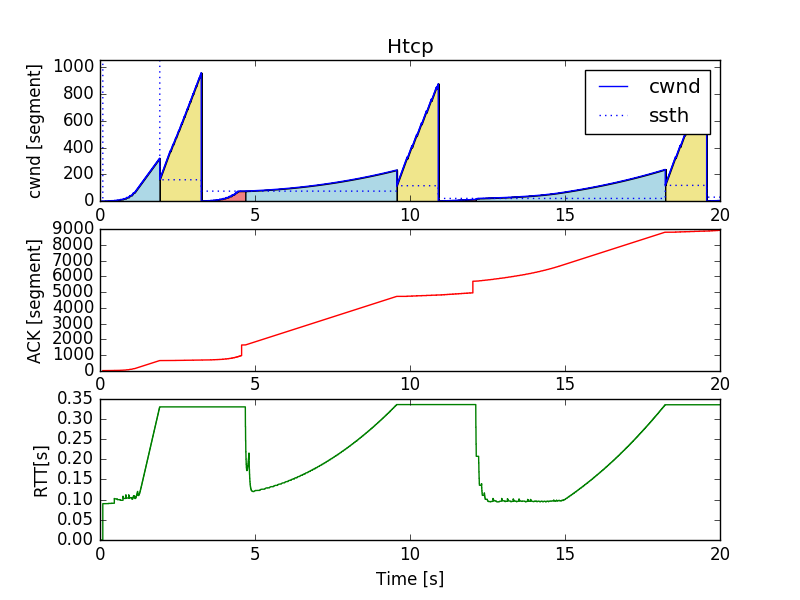I assume Linux system. You have to install:
- ns-3: For network simulation. I used version 3.26.
- Python: I used version 2.7.11.
- NumPy: For data manipulation. I used version 1.10.4.
- matplotlib: For visualization. I used version 1.5.1.
Hereinafter, I assume ns-3.26 is installed in ~/ns-3.26/source/ns-3.26/.
Based on ns-3 implementation(~/ns-3.26/source/ns-3.26/src/internet/model/tcp-socket-base.cc), I assume the congestion states shown below:
- OPEN: Normal state, no dubious events.
- DISORDER: When some SACKs or duplicate ACK.
- RECOVERY: When triple duplicate ACK. cwnd was reduced.
- LOSS: When timeout or SACK reneging.
Based on ns-3 implementation, I assume the congestion control algorithms shown below:
| Algorithm | TypeId |
source |
|---|---|---|
| NewReno | TcpNewReno |
tcp-congestion-ops.cc |
| HighSpeed | TcpHighSpeed |
tcp-highspeed.cc |
| Hybla | TcpHybla |
tcp-hybla.cc |
| Westwood | TcpWestwood |
tcp-westwood.cc |
| Westwood+ | TcpWestwoodPlus |
tcp-westwood.cc |
| Vegas | TcpVegas |
tcp-vegas.cc |
| Scalable | TcpScalable |
tcp-scalable.cc |
| Veno | TcpVeno |
tcp-veno.cc |
| Bic | TcpBic |
tcp-bic.cc |
| YeAH | TcpYeah |
tcp-yeah.cc |
| Illinois | TcpIllinois |
tcp-illinois.cc |
| H-TCP | TcpHtcp |
tcp-htcp.cc |
-
Make a new directry
~/ns-3.26/source/ns-3.26/data -
Add
compare-tcp-algorithms.shandplottcpalgo.pyto~/ns-3.26/source/ns-3.26/ -
Add execute permission to
compare-tcp-algorithms.shandplottcpalgo.py -
Add
my-tcp-variants-comparison.ccto~/ns-3.26/source/ns-3.26/scratch -
Compile
my-tcp-variants-comparison.ccby the command below:
$ cd ~ns-3.26/source/ns-3.26/
$ ./wafShell script to run ns-3 and call plottcpalgo.py.
ns-3 scenario script to simulate TCP congestion control. It's based on tcp-variants-comparison.cc. I added tracing targets: ACK and congestion state.
Python script to manipulate and visualize data.
get_data(): Gets and manipulates data.plot_cwnd_ack_rtt_each_algorithm(): Plot cwnd, ACK, and RTT of each algorithm. It saves twelvedata/Tcp{algorithm}{duration}-cwnd-ack-rtt.pngs.plot_cwnd_all_algorihtms(): Plot cwnd and ssthresh of all algorithms. It savesdata/TcpAll{duration}-cwnd.png.
Just run compare-tcp-algorithms.sh.
$ cd ~/ns-3.26/source/ns-3.26
$ ./compare-tcp-algorithms.shX-axis is time [s], and Y-axis is cwnd [segment]. The digit lines are cwnd, dotted lines are ssthresh. Colors are corresponding to congestion states: blue is OPNE, yellow is RECOVERY, and red is LOSS.
compare-tcp-algorithmsandplottcpalgo.py: MITmy-tcp-variants-comparison.cc: GNU GPLv2