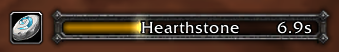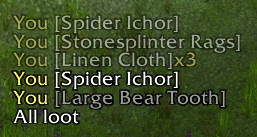Adds additional vanilla 1.12 custom mods to the ShaguTweaks addon.
These mods aim to preserve the spirit of the default UI while providing modern quality of life features.
Credit to shagu
Code from ShaguTweaks
Code from pfUI
Code from zUI
This addon requires ShaguTweaks to be installed.
Automatic Install using GitAddonsManager
- Click the "+" button and enter the url
https://github.com/GryllsAddons/ShaguTweaks-mods.git
- Unpack the Zip file included with this download.
- Copy the "ShaguTweaks-mods-main" folder to your AddOns folder.
- Rename the folder to "ShaguTweaks-mods".
- The download contains an image file containing alternative high resolution unitframe class icons (UI-Classes-Circles.tga).
- Copy this file from the "Optional" folder to "\Interface\AddOns\ShaguTweaks\img".
-
Accept Group Invites
Accept group invites from friends and guildies. -
Gryphons to Lions
Change the action bar gryphons to lions. -
Gryphons to DF Gryphons
Change the action bar gryphons to Dragonflight gryphons. -
Gryphons to DF Wyverns
Change the action bar gryphons to Dragonflight wyverns. -
Gryphons in Front
Puts the gryphons in front of the action buttons. -
Hide Hotkey Text
Hides the hotkeys on the action bars. -
Hide Macro Text
Hides the macros on the action bars. -
Improved Exp Bar
Shows rested percent while resting and changes color when fully rested.
Improved exp information on mouseover. -
Macro Icons
Finds spell icons in casting macros and show them on the action button.
In order to have the cooldown, range and mana colors show on macros, you have to write the following line at the top of each macro:
/run --CastSpellByName("SPELL")
Make sure to replace SPELL with the actual name of your spell. -
Mouseover Bars
Hides the relevant action bar and shows on mouseover. -
Quick Actions
Action buttons will be activated on key down. -
Range Color
Action buttons will be colored red when out of range. -
Reagent Count
Show the reagent count on action buttons. -
Auction Search Timer
The auction search button will show the time remaining until you can search the auction house. -
Bag Search
Adds a search box to the backpack for searching your bags, keyring and bank. Press Esc or Tab to finish searching. -
Max Camera Distance
Increases the maximum zoom out distance of the camera and makes zooming faster. -
Central UI
Moves unit frames, minimap, buffs and chat to a central layout. -
Central Interaction Windows
Interaction windows will be positioned centrally. -
Basic Chat
Creates General, Combat Log and 'Loot & Spam' chat boxes and resets chat channels on every login. -
Chat Bubble Tweaks
Shows sender names on chat bubbles and removes the background. -
Chat Levels
Shows player levels in chat. -
Block NPC Spam
Blocks spam messages from NPCs. -
General Tab on Login
Selects the 'General' tab when logging in. -
Chat Timestamps
Adds timestamps to chat messages. -
Chat Tweaks Extended
Extends "Chat Tweaks".
Shortens channel names, shows item links on mouseover, adds an ignore on right click, adds Alt click chat names to invite and Ctrl click chat names to target. -
What Happened to Me?
Creates a 'What Happened to Me?' style chat tab. -
Cursor Tooltip
Attaches the tooltip to the cursor. -
Free Slots Count
Adds a free slots count to the backpack button. The top right count shows free class bag slots, the bottom left count shows free reagent bag slots and the bottom right count shows the remaining free bag slots. -
Real Health Numbers Extended
Adds health numbers to ToT and party unit frames. -
Hide Combat Tooltip
Hides the tooltip while in combat. While in combat, holding shift will show the tooltip. -
Hide Unit Frames
Hide the player and pet frame if full health & mana, not casting a spell, happy, no target and out of combat. The frames will show on mouseover. -
World Chat Hider
Looks for world chat in the chat frames and hides it while in an instance. -
Improved Advanced Options
Allows moving and scaling of the Advanced Options menu (drag to move, ctrl + mousewheel to scale). -
Improved Castbar
Adds a spell icon and remaining cast time to the castbar. -
Improved Interface Options
Rescales the interface options menu and removes the background. -
Improved Roll Frames
Restyles the roll frames, shows who has clicked need/greed/pass (requires "Detailed Loot Information" to be checked in interface options). -
Item Rarity Borders Extended
Extends item rarity as the border color to merchant, craft, tradeskill, mail, trade and loot frames. -
Item Rarity Border Glow
Show item rarity as the border color with a glow on bags, bank, character, inspect, merchant, craft, tradeskill, mail, trade and loot frames. -
Loot Cursor
Moves the loot frame under the mouse cursor. -
Loot Monitor
Display recent loot text in a central scrolling window.
Hold Alt or Alt+Shift to scroll
Hold Alt+Ctrl while scrolling to filter by quality.
Click the item name to get item details.
Items looted over 1 minute ago will be shown at 50% transparency.
Items looted over 10 minutes ago will be shown at 25% transparency. -
Loot Quality
Sets the loot frame color to the highest item quality. -
Max Graphics
Tunes the game's graphics to the max! Note that this will permanently add settings to the Config.wtf file. -
Max Smoothness
Optimise the game engine for smoother gameplay. Note that this will permanently add settings to the Config.wtf file. -
MiniMap Framerate & Latency
Adds a small framerate & latency display to the mini map. -
MiniMap Timer
Adds a togglable timer to the minimap clock.
Left click the clock to toggle the timer, left click the timer to start/pause or right click to reset.
Hold Ctrl & Shift then drag to move, hold Ctrl & Shift then right click to reset position. -
Modifier Actions
Use Ctrl (C), Alt (A) & Shift (S) for in game actions.
S: Sell & Repair, AC: Initiate/Accept Trade, Confirm/Accept Resurrect/Quest/Summon/Invite/Battleground, CS: Follow, AS: Inspect, CAS: Logout. -
Mouseover Cast
Adds /stcast, /stcastself, /stcasthelp and /stcastharm for use in macros (HCWarn supported).
/stcast functions like /pfcast in pfUI (same as /cast but uses mouseover logic to determine the unit.
/stcasthelp will cast the spell if you can assist the unit.
/stcastharm will cast the spell if you can attack the unit.
You can use /stcasthelp and /stcastharm in the same macro to cast a spell depending on the unit's reaction.
examples:
cast the spell on the unit:
/stcast spellname
always cast the spell on yourself:
/stcastself spellname
cast the spell if you can assist the unit:
/stcasthelp spellname
cast the spell if you can attack the unit:
/stcastharm spellname
cast Holy light if you can assist the unit, otherwise cast Judgement if you can attack the unit:
/stcasthelp Holy Light; /stcastharm Judgement -
Movable Unitframes Extended
Party frames, Minimap, Buffs, Weapon Buffs and Debuffs can be moved while Shift and Ctrl are pressed together. Drag the first (end) buff or debuff to move. -
Nameplate Low Health
Changes the nameplate healthbar color when at 20% health or lower. -
Pet Name Happiness
Colors Hunter pet name by happiness level. -
Reduced Actionbar Bags
Shows the bag and keyring buttons when using the reduced actionbar. Mouseover the backpack to show the draggable tab. Hold Ctrl & Shift then drag to move, hold Ctrl & Shift then right click to reset position. -
Reduced Actionbar Microbuttons
Shows the microbuttons when using the reduced actionbar. Mouseover the help button to show the draggable tab. Hold Ctrl & Shift then drag to move, hold Ctrl & Shift then right click to reset position. -
Grylls Restyle
Restyles supported addons and UI elements.
Supported Addons:
SP_SwingTimer (vanilla) / SP_SwingTimer (TurtleWoW): Changes style and positions bar centrally.
MinimapButtonBag (vanilla) / MinimapButtonBag (TurtleWoW) / MinimapButtonFrame (vanilla): Changes position to the bottom left of the minimap. The button will be shown on mouseover. -
Skip Gossip Text
Skip gossip text when interacting with NPCs unless holding shift. -
Smaller Errors Frame
Resizes the error frame to 1 line instead of 3. -
Set UI Scale
Sets the pixel perfect UI scale for your resolution. -
Target Buffs Extended
Show up to 16 buffs on the target unit frame and detect enemy buffs. -
Unit Frame Abbreviated Names
Abbreviates long unit names. -
Unit Frame Combat Indicator
Adds a combat indicator to the target frame. -
Unit Frame Energy & Mana Tick
Adds an energy & mana tick to the player frame. -
Unit Frame Low Health
Changes the unitframe healthbar color when at 20% health or lower. -
Unit Frame White Mana
Changes unit frame mana color to white. -
WorldMap Reveal
Reveals unexplored areas on the world map.