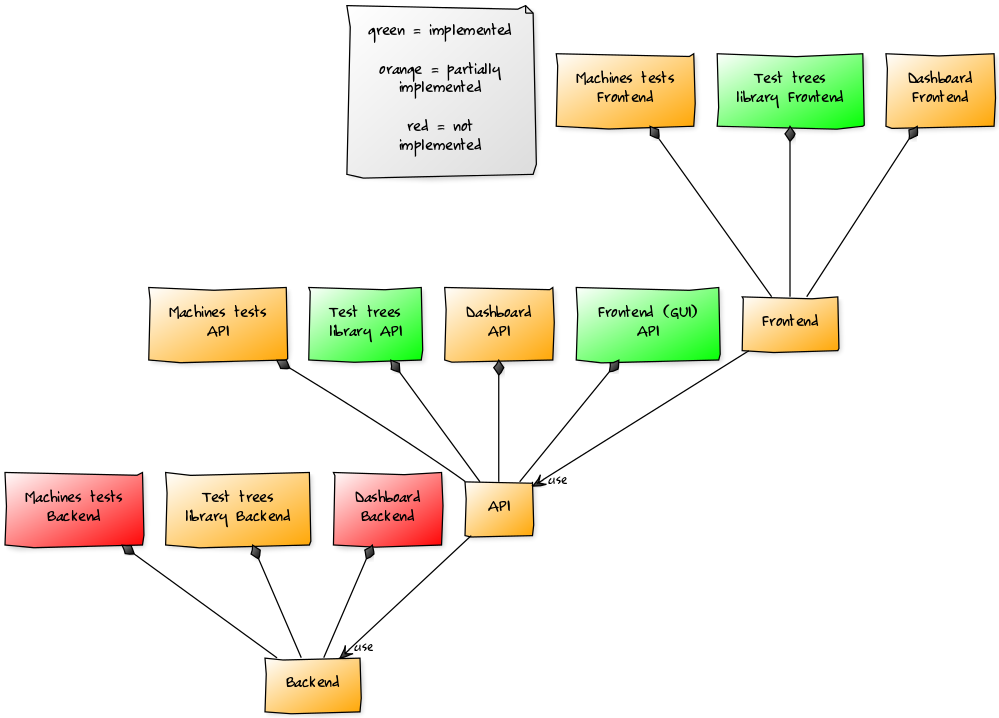htest = hardware tester
/!\ Warning: this project is currently not usable in a production environment, it lacks a major part of its development
An hardware tester assistant, build on the top of a web server, designed for Ordissimo
See user guide
- Compatibility: Debian/Ubuntu and derivates
- Prerequisites:
MongoDB>= 2.4 andNode.js>= 6 are already installed
- Go the the "release" tab of the github page
- Select and download the last
.debavailable - Install the package
sudo dpkg -i htest-server_X.X_all.debon the target machine - Edit
/etc/htest-server/base.config.jsonfor your needs
{
"webServer": {
"port": 8080, // server listening port
"hostname": "127.0.0.1" // server listening hostname (the server will deny any connection attempt with any other hostname)
},
"dataBase": "mongodb://username:password@host:port/database_name", // mongoDB server connection url
"fileSystem": { // (the server creates the directories if they do not exist)
"uploadDirectory": "/tmp/htest-server/uploads", // server upload directory (clients to server)
"downloadDirectory": "/tmp/htest-server/downloads" // server download directory (server to clients)
}
}- Start the htest-server daemon
sudo systemctl start htest-server - Retrieve the daemon status
sudo systemctl status htest-server
- Go the the "release" tab of the github page
- Select and download the last
.debavailable - Update the package
sudo dpkg -i htest-server_X.X_all.debon the target machine - Edit
/etc/htest-server/base.config.jsonfor your needs if/etc/htest-server/base.config.json.newhas a different format - You may need to reload
systemctlconfiguration by typingsudo systemctl daemon-reload - Restart the htest-server daemon
sudo systemctl restart htest-server - Retrieve the daemon status
sudo systemctl status htest-server
See build and launch instructions
Here is a diagram of the current implementation state. You can differenciate three different applicative layers, the frontend, the API and the backend. On each different layer you can find three redundant components, the dashboard, the test trees library and the machines tests. These three components represent the project's functionnalities from the eye of final user, in other words, the three different parts of the graphical interface the user will interact with. You can look at the grey note to get the colors representation of the different items.
For more details about the current implementation look at the project's specifications.
See project's specifications. Be warned, it's a french/english ratatouille
See application programming interface description
See the todo list for details about what's not done and what to do
See also the missing lexical validation description