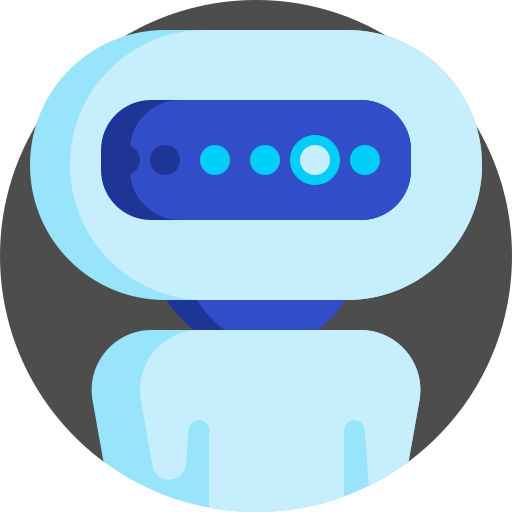errbot
A chatbot that is easy to deploy and build upon
About 💡
This project uses Errbot and Docker to quickly launch your own chatbot in a container.
The goal of this project is to make it as easy as possible to launch a minimal, working chatbot.
Quickstart ⭐
Want to get going quick? Run the following commands to bring up a CLI to interact with errbot locally:
-
git clone git@github.com:GrantBirki/errbot-launchpad.git -
cd errbot-launchpad -
make local -
Interact with the bot!
[@local_admin ➡ @errbot] >>> .hello Hello world! I am errbot!
-
🎉
Didn't work quite right? See the setup section below..
Setup 🛠️
Prerequisites ✔️
If you got all the items below downloaded and are familiar with setting up a bot account for chat service, you can skip right to the setup section.
- Docker
- Docker-compose
- Make
- WSL if you are using Windows
Depending on which "backend" or "chat-service" you plan on using, you will need an authentication token to start your bot.
- Slack - Extra errbot documentation
- Discord - Extra errbot documentation
Lastly, you will need to be familiar with how to add your bot to your chat service.
Adding your bot to a chat service examples:
Slack
In the case of Slack, this can be done by mentioning your bot in any channel and you will be prompted to invite the bot right there.
Note, this particular repo does not use Slack. It is a Discord app!
Discord
This bot has already been provisioned to Discord. It is included as a reference should the bot ever need to be rebuilt
With Discord, things are a little different. You will need to first enable SERVER MEMBERS INTENT for your bot application. After that, you need to go into the Oauth2 page for your bot and select the bot scope. This will expand more options. You may go as crazy or as restrictive as you want with the chat permissions. That part is totally up to you.
Once your permissiosn are scoped out, you will need to copy the oauth2 link that is generated.
It could look something like this: https://discord.com/api/oauth2/authorize?client_id=<number>&permissions=<number>&scope=bot
Note: You can find an example invite link farther below
Enter that link into your web browser and it should give you a list of servers to invtire your bot to. Add it to your favorite server!
Other backends
The errbot framework supports lots of different backends. For view their setup information, check out the docs
Configuring your bot
To configure your bot, you will need to modify your config.env and creds.env files. To make things easier, there is a and creds.example.env file in the root of this repo to configure your sensitive credentials.
- Rename
creds.example.envtocreds.env*required - Set
BACKEND=<backend>*required - Set
CHAT_SERVICE_TOKEN='<token>'*required - Change
BOT_PREFIX=.if you want *optional
Testing and Building Locally 🧪
Important: Make sure you followed the setup instructions above first
For plugin testing, you may run the following command to launch a local instance of your bot and interact with it over the command line:
$ make local
[#] Starting local bot test environment
[#] Killing old docker processes
docker-compose rm -fs
Stopping chatbot ... done
Going to remove chatbot
Removing chatbot ... done
[#] Building docker containers
docker-compose build
Building chatbot
[+] Building 1.3s (22/22) FINISHED
...
..
.
[#] TEST Container is now running!
[#] Interact with me over the CLI prompt below
...
..
.
[@local_admin ➡ @errbot] >>>Read more about the errbot local dev environment here
Windows Tips for Local Testing
If for some reason you are using Windows and not WSL like a pleb, you can build a local image using the following commands:
docker-compose build
docker run -it --rm --env-file config.env --env-file creds.env -e LOCAL_TESTING=True errbot_chatbot:latestThis will result in a CLI prompt to errbot locally so you can test. Simply press CTRL+C to exit when you are done
Testing and Building Connected to Discord ⌨️
Completed the simple setup? Awesome! Let's start the bot:
make run
Output:
$ make run
[#] Killing old docker processes
docker-compose rm -fs
No stopped containers
[#] Building docker containers
docker-compose up --build -d
Building chatbot
[+] Building 1.3s (23/23) FINISHED
...
..
.
Creating chatbot ... done
[#] Container is now running!If you followed the steps above and everything succeeded, you should get a DM from the bot stating that it is "Now Online". You should note that you will only get this message if BOT_ADMINS='@username' is set to your username in the config.env file.
Making your own plugin / function 🔌
Check out the CONTRIBUTING.md file in this repo for all the info you will need to develop, test, and deploy!
Project Folder/File Information 📂
What is in each folder?
-
.github/- Mainly GitHub workflows for actions -
script/- Maintenance and automation scripts for working with this project -
template/- Template / boilerplate code for new chatops commands -
app/- All the files, data, and configuration forerrbotapp/backend/- Folder containing extra backend modules (Discord)app/plugins/- Folder containing all the extra / custom plugins for our chatop commands
What are these files?
.gitignore- Used for ignoring files from Gitconfig.env- Used for adding non-sensitive environment variables to your local instance oferrbotcreds.env- Used for adding sensitive environment variables to your local instance oferrbotdocker-compose.yml- Used for startingerrbotlocally with Docker-ComposeMakefile- Used to easily invoke scripts in this repo*.md- Documentation!
About the Infrastructure 🧱
Here is a high level overview of this project and the software/infrastruce that run this bot:
- This project uses errbot which is a Python based chatop/chatbot framework
errbotand all of its components are built using Docker to create a deployable image- The bot then listens for commands and responds to them