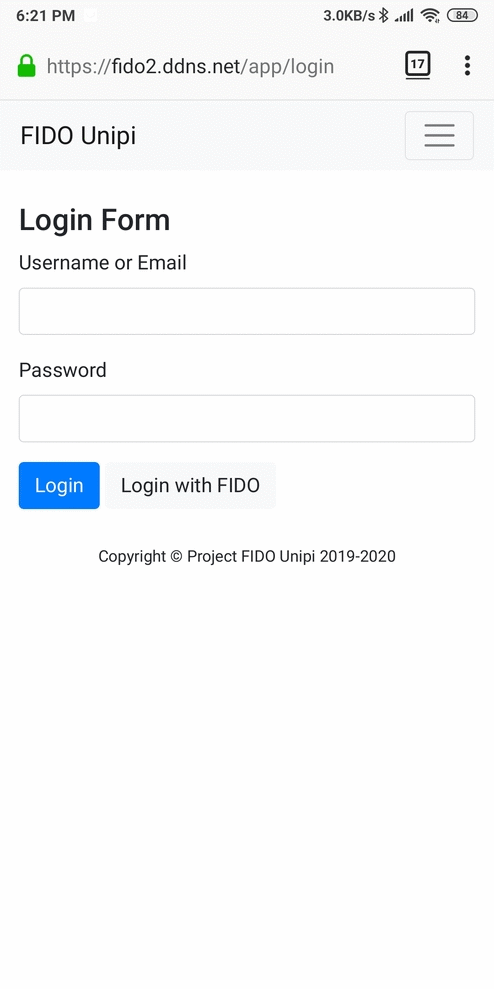A demo Ruby on Rails application featuring FIDO2 password-less login
To fully set up this web application you will need a domain name and an SSL certificate.
Prepare your Ubuntu system by installing Ruby, NodeJs, Yarn, Rails and dependencies
# Prepare Ubuntu
sudo apt update
sudo apt upgrade -y
sudo apt install -y autoconf bison build-essential libssl-dev libyaml-dev libreadline6-dev zlib1g-dev libncurses5-dev libffi-dev libgdbm5 libgdbm-dev
sudo apt install -y ruby-full sqlite3 libsqlite3-dev curl git
# Prepare nodejs
curl -sL https://deb.nodesource.com/setup_13.x | sudo bash
# Prepare yarn
curl -sS https://dl.yarnpkg.com/debian/pubkey.gpg | sudo apt-key add -
echo "deb https://dl.yarnpkg.com/debian/ stable main" | sudo tee /etc/apt/sources.list.d/yarn.list
# Install nodejs and yarn
sudo apt update && sudo apt install -y nodejs yarn
# Install rails
sudo gem install railsEnter the folder where you want to place the app's folder (e.g. cd ~/Downloads/) and clone this GitHub repo.
# Clone git repo
git clone https://github.com/GramThanos/FIDO2-Demo-App.git
# Enter folder
cd FIDO2-Demo-AppInitialize the dependencies of the app, re-build database and insert test user (username: test, password: test)
# Initialize app dependencies
sudo bundle install
sudo yarn install
# Rebuild database
rake db:drop && rake db:create && rake db:migrate
# Add test user
echo 'User.create!(name: "test", email: "test@test.com", password: "test", password_confirmation: "test")' | bundle exec rails cConfigure application for localhost usage. WebAuthn works on localhost, you will need to have a FIDO2 or FIDO U2F authenticator on the host machine.
# Change configuration
cp config/initializers/webauthn.rb config/initializers/webauthn.rb.back
echo -e 'WebAuthn.configure do |config|\n\tconfig.origin = "https://localhost:3000"\n\tconfig.rp_name = "FIDO2"\nend' > config/initializers/webauthn.rb
# Start server
sudo rails s -b 0.0.0.0 -p 3000To deploy the application and test it to your phone, you will need to set it up on a server with a domain and an SSL certificate, due to the fact that WebAuthn only works under HTTPS and an domain.
Also, you can create a self singed certificate but still, the application will have to be served from a domain. At the commands below, change the your.domain.com to your domain name.
# Change configuration
echo -e 'WebAuthn.configure do |config|\n\tconfig.origin = "https://your.domain.com:3000"\n\tconfig.rp_name = "FIDO2"\nend' > config/initializers/webauthn.rb
# OpenSSL
openssl req -x509 -sha256 -nodes -newkey rsa:2048 -days 365 -keyout localhost.key -out localhost.crt -subj "/C=GR/ST=Athens/L=Athens/O=University of Piraeus/OU=Department of Digital Systems/CN=*"
# Start server
sudo rails s -b 'ssl://0.0.0.0:3000?key=localhost.key&cert=localhost.crt'You can delete the test user by running
echo 'User.delete_by(email: "test@test.com")' | bundle exec rails c.
You can use an Apache web server as a proxy to serve the web application and handle both the domain and the SSL certificate.
Here is an example configuration of Apache with a Let's Encrypt certificate that proxies the requests to the server that runs the FIDO application. (change the example.domain.com to your domain and the 192.168.99.99 to the application server's IP).
<IfModule mod_ssl.c>
<VirtualHost *:443>
ServerAdmin mail@email.com
ServerName example.domain.com
DocumentRoot /var/www/example.domain.com/public_html
# LogLevel warn
ErrorLog /var/www/example.domain.com/error.log
CustomLog /var/www/example.domain.com/access.log combined
# Proxy pass
ProxyPreserveHost On
SSLProxyEngine on
RequestHeader set X_FORWARDED_PROTO 'https'
ProxyPassReverseCookieDomain "192.168.99.99" "example.domain.com"
# Exclude paths
ProxyPass /.well-known/ !
# Proxy
ProxyPass / http://192.168.99.99:3000/
ProxyPassReverse / http://192.168.99.99:3000/
# SSL
SSLCertificateFile /etc/letsencrypt/live/example.domain.com/fullchain.pem
SSLCertificateKeyFile /etc/letsencrypt/live/example.domain.com/privkey.pem
Include /etc/letsencrypt/options-ssl-apache.conf
</VirtualHost>
</IfModule>
This project is under the GNU General Public License v3.0.
This web page was developed as part of the FIDO Project during the postgraduate program "Digital Systems Security"
University of Piraeus, Department of Digital Systems, Digital Systems Security
Authors: Kostas Sarikioses, Dimitris Georgilakis, Athanasios Vasileios Grammatopoulos