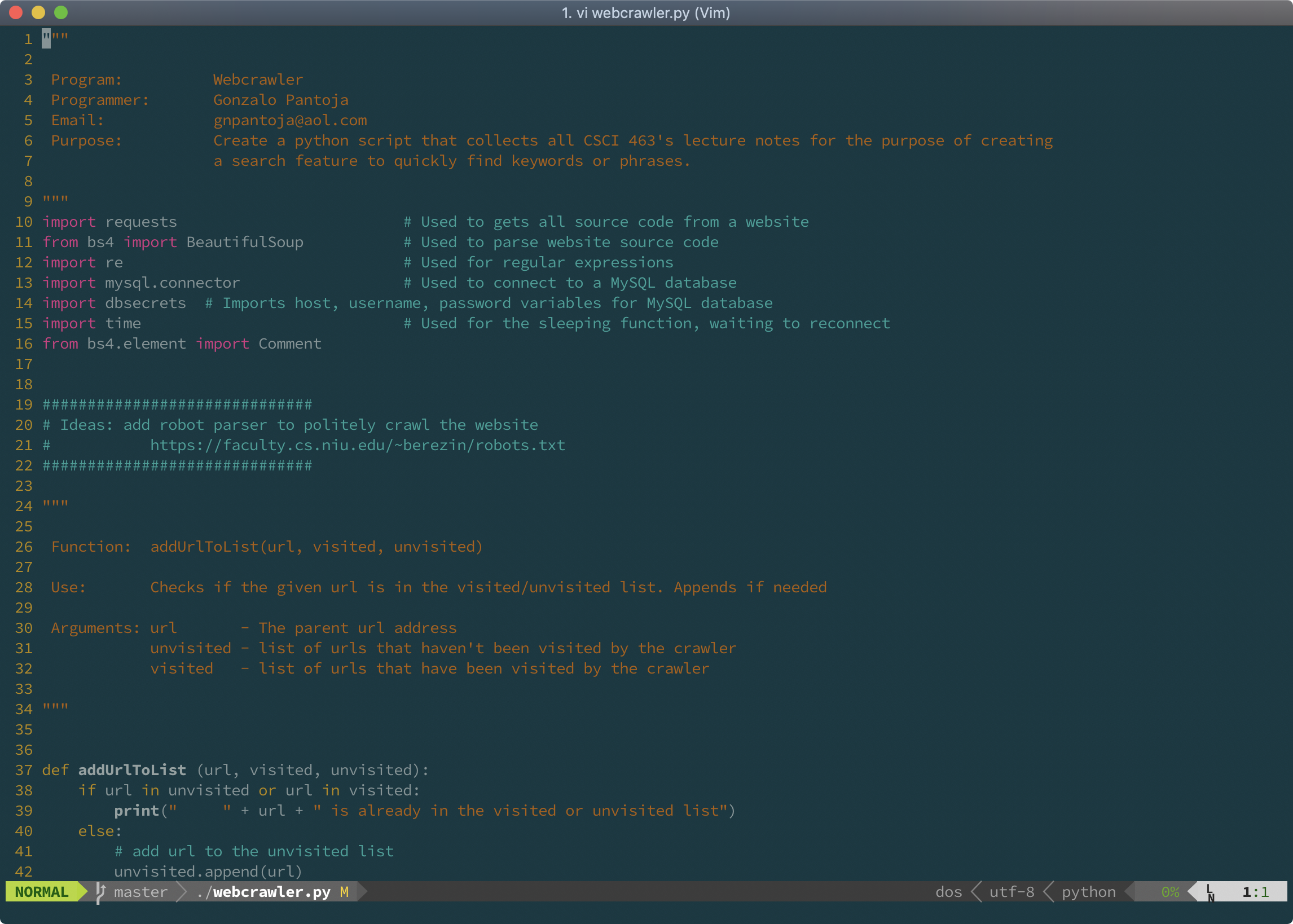My personal vimrc configuration
-
Introduction:
Installation requires Git and triggers
git clonefor each configured repository to~/.vim/bundle/by default. Curl is required for search.If you are using Windows, go directly to Windows setup. If you run into any issues, please consult the FAQ. See Tips for some advanced configurations.
Using non-POSIX shells, such as the popular Fish shell, requires additional setup. Please check the FAQ.
-
Set up Vundle:
git clone https://github.com/VundleVim/Vundle.vim.git ~/.vim/bundle/Vundle.vim -
Download .vimrc
git clone https://github.com/Gonzalo8642/vimrc.git mv ~/.vimrc ~/.vimrc.old #Save current vimrc settings cd vimrc #Change into vimrc directory cp .vimrc ~/.vimrc #Copy my vimrc into your home dir -
Install Plugins:
Launch
vimand run:PluginInstallTo install from command line:
vim +PluginInstall +qall