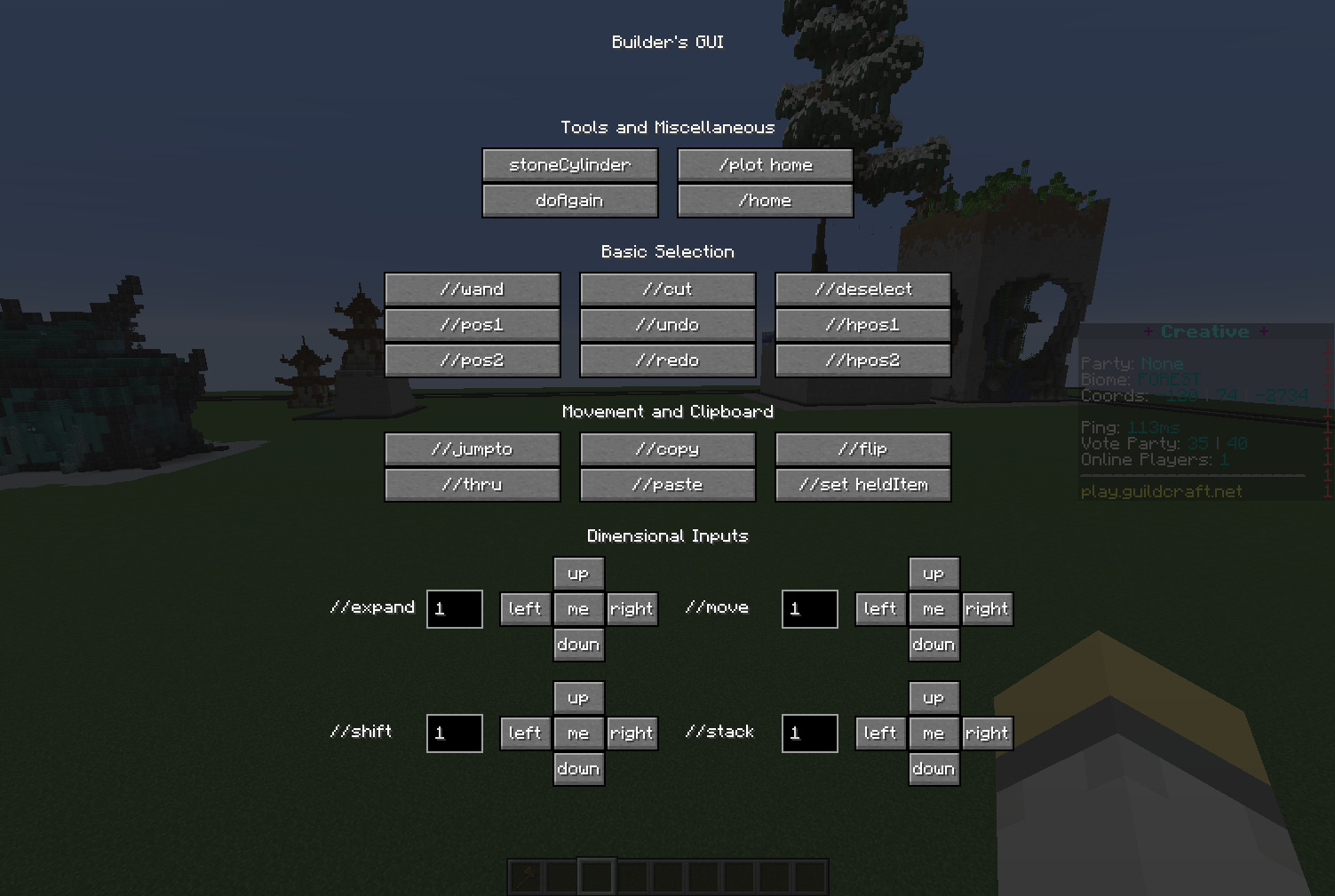Builder's GUI screen for the jsMacro mod in Minecraft. Contains handy w/e command shortcuts that I use a lot.
- Install a jsMacro mod for Fabric or Forge.
- Locate the Macros folder where your jsMacros is looking for the js files to execute (can be done through jsMacros GUI).
- Paste the contents of this repository inside that folder. Or clone this folder instead of that one.
- Attach the
WEScreen/WorldJoin.jsfile to theJoinServerEvent, inside your jsMacros GUI (go to Controls to see how to open your jsMacro GUI) - Attach the
WEScreen/OpenWEScreen.jsto the key that you would like to open the screen with.
There are many modding launchers out there that are good. But I will be using GDLauncher for this guide, since it's open source, and avoids the drama that way.
- Download GDLauncher from their official website
- Go through the installation steps.
- Create a new profile with the newest version of Fabric that is available for your version of Minecraft. The process should be pretty intuitive. GDLauncher makes everything pretty easy.
- After the profile was created, right click on it, and click "Manage".
- Go to the "Mods" section on the left.
- Click "Add Mod" (button should be on top of the panel)
- Type in "JS Macros" and install the mod.
- Launch the profile.
- In Controls settings, set the button for the "JS Macro GUI".
- Once you open it, find Events tab, add another event called WorldJoin, when selecting the file click "Open Folder". That way you found the folder where to put the script.
- On this page, click on the green button "Code" and "Download ZIP"
- unzip the contents into the Macros folder.
- do steps 4 and 5 in the main instructions.
- Voila.