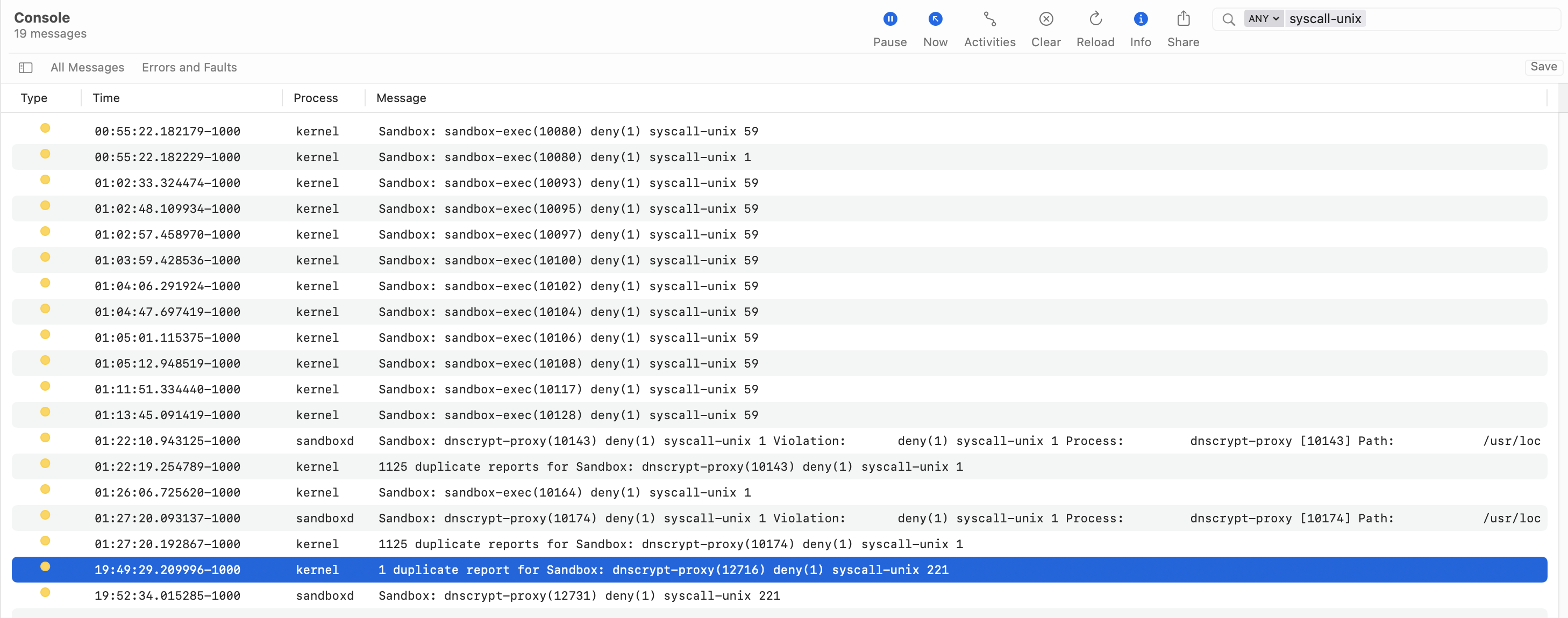MacOS sandbox for dnscrypt-proxy
brew install dnscrypt-proxy
git clone https://github.com/GoOnNowGit/macos-dnscrypt-proxy-sandbox.git
cd macos-dnscrypt-proxy-sandbox
sudo install -o root -g wheel -m 0644 goonnowgit.dnscrypt-proxy.plist /Library/LaunchDaemons
sudo install -o root -g wheel -m 0644 dnscrypt-proxy.sb /usr/local/sbin
sudo launchctl load -w /Library/LaunchDaemons/goonnowgit.dnscrypt-proxy.plist
sudo launchctl list | grep dnscrypt-proxy
Or just start it manually, but you will have to add your present working directory to dnscrypt-proxy.sb
(allow file-read-data
(literal "YOUR PRESENT WORKING DIR"))
sudo sandbox-exec -f "${HOME}"/dnscrypt-proxy.sb /usr/local/opt/dnscrypt-proxy/sbin/dnscrypt-proxy --config /usr/local/etc/dnscrypt-proxy.toml
- I accumulated the *.sb files on the system. This was done more as a convenience to easily grep across files.
mkdir sandbox_files
sudo find /usr/share/sandbox -xdev -name "*.sb" -type f -exec sh -c 'ln -s {} sandbox_files/"$(basename {})"' \;
- Begin tracing dnscrypt-proxy and perform some DNS lookups, etc.
sudo dtruss /usr/local/sbin/dnscrypt-proxy -config /usr/local/etc/dnscrypt-proxy.toml |& tee dnscrypt.dtruss
- (Optional) Set your DNS server to localhost (Specify the correct interface)
networksetup -setdnsservers 'Wi-Fi' 127.0.0.1
or just
dig @127.0.0.1 <some domain>
- Ctrl + C the process
- Parse out the syscalls
perl -lne 'print "$1" if /syscall::(\w+):return/ || /(^[\w\d_]{4,}?)\(/' dnscrypt.dtruss | sort -u
-
Add the syscalls to the syscall block in dnscrypt-proxy.sb
-
In this case, the syscalls will be prefixed with
SYS__when you add them to the syscall allow list (I used the syscall block in, /usr/share/sandbox/cvmsServer.sb as a reference). -
The syscall block in dnscrypt-proxy.sb starts with the lines below:
(when (defined? 'syscall-unix)
(deny syscall-unix (with send-signal SIGKILL))
(allow syscall-unix
;; System Call allow list
(syscall-number SYS___disable_threadsignal
SYS___mac_syscall
SYS___pthread_canceled
- Press start (play button) at the top of the window
- Set the filter to syscall-unix
- Start the sandboxed dnscrypt-proxy
sudo sandbox-exec -f "${HOME}"/dnscrypt-proxy.sb /usr/local/opt/dnscrypt-proxy/sbin/dnscrypt-proxy --config /usr/local/etc/dnscrypt-proxy.toml
- look in the Console for deny syscall-unix log entries...
kernel Sandbox: sandbox-exec(<pid>) deny(1) syscall-unix <syscall #>
- Look up the syscall name corresponding to the syscall number in the Console output. I used, https://sigsegv.pl/osx-bsd-syscalls/.
- Add the syscall to the sandbox file according the to process explained above.
-
Disclaimer: This is still a work in progress and is ultimately for fun...
-
Also, as Apple states in their sandbox files:
WARNING: The sandbox rules in this file currently constitute
Apple System Private Interface and are subject to change at any time and
without notice.