
curl https://raw.githubusercontent.com/reversTeam/Sublivim/master/installer.sh | sh
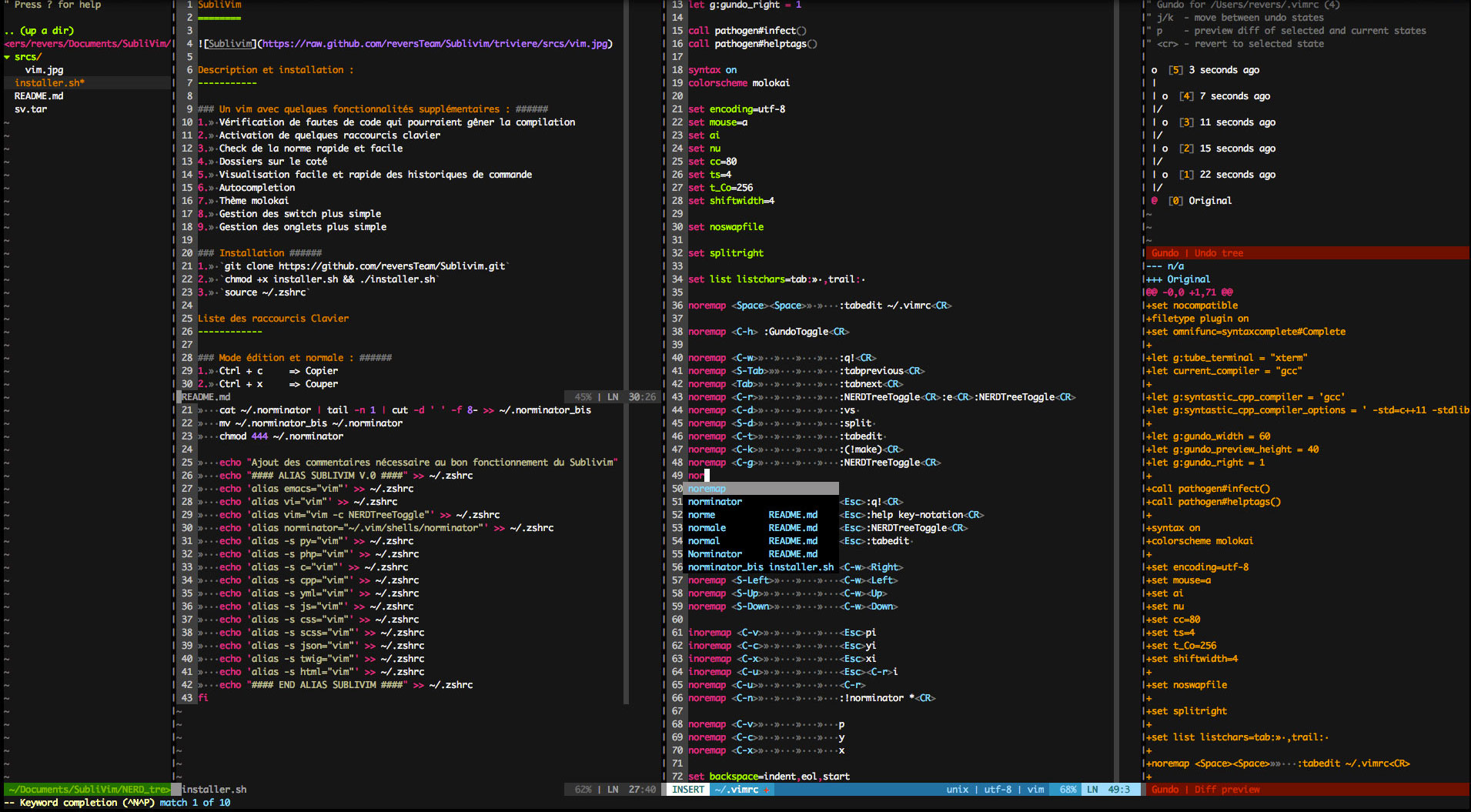
Vim with a few more features :
- Control of the code mistakes which could obstruct the compilation
- Activation of keyboard shortcuts
- Easy and quick check of the norm
- Files on the side
- Easy and quick display of the commands history
- Autocompletion
- Design molokai
- Easier switch management
- Easier tab management
- Multi-cursors management
Keyboard shortcuts list :
| Nº |
Command |
Action |
| 1 |
Ctrl + c |
Copy |
| 2 |
Ctrl + x |
Cut |
| 3 |
Ctrl + v |
Paste |
| 4 |
Ctrl + a |
Select all |
| 5 |
Ctrl + u |
Restore modifications |
| 6 |
F6 |
Multi-cursors mode |
| 7 |
Ctrl + d |
Multi-cursors : Next occurrence |
| 8 |
Ctrl + p |
Multi-cursors : Previous occurrence |
| 9 |
Ctrl + m |
Multi-cursors : Skip the occurrence |
| 10 |
Echap |
Multi-cursors : Quit the Multi-cursors mode |
| 11 |
Ctrl + w |
Close without saving |
| 12 |
Ctrl + s |
Save |
| 13 |
Ctrl + q |
Quit the files opened |
| Nº |
Command |
Action |
| 1 |
Ctrl + d |
Vertical split |
| 2 |
Maj + d |
Horizontal split |
| 3 |
Ctrl + t |
New tab |
| 4 |
Ctrl + n |
Check Norminator |
| 5 |
Tab |
Next tab |
| 6 |
Maj + Tab |
Previous tab |
| 7 |
Ctrl + r |
File reload |
| 8 |
Ctrl + g |
Display/Hide Files |
| 9 |
Ctrl + k |
Run the rule make of the Makefile |
| 10 |
Ctrl + h |
Display/Hide modifications history |
| 11 |
Space Space |
Display vim configurations |
| 12 |
u |
Go back in the modifications history |
| 13 |
Ctrl + u |
Go forward in the modifications history |
| 14 |
Maj + left |
Switch on the left split |
| 15 |
Maj + right |
Switch on the right split |
| 16 |
Maj + up |
Switch on the up split |
| 17 |
Maj + down |
Switch on the down split |
| 18 |
Ctrl + p |
Run the lock session |
- addon_mw_utils
- autocomplpop
- gundo
- nerdcommenter
- nerdtree
- powerline
- snipmate
- snippets
- surround
- syntastic
- tlib
- tube
- twig
- multiple-cursors
Official website : www.sublivim.com





