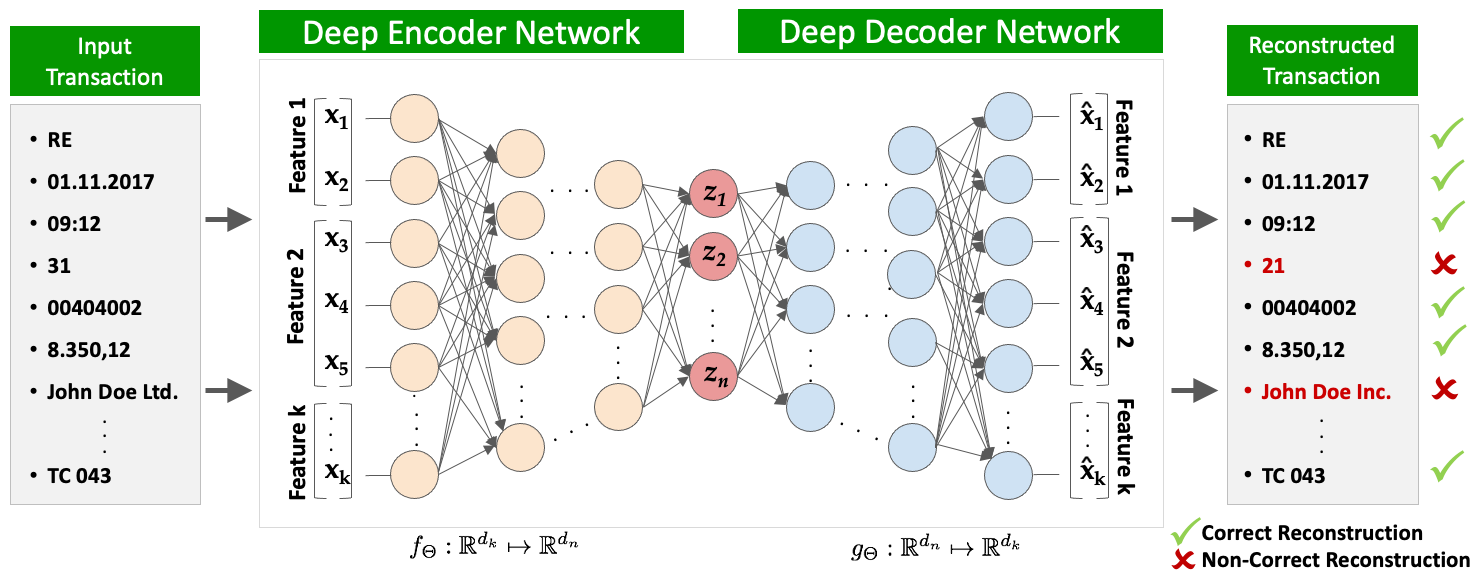AAA Master Class :: Detection of Accounting Anomalies using Deep-Learning
This repository features the interactive Jupyter Notebooks for the fall term 2021 lab course accompanying the Detection of Accounting Anomalies using Deep-Learning Master Class held at the AAA's Intensive Data and Analytics III Summer Workshop 2022.
The ineractive lab will walk you through the detection of accounting anomalies in large-scale accounting data (e.g. SAP ERP or Oracle Financials) using a particular deep-learning techniques referred to as deep autoencoder neural networks.
The the lab content is based on Python, Jupyter Notebook, and PyTorch.
Interactive Master Class Notebooks
You might run the Jupyter Notebooks either in the cloud via Binder or Google Colab or locally via a Python installation of your computer. To launch the interactive notebook on your preferred cloud environment please click on one of the launcher buttons in the table below:
| Lab | Date | Topic | Launchers |
|---|---|---|---|
| 1 | 05/25/2022 | MyBinder Notebook Version | |
| 2 | 05/25/2022 | Google Colab Notebook Version |
How To Run the Master Class Notebooks
[Option 1] Binder Cloud Environment ( )
)
This is the easiest way to run a Notebook in your web browser: just click on the binder badge next to the Notebooks below and off you go. Binder is a service that lets you run Jupyter Notebooks in their cloud at no charge. There is no registration and no login required. However, keep in mind that you cannot save any data or your Notebook file in the cloud (you can save them on your computer, though). Also, starting a binder Notebook can take quite some time, but the performance during runtime is good. For more information, please refer to the Binder documentation.
[Option 2] Google Colab Environment ( )
)
Similar to binder, you just have to click the Colab badge next to the Notebooks below. All you need is a Google login (e.g., your login information for gmail) and you can use this service at no charge. Two advantages of Colab are that (1) you can save your Notebooks directly into your Google Drive and read data from there, and (2) Google provides you with some limited GPU capabilities free of charge (this will be an interesting feature for the coding challenge.)
[Option 3] Local Python Installation ( ,
,  )
)
If you prefer to run Notebooks locally on your computer, you will need to install Python. If you choose to do so, we recommend to install Anaconda Python, a package that combines the latest version of Python with the most common supplemental modules for data science and machine learning, as well as a Jupyter Notebook server that runs on your computer locally. Anaconda installers are available for the most common operating systems, as well as some detailed installation guides.
If you need help running Python and/or Jupyter Notebooks, please don't hesitate to contact us (see below)!
Scientific Reference
The lab is inspired by our work "Detection of Anomalies in Large Scale Accounting Data using Deep Autoencoder Networks" that we presented at NVIDIA's GPU Technology Conference (GTC) Silicon Valley in 2018. A recording of our talk can found via the following NVIDIA GTC on demand link: https://www.nvidia.com/en-us/on-demand/session/gtcsiliconvalley2018-s8343/
The corresponding publication is available on the arXiv via the following link: https://arxiv.org/abs/1709.05254
Opinions expressed in this work are those of the authors, and do not necessarily reflect the view of PricewaterhouseCoopers International Ltd. nor its network firms. Recently we successfully demonstrated the practical application of the approach within the internal audit function of Nestlé S.A. as described in the publication "Artificial Intelligence in Internal Audit as a Contribution to Effective Governance" available here.
Questions?
Please don't hesitate to send us your questions to: marco ( dot ) schreyer ( at ) unisg ( dot ) ch