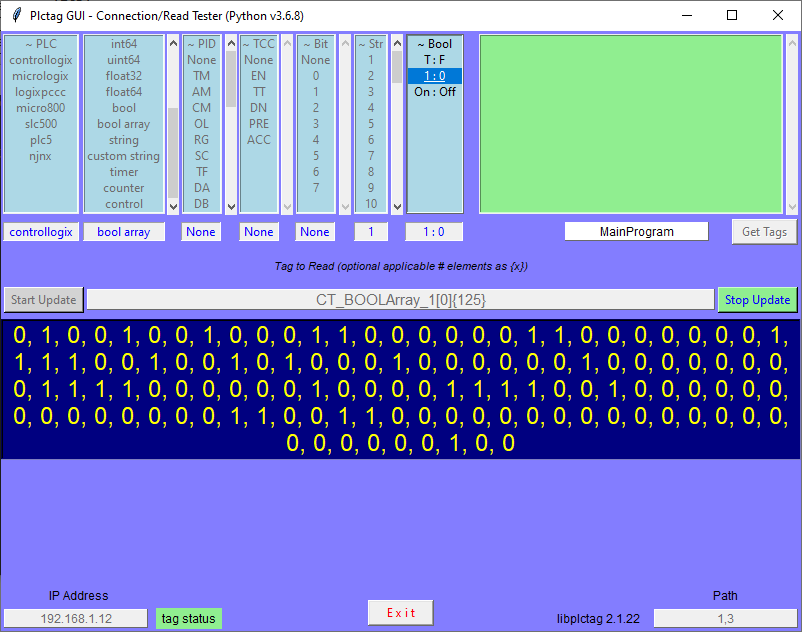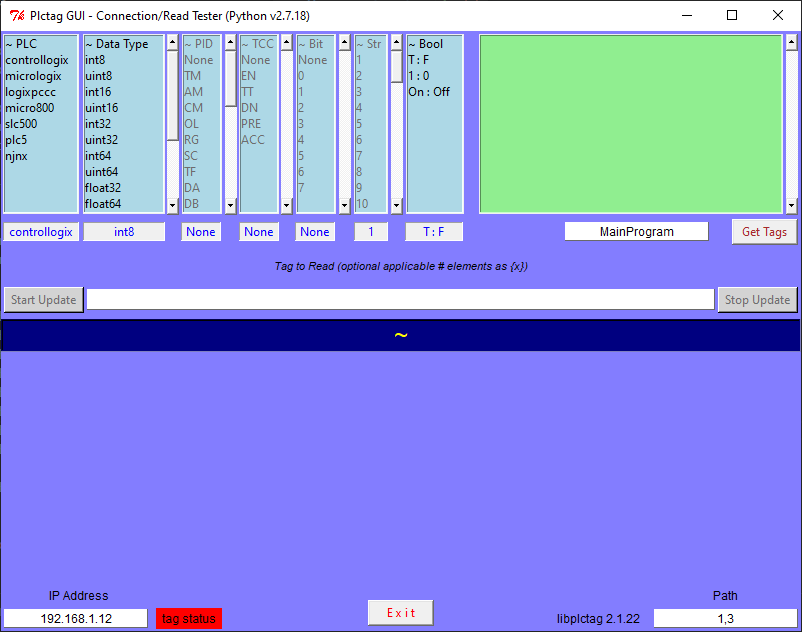Simple GUI app for the libplctag python wrapper.
Currently functional for reading atomic types and their arrays, bits, strings, timers, counters, controls from different PLCs and getting tags from ControlLogix PLC.
Intended to be used solely as a testing tool (not fit for any production environment).
Make sure to check the pictures in the "screenshots" folder on how to setup the folder structure, each folder with its own library file inside:
- the required folder structure for Multi OS
- the optional expanded folder structure to include Android as well
- or just create a single folder for the Operating System you will be using (Single OS)
Get the libplctag libraries and python wrapper files here:
- libplctag library releases
- use v2.1.22 to be able to use MicroLogix PID
- otherwise use the latest, which is or was v2.3.4+
- libplctag's python wrapper py files
- modified libplctag.py file in case the above is not updated
Android libraries, if you might need them, you can get from my Android_Phone_Test project or build them yourself by cloning the libplctag4android project. Also check libplctag4j releases.
- Generally designed to display a single value per tag entered, either of string / integer / float ... etc.
- Multiple consecutive elements / bits can be displayed for certain data types by adding
{x}at the end of the tag, where "x" is the number of elements/bits:- example
CT_STRINGArray[0]{5}orCT_DINT/2{15}orN7:0{3}
- example
- Displaying
bitsPIDTimerCounterControlsubelement values:- enter your tag
- select bit/subelement from available list box (instead of entering it yourself)
- optionally add
{x}at the end
- Tag status label turns red/green to indicate failure/success in communicating with the PLC.
- The default values can be changed for the app's startup, check declarations in the top section of the file.
- The app provides automated READ and doesn't include WRITE functionality.
- The
Get Tagsbutton will fetchControlLogixtags and double-clicking any of the fetched tags will copy it to the clipboard. - The IP Address, Path and Tag text boxes offer right-click
Pastefunctionality. - The Custom String Length has to be specified when the "custom string" data type is selected.
- Listbox selections are achieved with double-click.
- Modbus functionality of the libplctag library is not included in this app.
There might be bugs in the app. Not everything could be tested by me, since I don't have access to all the different PLCs supported by the libplctag library. Check the libplctag website for all PLCs supported by the library.
All it takes is to:
- Install python on your device (this was tested with v3.6.8 and v2.7.18).
- Create the required folder structure inside a folder of your choice and then:
- copy the corresponding libplctag libraries to their folders
- get wrapper files
- download
plctag_gui.pyfile from this repository and add it to your folder.
- One way to run it would be from the command prompt / terminal, by navigating to your folder and running the file with one of the following commands:
python plctag_gui.pyorpython3 plctag_gui.pypython -m plctag_guiorpython3 -m plctag_gui
This is MIT licensed.
Any and all trademarks, either directly or indirectly mentioned here, belong to their respective owners.
Other open source projects with similar app: