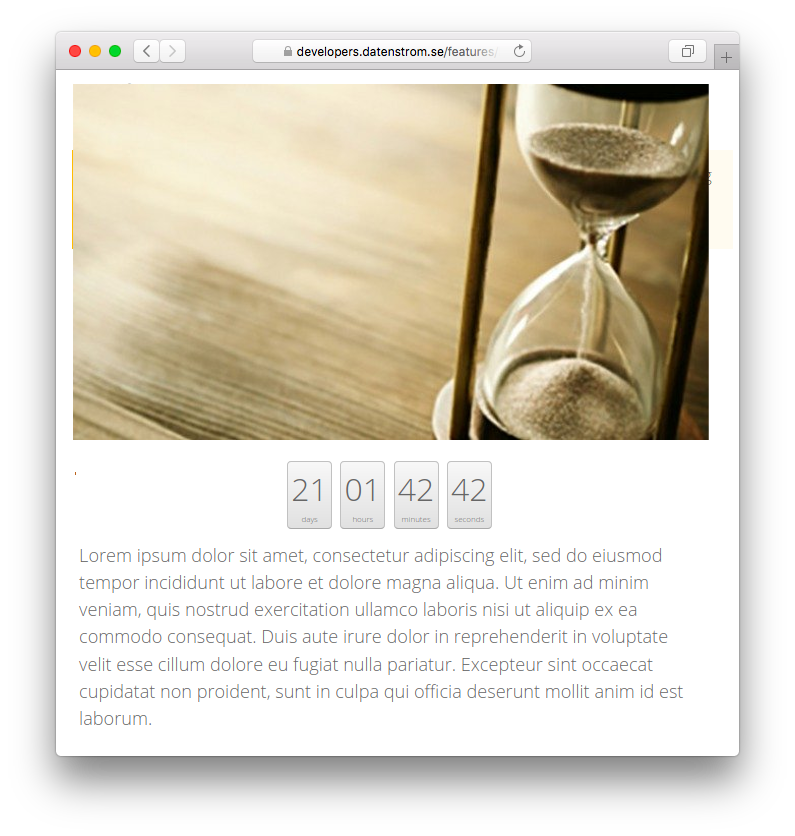Textual or digital countdown timer.
Download ZIP file and copy it into your system/extensions folder. Learn more about extensions.
Create a [countdown] shortcut. The timer will be shown in a textual style if the shortcut is used in-line (i.e. among other text), in a digital style if it is used as a block (i.e. alone in a paragraph).
The following arguments are available, all but the first argument are optional:
Deadline = deadline in format YYYY-MM-DD (you can omit days) or "YYYY-MM-DD HH:MM:SS" (you can omit seconds)
Precision = precision of the timer, days, hours, mins, secs
Alignment = countdown alignment, e.g. left, center, right
RunningMessage = text for the time left (@time will be replaced with the actual time)
ExpiredMessage = text when the time is expired
Alignment is ignored for textual timers; RunningMessage and ExpiredMessage are ignored for digital timers.
If you want to customise the timer with CSS, write a countdown-custom.css file, put it into your system/themes folder, open file system/extensions/yellow-system.ini and change CountdownStyle: custom.
Showing a countdown timer, with various options:
[countdown 2021-07-21]
[countdown "2020-06-04 15:00"]
[countdown 2021-07-21 hours left]
[countdown 2021-07-21 hours - "Still @time left!" "Sorry, the time is expired!"]
The following settings can be configured in file system/extensions/yellow-system.ini.
CountdownSymbols = show SI symbols ("d", "h", "min", "s") instead of localised strings (e.g. "days", "hours" etc.), 1 or 0
CountdownStyle = digital countdown graphical style (you can choose between plain, squared, button)
Set the right CoreServerTimezone (e.g. Europe/Rome) for the countdown to work properly.
Giovanni Salmeri. Get help.