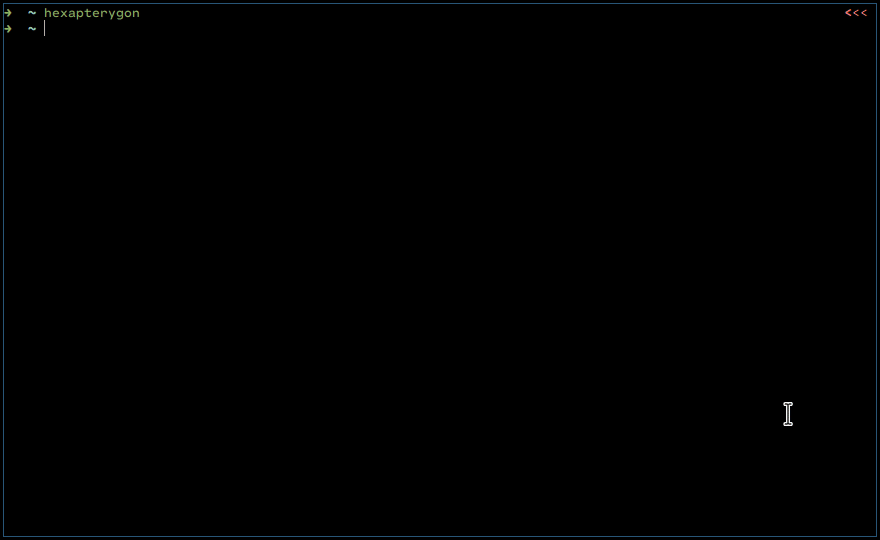Less bloatware, less spyware, improved privacy and performance from within the experience of your stock ROM. A user-friendly all-in-one cross-platform, (uni-curses compatible component, module and uitility) software for orchestrating and debloating your Android devices from unwanted pre-installed crap.
📦 Features
- Current:
-
- Uni-curses compatible component
-
- Auto removes-installs-executes
-
- User-friendly \ easy-to-use
-
- Fixed-version pkg control
-
- Can be used as a module
-
- Cross-platform
- Future:
-
- Rooting
-
- Restoring
-
- Better Security
-
- Better User-Interface
⚙️ Configure
Before begining the process of debloating, make sure you:
- Backed-up your personal data (Advised)
pip install hexapterygon --upgrade- Have Android SDK Platform Tools installed
- Enabled
developer mode&USB debugging(under settings) - Enabled Security settings & Install via USB (optionally, [usually necessary])
- Disabled services under
setting > ... > Device admin apps(optionally)
click here for more informations
💥 Debloat
To begin the proccess of debloating you either just run hexapterygon in your terminal (while your device is connected and configured) or hexapterygon and the path-(file\folder) or repository to you debloating list(s) like:
$ hexapterygon username/my_repository
$ hexapterygon ./my_debloating_list.txt
$ hexapterygon ./folder_full_of_lists_named_by_type_identifier_txt
📝 (Lists should be in this form) | 📱 Demonstration of results
🫴 Contribute
📜 Debloating lists
Your lists is what makes this tool actually powerfull and user-friendly, without your list-contributions this tool can't work standalone. To contribute a list you just need to:
- Create a new repository with a folder called
deviceswhere you: -
- Create your debloating-list(s) in the form of
{type_identifier}.txt
- Create your debloating-list(s) in the form of
-
-
- (use:
hexapterygon --getidto get the{type_identifier})
- (use:
-
- Make a pull-request or open an issue and:
-
- ask to add your repo (see
device_repo_lists)
- ask to add your repo (see
And you are done
💻 To the code
Propose whatever you want, just don't mess up with my weird indentation :P
🗺️ Documentation
The only documentation that you need is the code itself. JK, it is under construction 🛠️🏗️
🔍 Research
My research can be found under my personal debloating list here
💭 Questions
How do I install Android SDK Platform Tools?
You either manually download the tools from the link above and install them or use your package manager to install them like for example: sudo pacman -S android-tools (following this video for windows)
How do I make sure Android SDK Platform Tools and
adbare installed?
Just run hexapterygon or the command adb shell while the phone is connected (with USB debugging already enabled), a pop-up message on you phone should show-up, to allow the computer to connect to it
Where are
Device admin appsand what do I disable?
Somewhere under settings, depends on the device.
Why do I get a
github.GithubException.RateLimitExceededExceptionand what can I do?
Most probably because you exceeded the github's limit for requests without a token. To solve this, you can either restart your rooter or provide a classic github-token (without any special permissions checked)
How do i get the {type_identifier}?
Just run the command hexapterygon --getid (while your authorized device is connected)
💗 Donate
- PayPal Address
- Monero Address:
83dxyGp3oemQvPBNKiBy61eFX9GZWruEjcNyNH2Dmgiu3HDaZ8REaoYVpGTb3AHR5ccitoKtH53wdQUN3tBJN8aMFMxhWAt
🕳️ Outro
This is part 1/3 of a software series project called "beyond self destruction" which rises from within one's self. For those wondering: "Debloating Android Devices" = "Uninstalling\Deleting preinstalled unwanted data-collecting\spyware apps and etc." = "better performance" = "Unleashing the power of self destruction"
Just some reminders (related to phone companies):