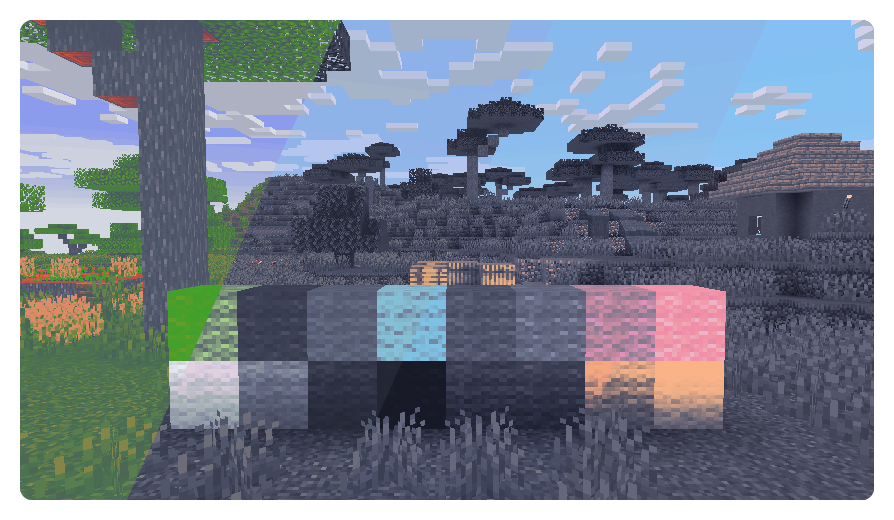Catppuccin for Minecraft
Catppuccin for Minecraft

- Download a
{flavor}.zipzip file with your desired flavor from the releases page - Move it to your resource packs folder
- Open the resource packs option ingame
- Select it
- Install Iris and Sodium
- Download a
catppuccin-shaders.zipzip file from the releases page - Move it to your shader packs folder
- Go to Options -> Video -> Shader Packs
- Select it
- Set the flavor in the shader settings
Copyright © 2021-present Catppuccin Org