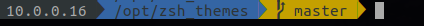These are a couple of existing zsh themes that I tweaked to fit my needs. I found myself doing an ifconfig quite a bit and decided it would be nice if I could incorporate the internal IP address that I was assigned.
If you are connected to VPN it will show that IP first. If there is no VPN it will show the hard wired IP. If you're not hard wired, it will show the wireless IP. If there is no wireless, it will show 127.0.0.1.
The IP is updated each time you press enter.
custom-af-magic (includes light grey timestamp on the right)
custom-agnoster
oh-my-zsh. You can get it here.
https://github.com/robbyrussell/oh-my-zsh
Visit the robbyrussel/oh-my-zsh repo for a more detailed installation guide. But here's a short and sweet version:
- Copy the theme to
~/.oh-my-zsh/themes - Edit your
~/.zshrcfile and point the ZSH_THEME variable to the custom theme - Open a new terminal window