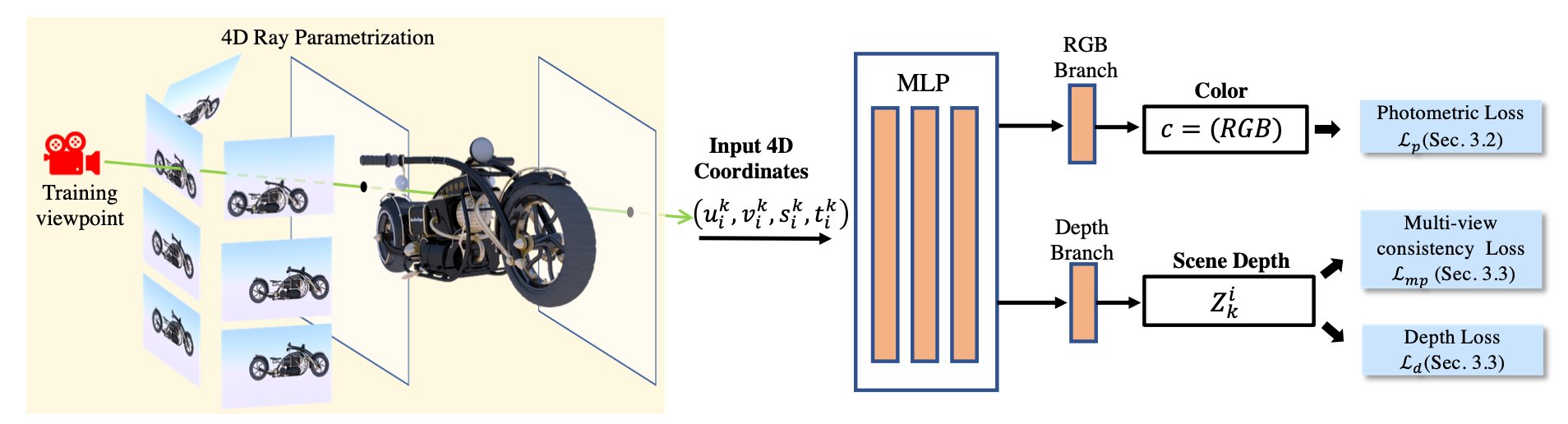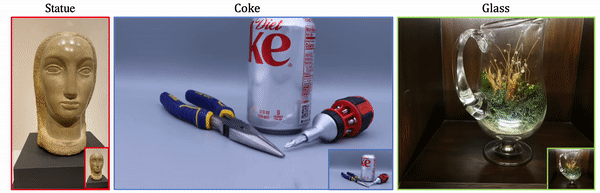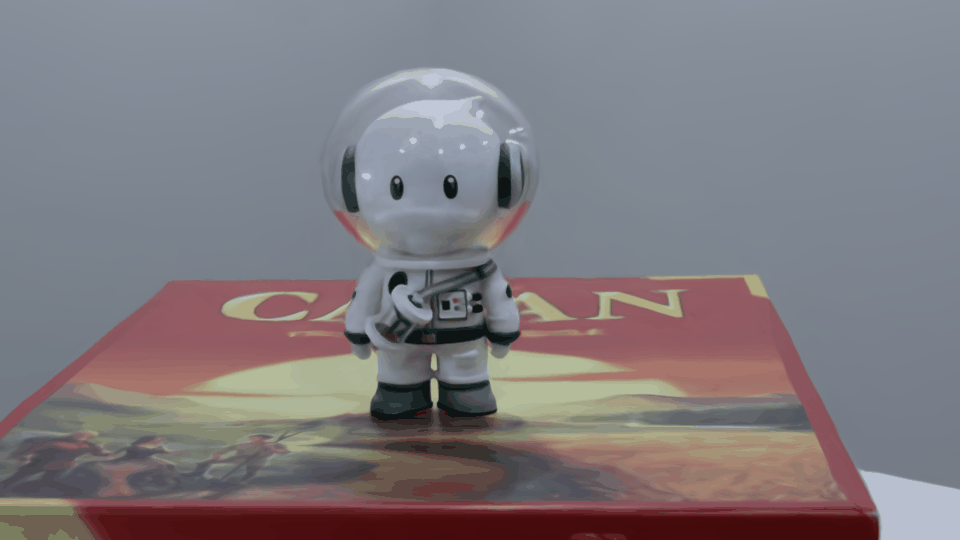Zhong Li1,
Liangchen Song2,
Celong Liu1,
Junsong Yuan2,
Yi Xu1,
1OPPO US Research Center, 2University at Buffalo
We present an efficient and robust deep learning solution for novel view synthesis of complex scenes. In our approach, a 3D scene is represented as a light field, i.e., a set of rays, each of which has a corresponding color when reaching the image plane. For efficient novel view rendering, we adopt a two-plane parameterization of the light field, where each ray is characterized by a 4D parameter. We then formulate the light field as a 4D function that maps 4D coordinates to corresponding color values.
NeuLF (Neural 4D Light Field) is a method that achieves state-of-the-art results for synthesizing novel views of complex scenes. Here are some videos generated by this repository (pre-trained models are provided below):
This project is an official PyTorch implementation of NeuLF that reproduces the results.
git clone https://github.com/oppo-us-research/NeuLF.git
cd NEULF_PUBLIC
conda env create -n neulf --file enviroment.yml
You will also need the LLFF code (and COLMAP) set up to compute poses if you want to run on your own real data.
We have a pretrain model on Ollie data in result/Exp_Ollie_d8_w256/checkpoints/.
To visualize our pretrain model on Ollie dataset, run
python src/demo_rgb.py --exp_name Ollie_d8_w256 --data_dir dataset/Ollie/
After running the above script, you can get both gif and mp4 at ./demo_result_rgb/Exp_Ollie_d8_w256/, similar to this:
We have data for three example datasets located in dataset folder ./dataset/Ollie , cokeclip and statue0.
├── dataset
│ ├── cokeclip
| ├── images_4
│ ├── statue0
│ ├── Ollie
For each data, to train a NeuLF, let take CanClip as an example:
First, we need to convert the data into UVST,rgb_values and Renderpose:
python src/llffProcess.py --data_dir dataset/CanClip --factor 4
After that, you could see .npy files in dataset folder.
Then, for training, run:
python src/train_neulf.py --data_dir dataset/CanClip --exp_name CanClip_d8_w256
After training for 120 epochs (~20 minutes on a single 3090), you can find the mp4 and gif animation results at Exp_cokeclip_d8_w256/, including results on both training and testing views.
We recommend using the imgs2poses.py script from the LLFF code (and COLMAP) code. Then you can pass the base scene directory into our code using --datadir <myscene> along with -dataset_type llff. Then put the images along with poses_bounds.npy under the ./datasets folder, and following the format like others in ./dataset/ folder.
Then, for training, run:
python src/train_neulf.py --data_dir dataset/$dataname$ --exp_name dataname_d8_w256
@inproceedings {li2022neulf,
booktitle = {Eurographics Symposium on Rendering},
title = {NeuLF: Efficient Novel View Synthesis with Neural 4D Light Field},
author = {Li, Zhong and Song, Liangchen and Liu, Celong and Yuan, Junsong and Xu, Yi},
year = {2022},
}
}
@article{li2021neulf,
title={NeuLF: Efficient Novel View Synthesis with Neural 4D Light Field},
author={Li, Zhong and Song, Liangchen and Liu, Celong and Yuan, Junsong and Xu, Yi},
journal={arXiv e-prints},
pages={arXiv--2105},
year={2021}
}
The src/load_llfff.py is from implementation here.
@inproceedings{mildenhall2020nerf,
title={NeRF: Representing Scenes as Neural Radiance Fields for View Synthesis},
author={Ben Mildenhall and Pratul P. Srinivasan and Matthew Tancik and Jonathan T. Barron and Ravi Ramamoorthi and Ren Ng},
year={2020},
booktitle={ECCV},
}