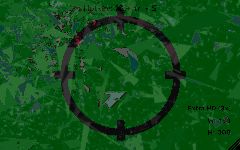A example of how to use the newly released Spotify Connect Web APIs to render the currently playing artwork in a slightly different way using WebGL.
Click here to open the online version
Download the repo, run python -m SimpleHTTPServer 8000 in the folder that you just downloaded to host a webserver on port 8000, open http://localhost:8000 in your webgl capable browser. It should ask you for permission to know what you are currently playing and to control playback.
While it's running, you can click on the progress bar/scrubber to seek in the track, or use your keyboard to control playback, space toggles play/pause, left skips to the previous track, right skips to the next track.
It uses my polyserver hack to vectorize the album covers into triangle data for the renderer, please don't overload it :)
Enjoy.