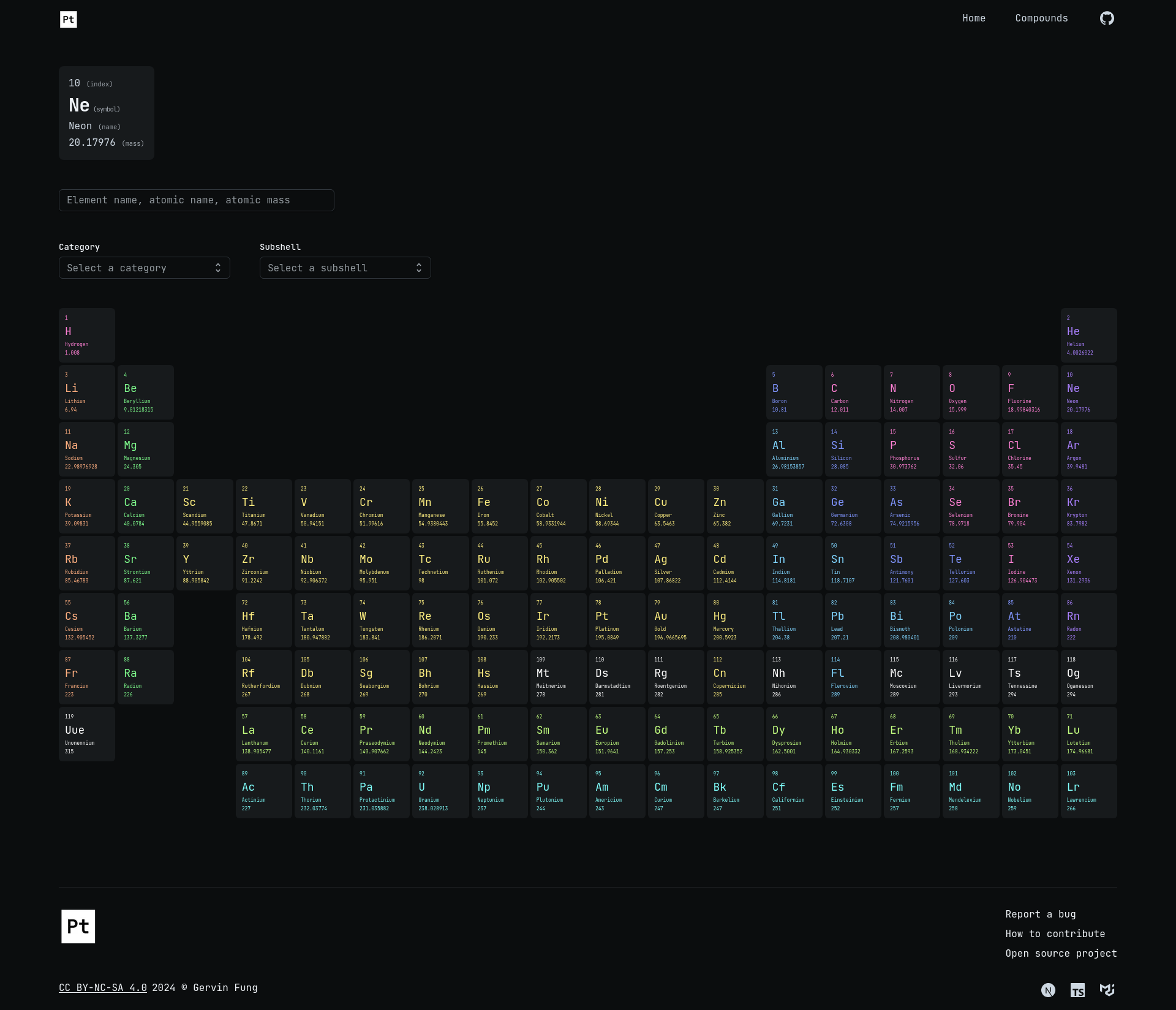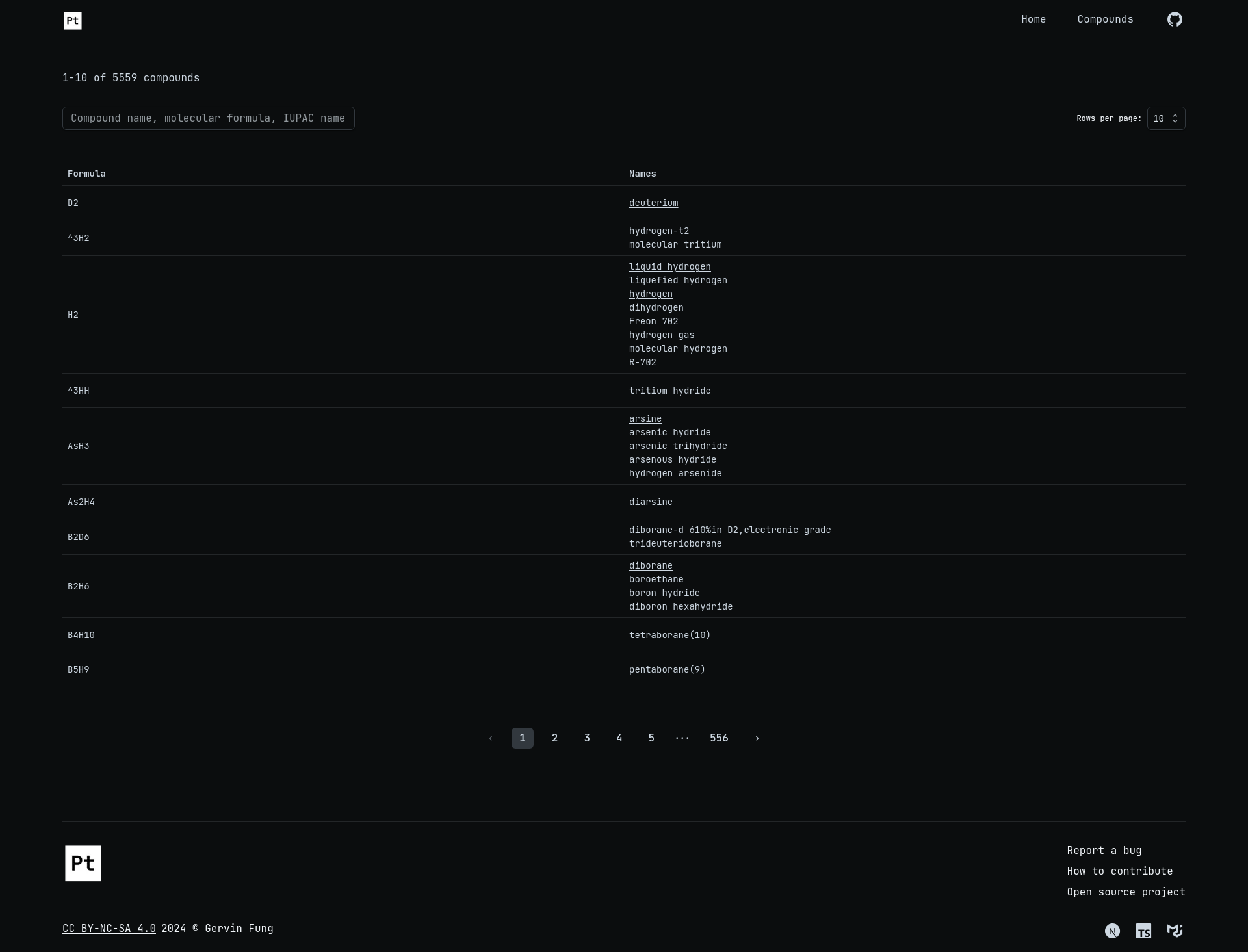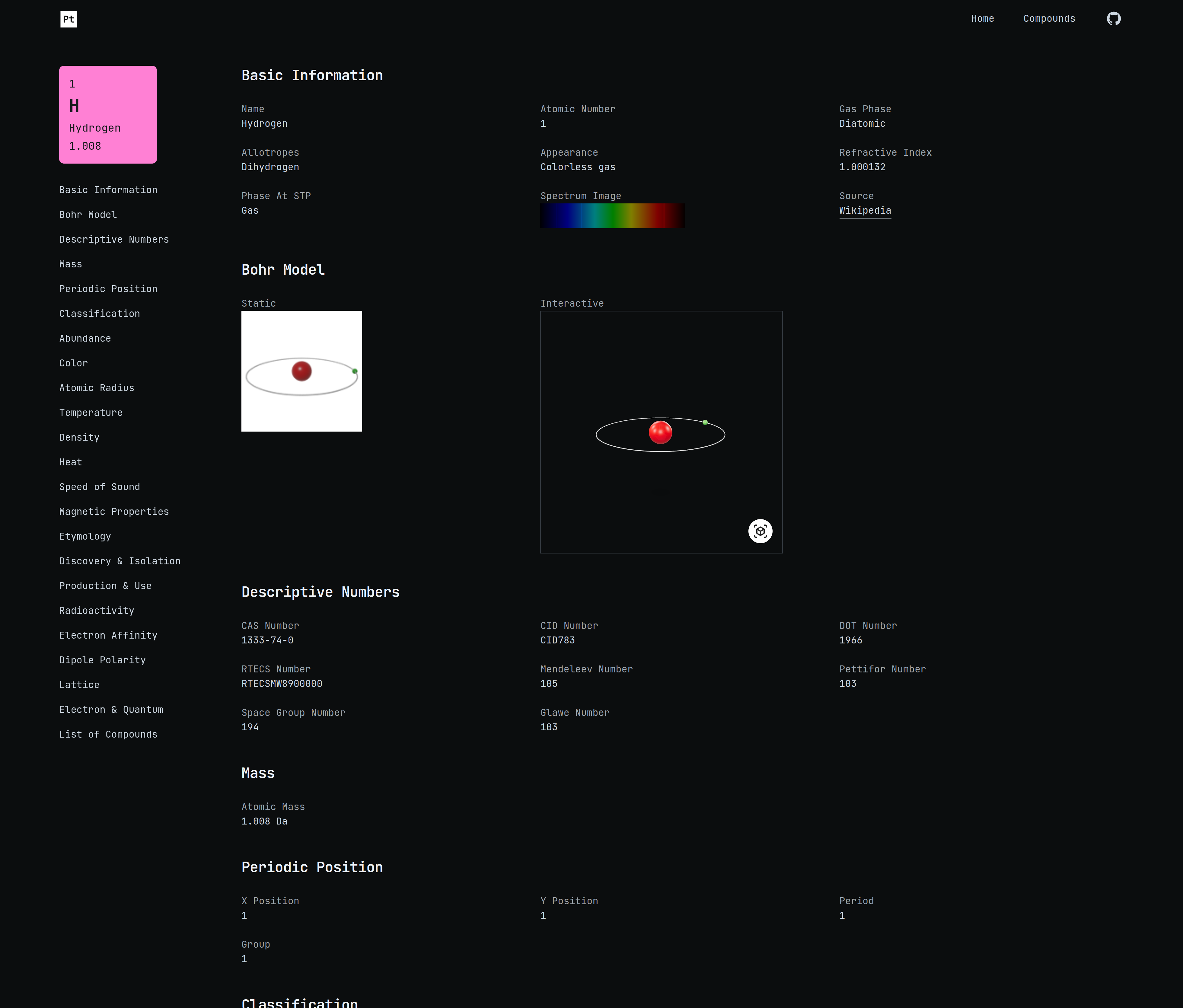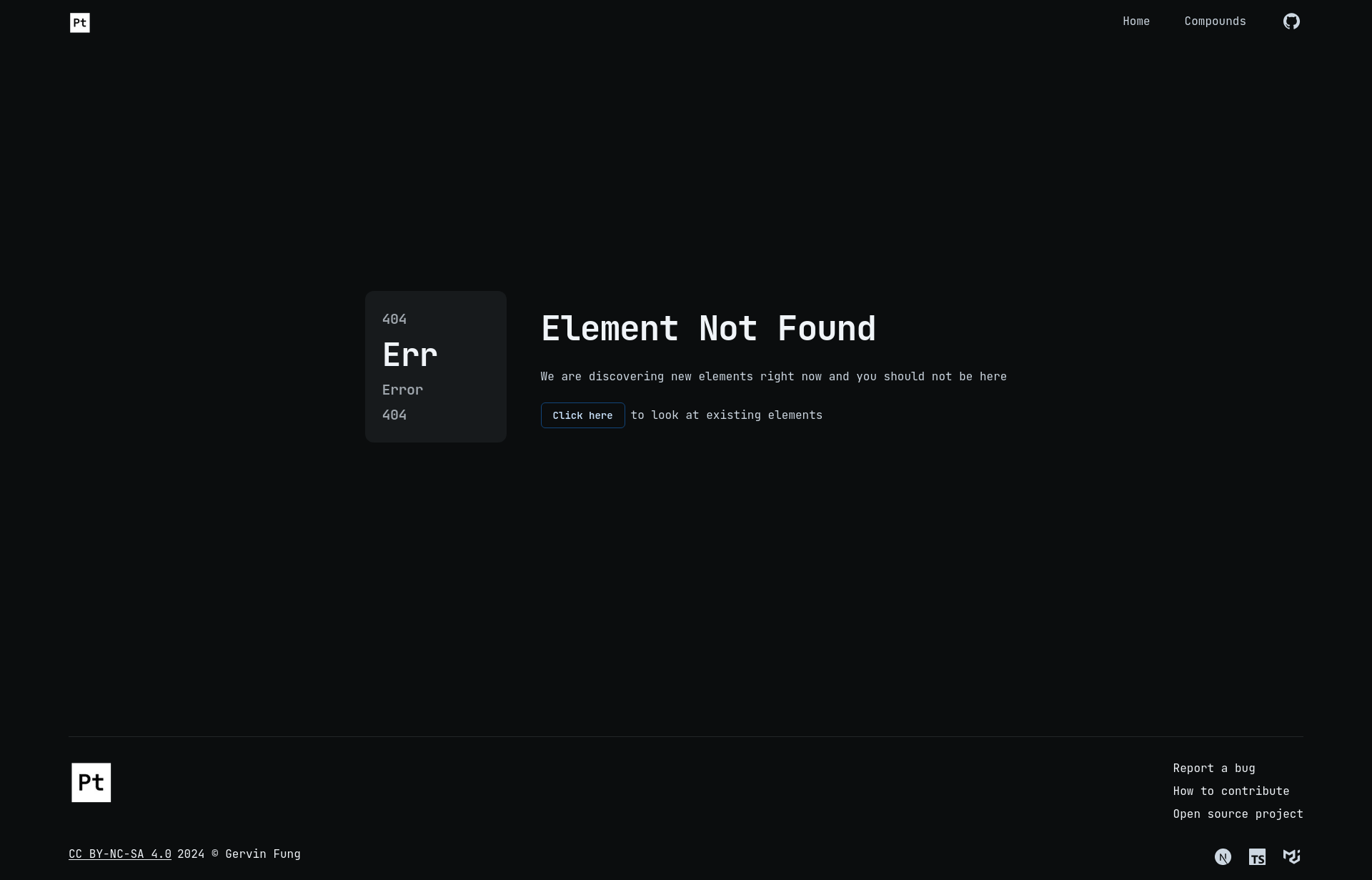Major credit to Evrim Ağacı as most of the data is scraped from periodum
This project use monorepo with pnpm workspace, the web app and desktop app are in apps respectively
Home Page
Compounds Page
Element Page (too long to show full page)
Error Page
| Aspect | Name |
|---|---|
| Development Language | TypeScipt |
| Scripting Language | TypeScipt |
| Testing | Vitest |
| Styling | Mui Joy |
| Framework | NextJS |
| Build Automation Tool | Make |
| Dependency Management | Pnpm |
| Continuous Integration | GitHub Actions |
| Desktop Application | Tauri |
Make sure you have pnpm and make available in your system
You can install pnpm with npm i -g pnpm, if you have npm in your pc, otherwise, install npm here
For Mac and Linux, make is available, but for Windows, you can install make with choco install make
Environment Variables
Relevant environment variables will be generate when certain commands are ran, such as make build-development and make start-development will product .env with development variables. The same goes for other environment
Rest assured that you can still build an optimised & minimised version of this application without production configuration provided
Make Commands
Below are the listed commands that you can use to build/develop/test this app
- Web in
apps/web
| Command | Usage |
|---|---|
| make start | Start the bundled app |
| make generate | Generate the file needed |
| make start-(development OR testing OR production) | Start development with said environment |
| make build-(development OR testing OR production) | Bundle and build the app with said environment |
| make copy-env-(development OR testing OR production) | Copy environment variables to .env |
| make test | Run all test code |
| make typecheck | Run typechecking for source code |
| make lint | Run linter for source and test code |
| make format-check | Run prettier to check source and test code format |
| make format-write | Run prettier to format source and test code |
| make generate-(web OR desktop)-stuffs | To generate web/desktop specific stuffs before building |
| make generate-images | Generate assets before building/development |
- Desktop in
apps/desktop
| Command | Usage |
|---|---|
| make build-(production OR development) | Bundle and build the app with said environment |
| make format-check | Run prettier to check source and test code format |
| make format-write | Run prettier to format source and test code |
You can run the app without setting up the app for demo purpose, the execution (windows/mac/linux) is in apps/desktop/src-tauri/target/release/periotable(.exe?)
But if you want to properly install the app, you must run the setup file as shown in terminal after building it
- Mobile in
apps/mobile
| Command | Usage |
|---|---|
| make build-(production OR development)-android | Bundle and build the app with said environment for android |
| make format-check | Run prettier to check source and test code format |
| make format-write | Run prettier to format source and test code |
I have not try ios yet, but android should work and be able to compile apk file. Java v17.0.9 is needed to compile it, along with Gradle v8.0.2
The data for periodic tables are not committed, if you need it, you let me know, a lot of commands would not work without it. For now you can just raise an issue if you need it