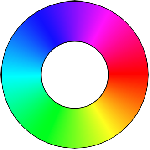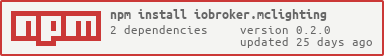=================
Драйвер позволяет управлять RGB лентой на светодиодах WS2811/WS2812 подключенной к ESP8266 с прошивкой McLighting
Если вы хотите использовать RGBW-светодиоды (например, SK6812), подключенные к ESP8266, вам нужна вот эта доработанная прошивка: McLightingRGBW и в настройках драйвера выбрать RGBW.
The driver allows you to control the RGB strip on the LEDs WS2811/WS2812 connected to the ESP8266 with firmware McLighting
If you want to use RGBW Leds (like SK6812) connected to the ESP8266, you should just this fork: McLightingRGBW and select in the adapter config RGBW.
Set brightness.
Where is the brightness as value 0-255.
Set speed.
Where is the speed from 0 to 255.
Set mode.
Where is one of the following:
- off (Turn all LEDs off.)
- all (Turn all LEDs on in the given or previously set color.)
- wipe (Turn all LEDs on in the given or previously set color, with wipe effect.)
- rainbow (Starts rainbow effect.)
- rainbowCycle (Starts rainbow cycle effect.)
- theaterchase (Starts theaterchase effect in the given or previously set color.)
- theaterchaseRainbow (Starts theaterchase effect with changing colors.)
- tv (Starts TV simulator.)
Light multiple LEDs in the given colors.
+[numled][hexrgb(w)]+[numled][hexrgb(w)]+[numled][hexrgb(w)] [...] or
[numled][hexrgb(w)],[numled][hexrgb(w)],[numled][hexrgb(w)],[...]
Where is the number of the led (starting with 00), e.g. 01.
Where is the color as HEX, e.g. 04d2ff.
Example: +09ffffff+19ff0000 OR 09ffffff,19ff0000
Set default color of the lamp.
Where <r,g,b(,w)> is the color as number (0 - 255), e.g. 32,3,200(, 255)
If active mode 0 (Static) - Set default color of the lamp and light all LEDs in that color.
Set default color of the lamp.
Where <r(g)(b)(w)> is the color as number (0 - 255), e.g. 154
If active mode 0 (Static) - Set default color of the lamp and light all LEDs in that color.
Set default color of the lamp.
Where <hexrgb(w)> is the color as HEX, e.g. 04d2ff
If active mode 0 (Static) - Set default color of the lamp and light all LEDs in that color.
List of avilable animation modes as array. Result:
[
{
"mode": 0,
"name": "Static"
},
{
"mode": 1,
"name": "Blink"
},
{
"mode": 2,
"name": "Breath"
},
...
]
Light multiple LED ranges in the given colors.
R[rangestart_led][rangeend_led][hexrgb(w)]R[rangestart_led][rangeend_led][hexrgb(w)]R[rangestart_led][rangeend_led][hexrgb(w)] [...] or
[rangestart_led][rangeend_led][hexrgb(w)],[rangestart_led][rangeend_led][hexrgb(w)],[rangestart_led][rangeend_led][hexrgb(w)],[...]
Where <rangestart_led> is the start number of the range (numbers starting with 00), e.g. 00.
Where <rangeend_led> is the end number of the range (numbers starting with 00), e.g. 09.
Where <hexrgb(w)> is the color as HEX, e.g. 04d2ff.
Can be repeated multiple times.
Example: R0009ffffffR1019ff0000 OR 0009ffffff,1019ff0000 lights the first 10 LEDs white and the next 10 red
Set default color of the lamp and light all LEDs in that color.
Where <hexrgb(w)> is the color as HEX, e.g. 04d2ff
Light single LEDs in the given color.
Where is the number of the led (starting with 00), e.g. 01.
Where <hexrgb(w)> is the color as HEX, e.g. 04d2ff.
Set animation mode.
Where <animation_mode_id> is on from the list_modes
Current name fx_mode
- (instalator) fix error
- (Johannes Jaeger) Add support for RGBW Leds (McLightingRGBW)
- (Johannes Jaeger) Fix typo for state rang_RGB to range_RGB !
- (instalator) fix error, added ping pong function for reconnect
- (instalator) fix error
- (instalator) fix error, change README
- (instalator) Release version
- (instalator) initial