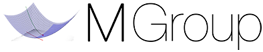MSolve library that support the spatial discretization method of Isogeometric Analysis.
-
Readers: Custom file readers are supported for readding an isogeometric model from file
- .iga File reader. Generates an isogeometric model from Isogeometric Analysis files exported from Autodesk T-Spline plug-in fro Rhino. This reader support the generation of both planar T-Splines 2D geometries as well as T-Splines shells.
- Custom file readers. Used for reading isogeometric files from custom .txt files. It can be used for 2D and 3D Nurbs geometries and Nurbs shells models.
-
Shape functions:
- Non-uniform Rational B-Splines (NURBS). One, two and three dimension shape functions are supported.
- T-Splines from Bezier extraction. Utiling the exported format from .iga files T-Spline shape functions are calculated with the aid of the extraction operator.
-
Elements: Both continuum and shell elements are supported. Specifically:
-
Continuum Elements
- Nurbs Element 1D: One-dimensional continuum element based on NURBS shape functions. It is utilized for calculation of boundary loads on edges of isogeometric patches.
- Nurbs Element 2D: Two-dimensional continuum element based on tensor product NURBS. It is used for both the analysis of plane-stress/plane strain models and the calculation of surface boundary loads in case of three-dimensional isogeometric models.
- Nurbs Element 3D: Three dimensional continuum element based on tensor product NURBS.
- T-Spline 2D: They are based on Bezier extraction feature provided by T-Spline plug-in for Rhino.
-
Structural Elements
- Nurbs Kirchhoff-Love Shell Element: Structural shell element utilizing NURBS based on the Kirchhoff-Love theory for thin-shells. Geometrically linear formulation.
- T-Spline Kirchhoff-Love Shell Element: Structural shell element utilizing T-Splines based on the Kirchhoff-Love theory for thin-shells. Geometrically linear formulation supporting both plane-stress materials, as well as arbitrary 3D materials such as elastoplasticity by providing a throught thickness integration regime.
-
-
Loading conditions:
- Neumann boundary condition: Distributed load that can be applied to edges and surfaces of NURBS models. The user can pick the surface/edge as well as the distribution of the load for each direction that can vary spatially.
- Pressure boundary conditions: Load that can be applied normal to edges and surfaces of NURBS models. The user can pick the surface/edge as well as the distribution of the normal load magnitude that can vary spatially.
-
Paraview export: Exports the following models in a Paraview file.
- Nurbs 2D/3D
- Nurbs shells
- T-Splines 2D
- T-Spline shells
You can choose either to clone the solution or downloads it as a zip file.
- Under the repository name, click Clone or Download option.
- In the popup appearing choose the Use HTTPS option.
-
Open Visual Studio. In Team Explorer window appearing in your screen under Local Git Repositories click the Clone option. If Team Explorer window is not visible you can enable in View -> Team Explorer
- In the text box appearing paste the link.
- Click clone and Visual Studio will automatically download and import MSolve.IGA
- Under the repository name, click Clone or Download option
-
Click Download ZIP option. MSolve.IGA will be downloaded as a ZIP file.
-
Extract the ZIP file to the folder of choice.
-
Double click on MGroup.IGA.sln file to open the code with Visual Studio