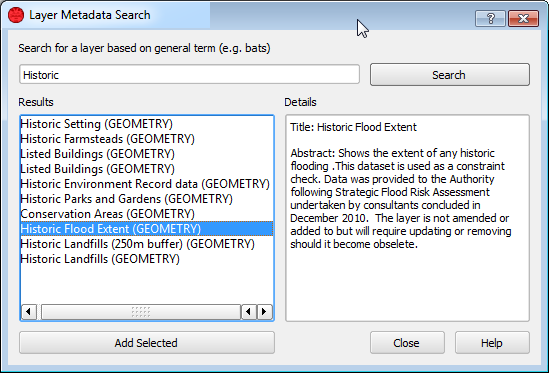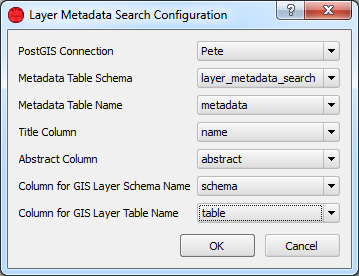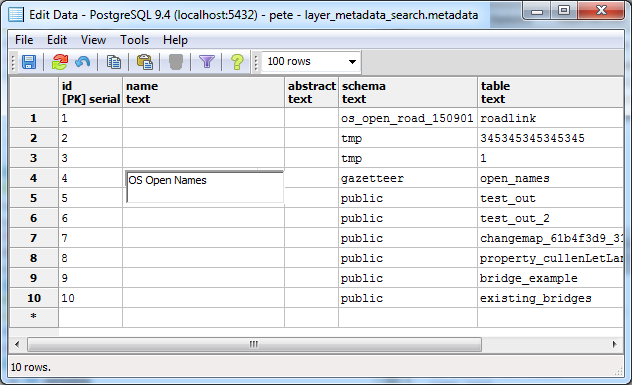Layer Metadata Search is a plugin used to search GIS metadata. Layer Metadata Search can be used to search data describing the "who, what, where, when and how" of map layers. Layer Metadata Search was developed on behalf of Dartmoor National Park, UK.
Layer Metadata Search requires metadata to be stored in a PostgreSQL table with the following minimum information. Table column names need not be exactly the same as those described below.
title - Human readable title of the PostGIS layer, e.g. Ordnance Survey Open Roads.
abstract - An abstract for the PostGIS layer, e.g. A nationally consistent, high-level and shareable view of GB's road network. OS Open Roads is a connected road network for Great Britain. It contains all classified roads (such as motorways and A & B roads) as well as officially named unclassified roads.
schema - The PostgreSQL schema containing the PostGIS table.
table - The name of the PostGIS table.
Once configured, Layer Metadata Search will search for PostGIS tables using both the title and abstract metadata fields.
Layer Metadata Search can be configured in QGIS via Plugins > Layer Metadata Search > Configure Layer Metadata Search which will open the following dialog:
This section describes how to set up a PostgreSQL table for the matadata.
First, create a new metadata table and schema if required:
CREATE SCHEMA layer_metadata_search;
CREATE TABLE layer_metadata_search.metadata
(
id serial NOT NULL,
name text,
abstract text,
schema text,
"table" text,
CONSTRAINT metadata_pkey PRIMARY KEY (id)
)
WITH (
OIDS=FALSE
);
With the table created we can automatically populate it with layers we already have in our database. The following command will add rows to the metadata table for any tables not already featured in the metadata table:
INSERT INTO layer_metadata_search.metadata
(schema, "table")
SELECT
f_table_schema,
f_table_name
FROM
geometry_columns LEFT OUTER JOIN layer_metadata_search.metadata ON
f_table_schema = "schema" AND
f_table_name = "table"
WHERE
"schema" IS NULL AND
"table" IS NULL;
Now we can simply open the metadata table in pgAdminIII and add the titles and abstracts: