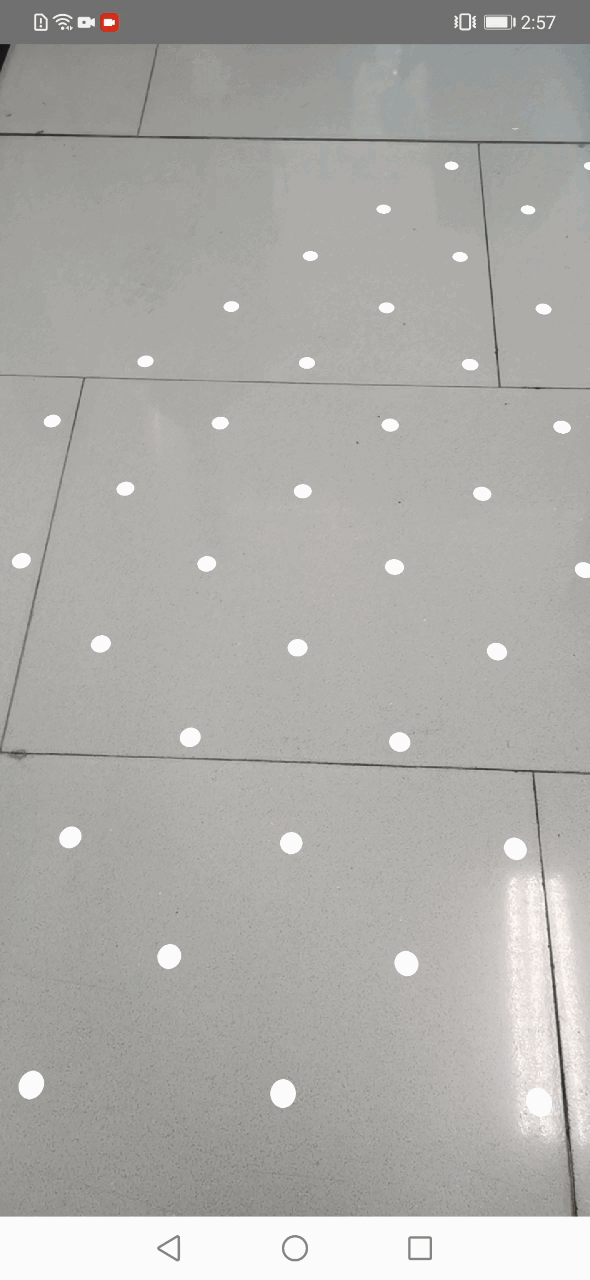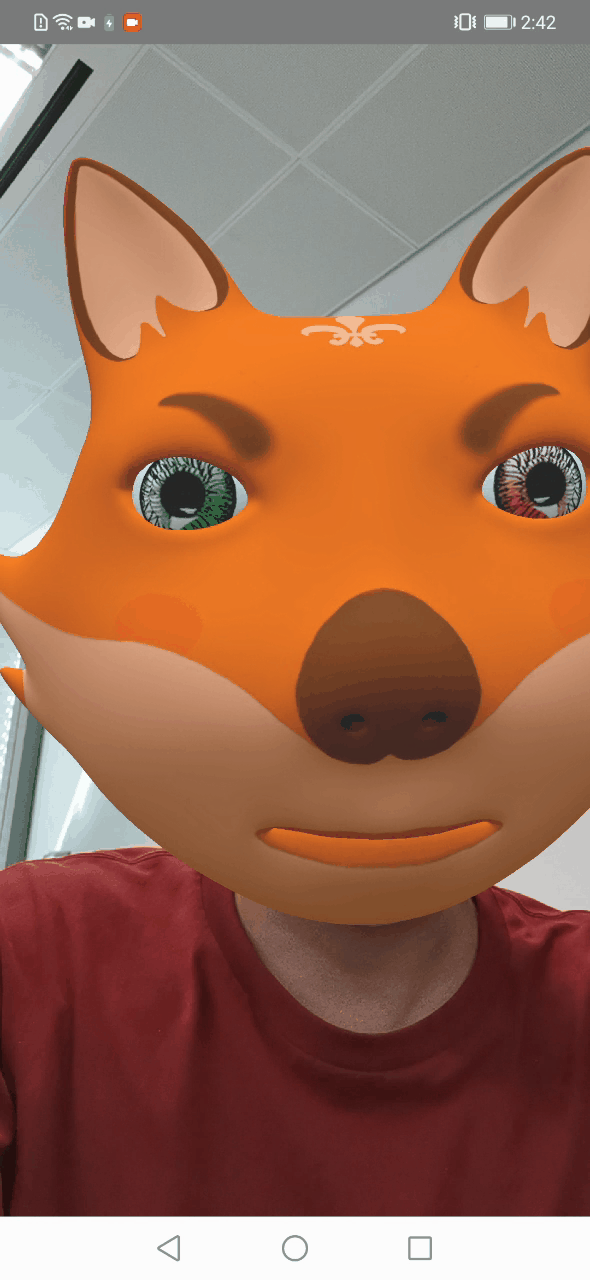English | 中文
The SceneKitARFaceDemo app demonstrates a sample using the RenderView to call the AR & FaceAR Interface.
Read more about HMS Scene Kit.
- Check whether the Android studio development environment is ready. Open the sample code project directory with file "build.gradle" in Android Studio.
- Register a HUAWEI account.
- Create an app and configure the app information in AppGallery Connect. See details: HUAWEI Scene Kit Development Preparation.
- If the
agconnect-services.jsonfile has been added to the app, go to buildscript -> dependencies and add the AppGallery Connect plugin configuration. See details: Integrating the HMS Core SDK. - To build this demo, please first import the demo in the Android Studio (3.6.1+).
- Some features of ARView and FaceView of fine-grained graphics API can only be used with AREngineServer installed. Make sure you have installed the app on your device.
- Run the sample on your Android device or emulator.
- AndroidStuido 3.6.1 or a later version is recommended.
- Java SDK 1.8 is recommended.
- targetSdkVersion: 28 (recommended)
- AREngine Server: 3.12.0 or later
- HMS Core (APK) 4.0.2.300 or later
- EMUI 10.0 or a later version is recommended.
If you are still evaluating HMS Core, obtain the latest information about HMS Core and share your insights with other developers at Reddit.
- To resolve development issues, please go to Stack Overflow. You can ask questions below the huawei-mobile-services tag, and Huawei R&D experts can solve your problem online on a one-to-one basis.
- To join the developer discussion, please visit Huawei Developer Forum.
If you have problems using the sample code, submit issues and pull requests to the repository.
SceneKitRenderFoundationDemo is licensed under the Apache License, version 2.0. 3D model 'Spinosaurus_animation' (no modified) published by seirogan under the Creative Commons Attribution license. Learn more about Spinosaurus_animation.