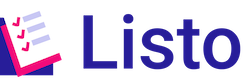Use questionnaires and checklists to make it easy to do the right thing, regarding the software you build.
Want to see Listo in action? Checkout the demo here: https://listo-demo.herokuapp.com/!
About
Checklists are at the heart of Listo, empowering engineering teams to perform a web-based self-assessment, which results in a Trello board containing the essential security, reliability and architecture requirements from our RFCs, tailored to a project's objectives.
A more detailed blog post can be found on SEEK's Tech Blog.
Getting Listo Running Locally
The quickest way to get Listo running locally is to launch it via Docker Compose.
- Install Docker and Docker Compose (Mac users can install both here).
- Create an env.sh file in the root directory: Depending on wether you'd like to use Trello or Jira for the tasks:
Jira:
# These 2 variables are required for the build, both frontend and backend
export TRELLO_JIRA_MODE='JIRA'
export REACT_APP_TRELLO_JIRA_MODE='JIRA'
# Give your account details
export JIRA_HOST='jira.somedomain.org'
export JIRA_USER='fake'
export JIRA_PASSWORD='fake'
export JIRA_PROJECT='PROJECT'Trello:
# These 2 variables are required for the build, both frontend and backend
export TRELLO_JIRA_MODE='TRELLO'
export REACT_APP_TRELLO_JIRA_MODE='TRELLO'
# Get your API Key here -> https://trello.com/app-key/
export TRELLO_API_KEY=e94947...00a92
# Click on the "Generate a Token" link here -> https://trello.com/app-key/.
export TRELLO_TOKEN=fda876d8af87d6fa876adfa....8516dcf715- In the root directory, start the Listo service (server and UI):
$ make serve- [OPTIONAL] Once you have Listo running locally you can now customise the checklists and questions for your own requirements here.
Setting up Listo for Development
If you want to modify or debug Listo's code, it's often easier without using Docker or Docker Compose.
Requirements
Listo requires Yarn.
Note you will still need to have the
env.shconfigured as per Getting Listo Running Locally.
Server
In the server directory:
$ make serveSee the Makefile for more options.
UI
In the frontend directory:
$ make serveSee the Makefile for more options.
The browser should auto open, if not you can navigate to:
Running Local DynamoDB
If you would like to run the local DynamoDB (instead of the default DiskDB) to test changes to that integration:
- Within the server directory and before starting the server run the following command (make sure to uncomment the necessary exports within your env file first).
$ make start_dbDeploying Listo into Production
Deploying Listo for production use requires an AWS account with access to a DynamoDB Table. However, we plan to support other DB's in the future to remove the AWS requirement.
We have a separate build repo internally that picks up this repo and deploys Listo internally with a separate set of custom questions and checklists. We add authentication (using an internal service) and use AWS Secret's Manager for storing credentials). An example of our build process can be found here.
References
- Sample questions and checklists can be found in the data directory.
- Listo was influenced by goSDL.
License
MIT.