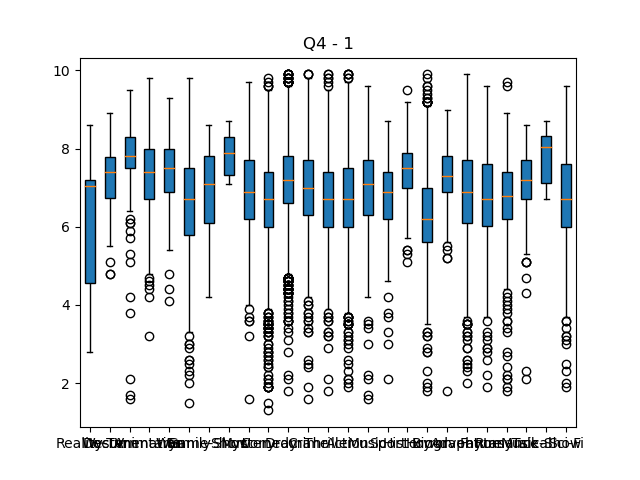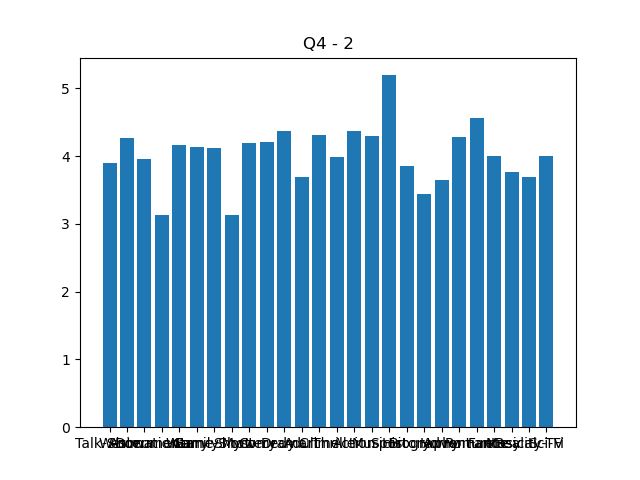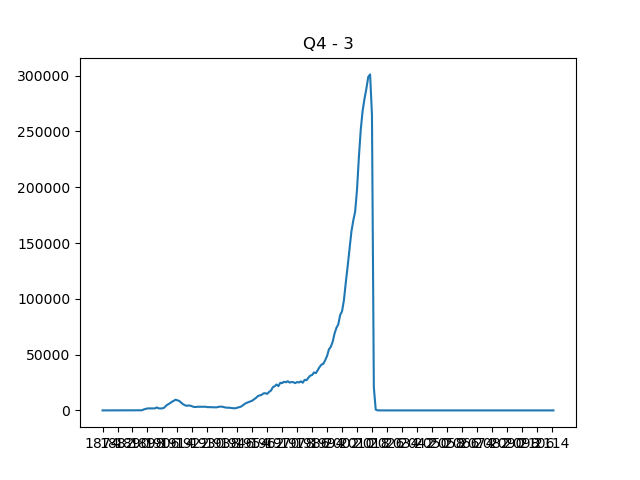Data cleaning assingnment of Big Data.
For Q2 and Q3:
- MongoDB v4.x.x
- npm v6.x.x
- NodeJS v12.x.x
For Q4:
- pip v20.x.x
- Python v3.x.x
Test if connection to MongoDB is successful - Will work only if MongoDB is running locally on port 27017
- Open a terminal in the root of the repo.
- Execute the following:
npm testThe file extra-data.json is a multiline JSON file with a JSON object in each line. These JSON objects have the following properties:
- Some of the objects are empty
{}. - Other objects have atleast one of the following fields:
IMDb_ID-> Details about_idfield inmoviescollection.type-> Datatype of the value field."literal"for everyIMDb_ID.value-> Value of the_idin the form"tt<_id>". Integer part needs to be extracted and parsed to integer.
titleLabel-> Details about thetitlefield inmoviescollection.type-> Datatype of the value field."literal"for everytitleLabel.value-> Value of thetitle.
distributorLabel-> Movie distributor details.xml:lang->type-> Datatype of the value field."literal"for everydistributorLabel.value-> Name of the distributor.
cost-> Movie budget details.datatype-> Datatype of the value to be used when storing it.type-> Datatype of the value field."literal"for everycost.value-> Cost of production of the movie.
box_office_currencyLabel-> Currency details.xml:lang->type-> Datatype of the value field."literal"for everybox_office_currencyLabel.value-> Full form of currency.
box_office-> Movie revenue details.datatype-> Datatype of the value to be used when storing it.type-> Datatype of the value field."literal"for everybox_office.value-> Box office collection of the movie.
Also a few important points:
- It is possible that there are multiple rows for a particular
IMDb_ID.value. - It is possible that the
titleinmoviescollection is different that the ones in file for a particularIMDb_ID.value. - It is also possible that there is no
IMDb_ID.valuefor few rows. In that case we have to match usingtitleLabel.value.
Before running Q2 and Q3, please run the following:
npm installMake sure you have the extracted data in ./data/extra-data.json
Also, to make sure there is distinction in data updated in q2 and q3, I have used collection movies2 to update in q2. Therefore, you need to have movies data in movies2 collection.
- Open a terminal in the root of the repo.
- Execute the following:
npm run-script q2Make sure you have the extracted data in ./data/extra-data.json
Also, to make sure there is distinction in data updated in q2 and q3, I have used collection movies3 to update in q3. Therefore, you need to have movies data in movies3 collection.
- Open a terminal in the root of the repo.
- Execute the following:
npm run-script q3First of all, run the following
pip install pymongo matplotlib numpyQuestion 4.1 - Run the following in root of repo to get the below graph.
python3 ./q4/q4_1.pyQuestion 4.2 - Run the following in root of repo to get the below graph.
python3 ./q4/q4_2.pyQuestion 4.3 - Run the following in root of repo to get the below graph.
python3 ./q4/q4_3.py