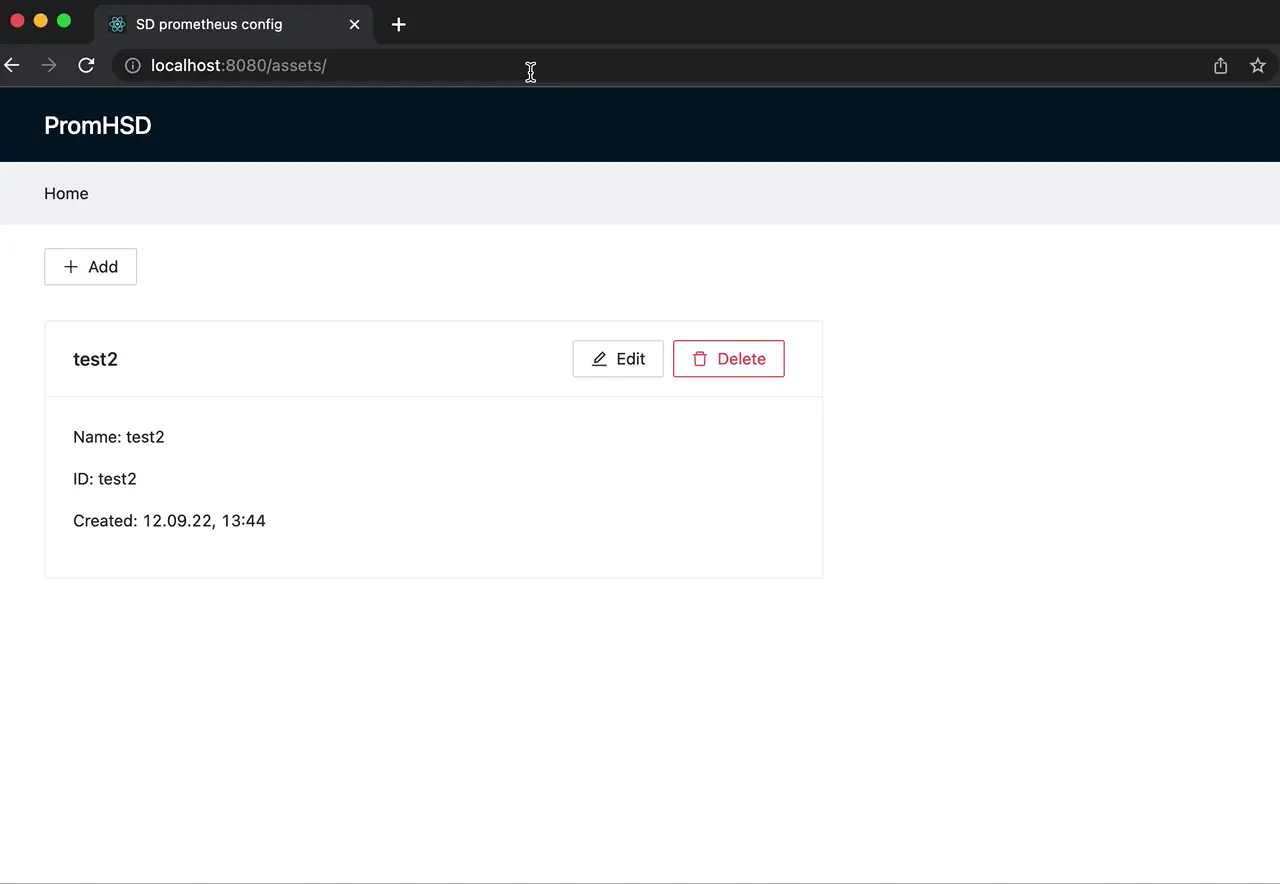Prometheus http static config discovery service.
PromHSD provides target list for Prometheus through HTTP API. Since version 2.x Prometheus has supported HTTP-based static config.
Official documentation https://prometheus.io/docs/prometheus/latest/http_sd/
Main purpose of the project is to take advantage of http_sd and to allow devops engineers to use UI instead of static_sd.
In all situations and cases where you need to use either static_sd or file_sd you can use promHSD instead.
- Blackbox exporter targets
- Multiple prometheus instances
- On-premise virtual machines
- Load-balancers (haproxy, nginx)
Now PromHSD supports following databases:
- MongoDB (so that you can use Atlas, Azure CosmosDB, etc)
- AWS DynamoDB
- file (simple json file)
There are various ways to install PromHSD
docker run --name promhsd -d -p 8080:8080 --env PROMHSD_STORAGE="filedb" --env PROMHSD_FILEDB_ARGS="db.json" --env ghcr.io/gasoid/promhsd:latestversion: "3.4"
services:
prometheus:
depends_on:
- promhsd
image: prom/prometheus:v2.40.1
ports:
- "9090:9090"
volumes:
- ./example/prometheus.yml:/etc/prometheus/prometheus.yml
promhsd:
image: ghcr.io/gasoid/promhsd:latest
environment:
- PROMHSD_FILEDB_ARGS=/tmp/promhsd.json
- PROMHSD_STORAGE=filedb
ports:
- "8080:8080"
healthcheck:
test: ["CMD", "curl", "-f", "http://localhost:8080/health/"]
interval: 1m30s
timeout: 10s
retries: 3
start_period: 40s
go generate assets.go
go run ./helm install promhsd --set PROMHSD_STORAGE="dynamodb" --set PROMHSD_DYNAMODB_ARGS="tableName" https://github.com/Gasoid/PromHSD/releases/download/v0.0.1/promhsd-0.1.0.tgzscrape_configs:
- job_name: httpsd
http_sd_configs:
- url: "http://promhsd:8080/prom-target/db1"
/prom-target/%ID% entrypoint is intended for prometheus, %ID% is target id created in promHSD.
scrape_configs:
- job_name: 'blackbox'
metrics_path: /probe
params:
module: [http_2xx] # Look for a HTTP 200 response.
http_sd_configs:
- url: "http://promhsd:8080/prom-target/websites" # websites is id created in promHSD
relabel_configs:
- source_labels: [__address__]
target_label: __param_target
- source_labels: [__param_target]
target_label: instance
- target_label: __address__
replacement: 127.0.0.1:9115 # The blackbox exporter's real hostname:port.| Variable Name | Default value | Description |
|---|---|---|
| PROMHSD_STORAGE | "" | You should choose storage engine where data will be stored. Possible values: "filedb", "dynamodb", "mongodb" |
| PROMHSD_FILEDB_ARGS | "" | Filepath, e.g. "temp.json", "/opt/db/file.json". File will be created automatically. |
| PROMHSD_DYNAMODB_ARGS | "" | Table Name, Table will be created automatically. You need to provide usual AWS credentials (env variables, profile and etc) |
| PROMHSD_MONGODB_ARGS | "" | it is MONGODB URI, e.g. mongodb+srv://user:pAssw0rd@cluster0.1tivu8s.mongodb.net/DatabaseName?retryWrites=true&w=majority |
Swagger endpoint: /swagger/index.html
Regenerate docs
swag init