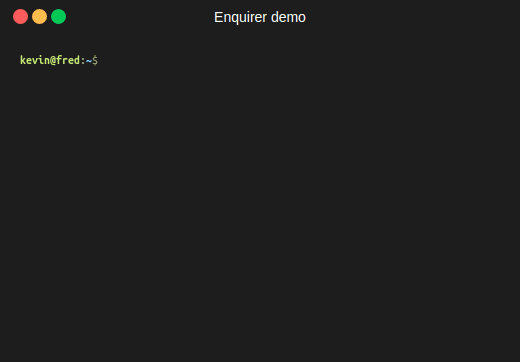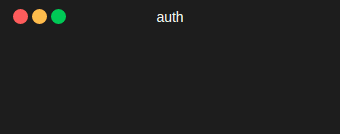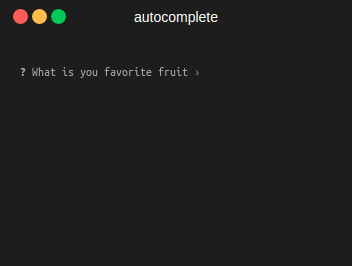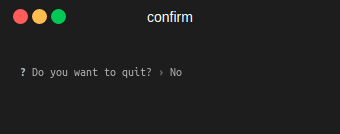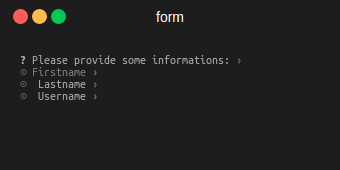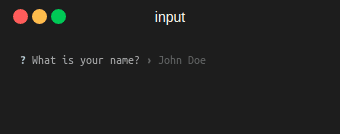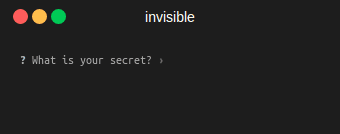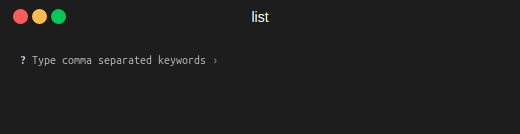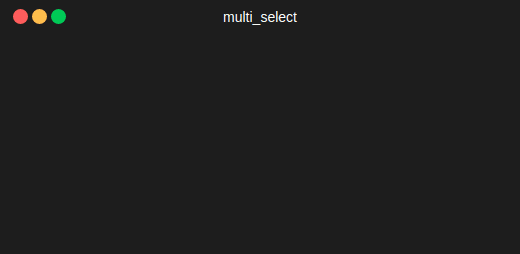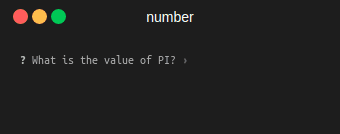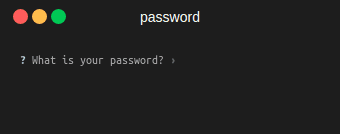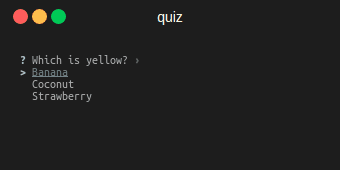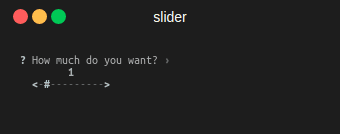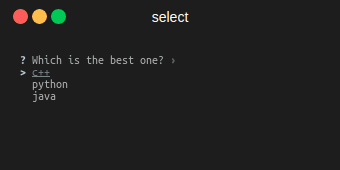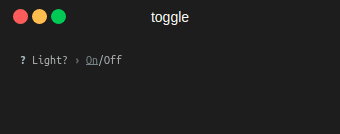A collection of function to make an interactive CLI. Inspired by Enquirer.js.
Full demo
Have use Terminalizer to record the demo.
This library is a header only, so you can just add the header (include/enquirer/enquirer.hpp) in your project.
For example if you use a CMakeLists.txt, copy include dir in your project and add this to your CMakeLists.txt:
add_executable(<target>
...
include/enquirer/enquirer.hpp)
target_include_directories(<target> PUBLIC include)So now, you can just add #include <enquirer/enquirer.hpp> in your source files.
Please note :
- All functions are in the
enquirernamespace. - All functions are synchronous (wait until user submit).
You can try the demo by building the demo target.
Ask the user for username and password.
Prototypes
There is 2 prototypes :
- Returns the username and password as a
std::pair - Takes a predicate as arguments and return its result.
std::pair<std::string, std::string> auth(const std::string &id_prompt = "Username",
const std::string &pw_prompt = "Password",
char mask = '*');
bool auth(const std::function<bool(const std::pair<std::string, std::string> &)> &predicate,
const std::string &id_prompt = "Username",
const std::string &pw_prompt = "Password",
char mask = '*');Example
bool is_valid = enquirer::auth([](const std::pair<std::string, std::string> &credentials) {
return credentials.first == "admin"
&& credentials.second == "admin";
});Result
Prompt the question and autocomplete the answer with a list of choices.
Prototype
std::string autocomplete(const std::string& question,
const std::string choices[] = {},
int limit = 10);Example
std::string answer = enquirer::autocomplete("What is you favorite fruit", {
"Apple",
"Banana",
"Blueberry",
"Cherry",
"Orange",
"Pear",
"Raspberry",
"Strawberry"
});Result
Ask the user to confirm.
Prototype
bool confirm(const std::string &question,
bool default_value = false);Example
bool quit = false;
while (!quit) {
quit = enquirer::confirm("Do you want to quit?");
}Result
Multi-prompt for user
Prototype
std::map<std::string, std::string> form(const std::string &question,
const std::vector<std::string> &inputs);Example
auto answers = enquirer::form("Please provide some informations:", {
"Firstname",
"Lastname",
"Username"
});Result
Prompt the question and return the answer.
Prototype
std::string input(const std::string &question,
const std::string &default_value = "");Example
std::string answer = enquirer::input("What is your name?", "John Doe");Result
Hides the user input
Prototype
std::string invisible(const std::string &question);Example
std::string secret = enquirer::invisible("What is your secret?");Result
Same as Input, but split the user input around ,.
Prototype
std::vector<std::string> list(const std::string &question);Example
auto keywords = enquirer::list("Type comma separated keywords");Result
Allow user to select several items from a list
Prototype
std::vector<std::string> multi_select(const std::string &question,
const std::vector<std::string> &choices);Example
auto choices = enquirer::multi_select("Choose some colors", {
"Red",
"Green",
"Blue",
"Yellow",
"Magenta",
"Cyan",
"White",
"Black"
});Result
Ask the user for a number
Prototype
template<typename N,
typename = typename std::enable_if<std::is_arithmetic<N>::value>::type>
N number(const std::string &question);Example
auto pi = enquirer::number<double>("What is the value of PI?");Result
Mask the user input with *.
Prototype
std::string password(const std::string &question,
char mask = '*');Example
auto pwd = enquirer::password("What is your password?");Result
Multi-choice quiz !
Prototype
bool quiz(const std::string &question,
const std::vector<std::string> &choices,
const std::string &correct);Example
if (enquirer::quiz("Which is yellow?", {"Banana", "Coconut", "Strawberry"}, "Banana"))
std::cout << "Good answer!" << std::endl;
else
std::cout << "Bad answer!" << std::endl;Result
Allow user to choose a value in a range.
Prototype
template<typename N,
typename = typename std::enable_if<std::is_arithmetic<N>::value>::type>
N slider(const std::string &question,
N min_value,
N max_value,
N step,
N initial_value);Example
int value = enquirer::slider<int>("How much do you want?", 0, 10, 1, 1);Result
Choose one item from a list.
Prototype
std::string select(const std::string &question,
const std::vector<std::string> &choices);Example
auto language = enquirer::select("Which is the best one?", {
"c++",
"python",
"java"
});Result
Choose between two values.
Prototype
bool toggle(const std::string &question,
const std::string &enable,
const std::string &disable,
bool default_value = false);Example
bool light = enquirer::toggle("Light?", "On", "Off", true);Result
All tests are run for each push via GitHub Actions on Ubuntu and macOS.
The tests sources are located in tests/test.cpp and use
a simple c++ test framework. You can run the tests by building the test
target.