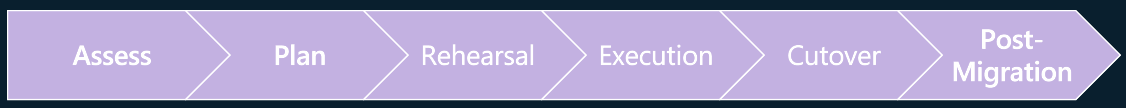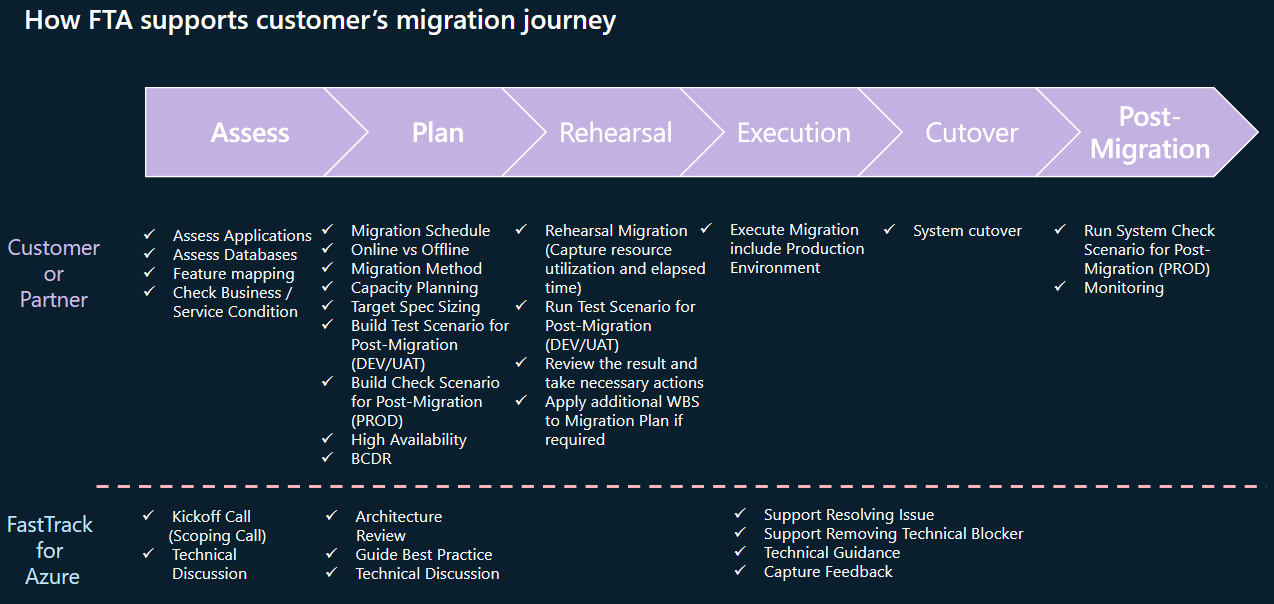-
Check Cosmos DB features, syntax and limits
-
Assess Applications
- Interview each Application / System Owner
- Dependency Check
-
Assess Source Databases
-
Check Business/Service Condition
- Interview each Service / System Owner
- Maximum available downtime for each system
- Available downtime & schedule (Day & Time) for each system
-
Migration Timeline & Schedule
-
Azure Cosmos DB Mapping
- RU-Base vs vCore Base: What is RU-based and vCore-based Azure Cosmos DB for MongoDB?
- Dedicated vs Shared Throughput: Introduction to provisioned throughput in Azure Cosmos DB
- Shard Key & Partitioning: Partitioning and horizontal scaling in Azure Cosmos DB
- Best practices for scaling provisioned throughput (RU/s)
-
Capacity Planning & Target Spec Sizing
- Convert the number of vCores or vCPUs in your nonrelational database to Azure Cosmos DB RU/s
- Estimate RU/s using the Azure Cosmos DB capacity planner - Azure Cosmos DB for MongoDB
- How to choose between standard (manual) and autoscale provisioned throughput
- How to choose between provisioned throughput and serverless
- Databricks Cluster Sizing for Online Migration
-
Online vs Offline
| Mode | Pros | Cons |
|---|---|---|
| Offline | - Simple, easy and less complex to execute. | Downtime to applications. |
| - Very fewer chances of failure. | ||
| - No restrictions in terms of database objects it can handle | ||
| Online | - Very minimal downtime to application. | - Online migration with Databricks has multiple restrictions listed in this doc |
| - Ideal for large databases and for customers having limited downtime requirements. | - Tough and much complex to execute than offline migration. | |
| - Greater chances of failure due to complexity of migration. | ||
| There is an impact on the source server's storage and compute if the migration runs for a long time. The impact needs to be monitored closely during migration. |
-
Migration Method
-
Build Test Scenario for Post-Migration (DEV/UAT)
- Unit Test for Important or Mission Critical Task
- Performance Validation
-
Build Check Scenario for Post-Migration (PROD)
- Check Server Configurations & Optimize if required
- Check Data Consistency
- Rehearsal Migration in DEV/UAT Environment (Capture Resource Utilization and Elapsed Time)
- Run Test Scenario for Post-Migration (DEV/UAT)
- Review the result and take necessary actions
- Apply additional WBS to Migration Plan if required
- Known Issues with Databricks
- Troubleshooting Guides
- Execute Migration including Production Environment
- Monitoring Guide for Online Migration with Databricks
- System Cut-Over
- Run System Check Scenario for Post-Migration(PROD)
- Monitoring & Remedation
- Post-migration optimization steps when using Azure Cosmos DB's API for MongoDB
- Best practices for scaling provisioned throughput (RU/s)