A template for starting an AWS based serverless api. This utilizes lambda, api-gateway, WAFv2 and other various services to build a scalable and highly-available api. Deployment of all infrastructure fully automated via serverless framework :)
Below is a single region deployment example. All resources here are automatically provisioned and configured via serverless framework and deployed to the configured region.
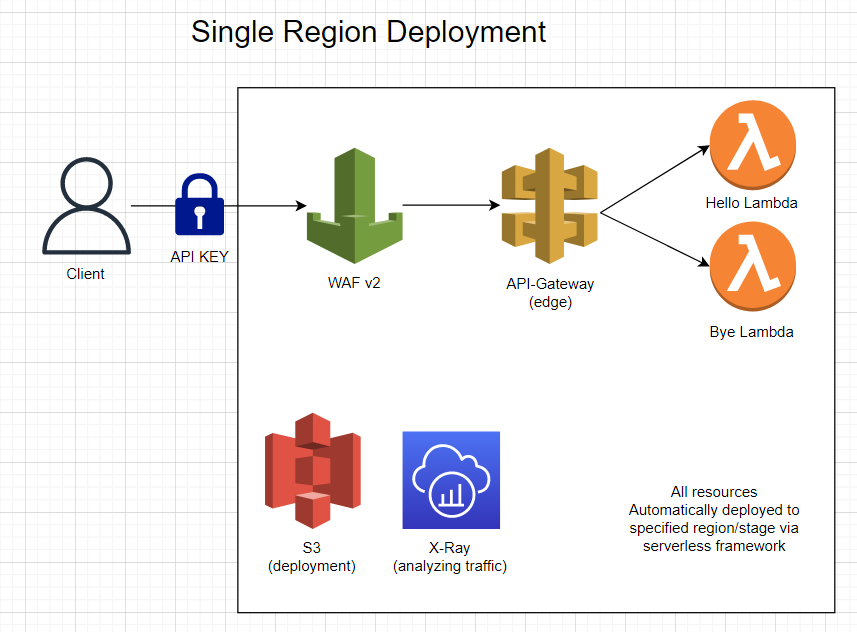
Below is a multi-region deployment for high availability in the event of an AWS region failure. This also reduces geographic latency to each region deployed. To achieve this active-active behavior we must manually configure a route53 zone & api gateway custom domains. You then apply 2 latency based routing policies to point at each api gateaway via A record. Then attach health-checks to each policy to ensure that the services are healthy in that region.
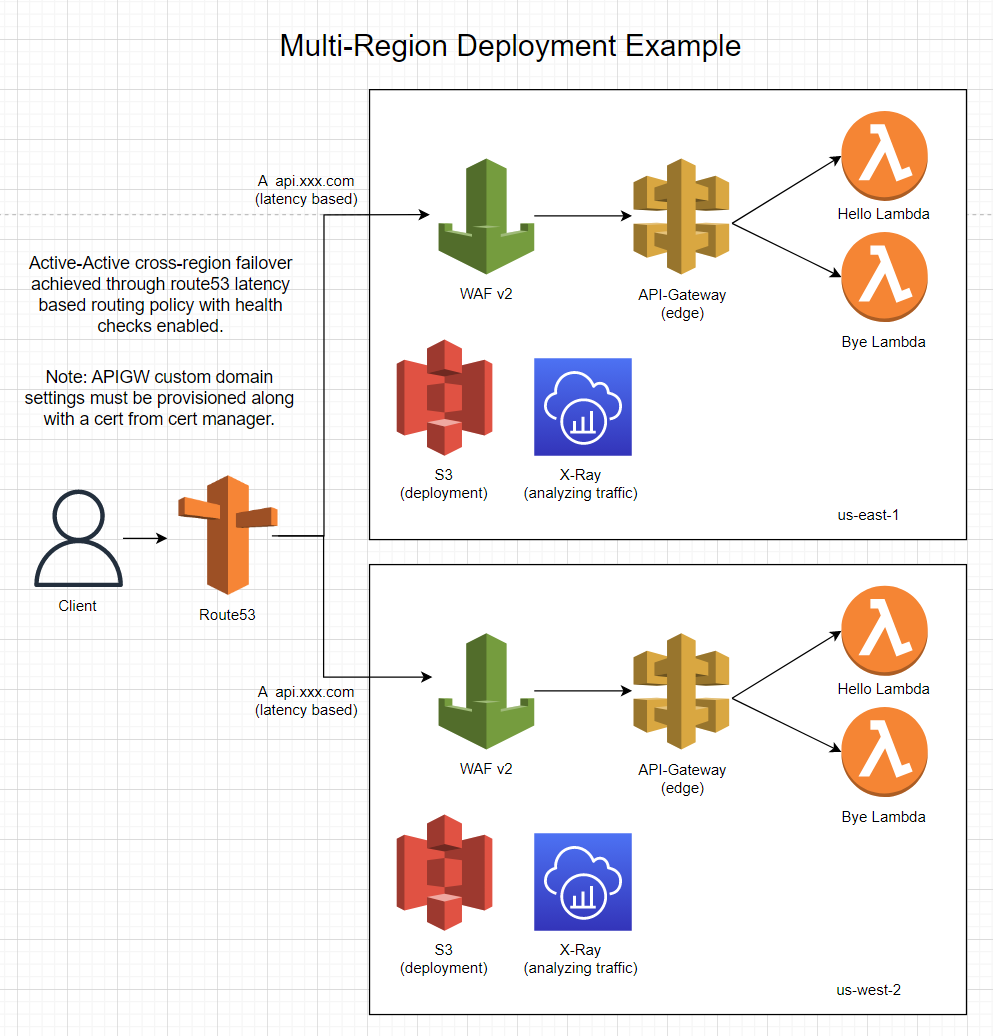
Alternatively you could setup a cloudfront distribution with an origin group that contains both api-gateways that fails over on 4xx-5xx. This active-passive pattern would also allow multi-region failover without the need of route53 or a custom domain.
Adding lambdas is fairly straight forward. Simply copy one of the lambda folders inside of /src/lambdas/ and modify the handler code as needed. Note that the handler must return the callback and the data should be in a json format. Once that is complete open serverless.yml and navigate to the functions: section. This is where we specify the file to use in that lambda as well as how it connects to api-gateway.
Example config:
functions:
hello:
handler: src/lambdas/hello/handler.handler #fileName.exportName in code
maximumRetryAttempts: 1 #Retry attempts by lambda on failure
package: # Only package code relevant to this specific lambda
patterns:
- src/lambdas/hello/**
events: #API Gateway integration etc
- http:
method: get
path: hello
private: true #require api key
cors: #cors settings
origin: '*'For more documentation on how its configured, visit HERE.
Environment variables can be added to our lambdas via serverless.yml under the provider:. An example is as follow:
provider:
environment:
MY_SECRET: hi there :)This will be accessible in the lambda via process.env.MY_SECRET. There are defaultly some environment variables accessible from AWS such as process.env.AWS_REGION for the current region
Note: Sensitive secrets should be stored via Secret Manager which should be manually configured by you. To request secrets and data from the service you can utilize the AWS SDK for JS and follow this example.
There are a few options for caching in databasing that AWS provides. However, as this repo acts primarily as a starting template for a restful api's I will not go to in depth on this as each service has its own use case. If you are curious on my recommendations though feel free to open an issue and ask!
By default, our api-gateway service is secured and will automatically provisioned an api key attached to a usage plan. A usage plan is a set of limits of which the api key must abide such as a rate limit, burst limit, and quota. You can modify the limits of this usage plan via the serverless.yml under the apiGateway: section.
Example config:
apiKeys:
- private_key: # Used to tie key to usage plan
- my amazing api key
usagePlan:
- private_key: # Used to tie key to usage plan. Key will abide by the following
quota:
limit: 5000 #maximum 5000 request per month, refreshes on 2nd day
offset: 2
period: MONTH
throttle:
burstLimit: 200 #maximum number of concurrent requests that API gateway will serve at any given point
rateLimit: 100 #request per second limitMore info on configuration options found HERE.
Testing the lambdas and api-gateway integration is fairly simple. Just run the command npm run dev or alternatively serverless offline. This will stand up a local simulated environment hosted defaultly on port 3000 which you can call using something like postman.
To deploy the application to AWS you will first need to install the AWS CLI. Then proceed with the following steps.
- Authenticate with your AWS CLI. Whether that be entering access keys in the credential file or alternatively entering environment variables.
- Ensure all your unit test are passing with
npm test - Run
npm deploywhich will use the default of stagedevand regionus-east-1. If you wish to manually configure the stage and region, you can do so by modifying thepackage.jsonscript or alternatively runningserverless deploy --stage dev --region us-east-1manually with your respective changes to that commands parameters.
IMPORTANT : Due to the universal nature of s3, the deployment may fail with a "bucket already exist" error. This is because s3 buckets must have unique names per region. To resolve this ensure your service name is unique to your project or modify the deployment bucket name in the serverless.yml
IMPORTANT : Upon first deployment, the script may not be able to attach the WAF to the API-Gateway. Simply rerun the deployment script and it should attach now that its created.
- jest
- serverless
- serverless-associate-waf
- serverless-deployment-bucket
- serverless-offline
- standard
Find the contribution document HERE if you wish to work on the repo!
