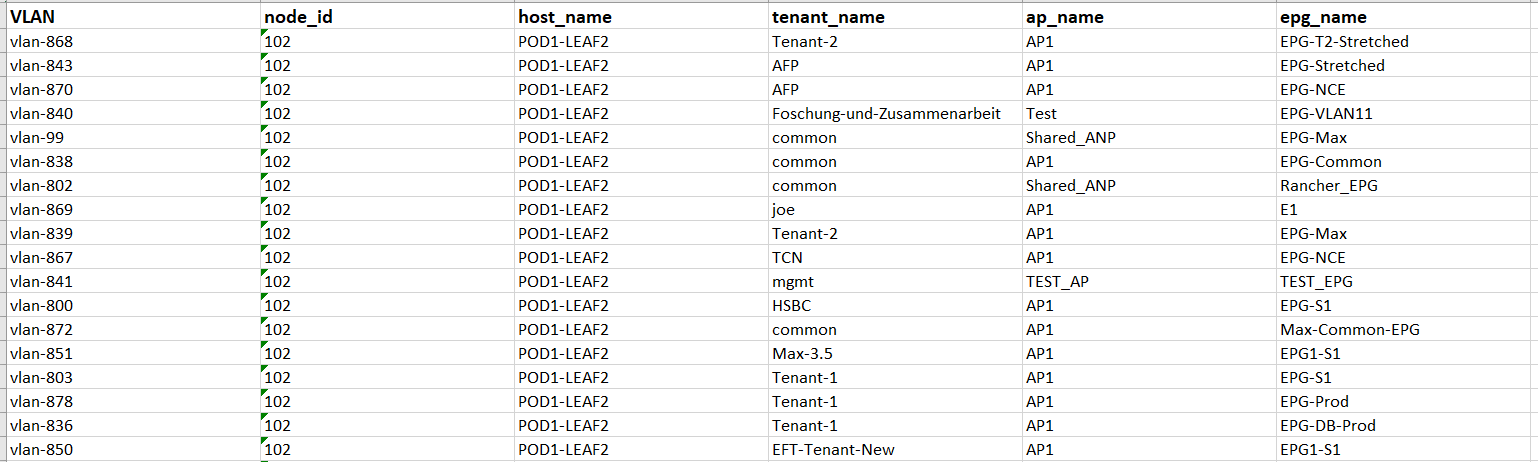This tool collects the Vlan Encap used on each leaf shows them in an excel files.
- Python 3 (create your venv)
python3 -m venv venv
- Activate your venv
source venv/bin/activate
- Run pip command to install required libraries.
> pip install -r requirements.txt
Insert the login data in the file Utils/credentials.json:
Example:
{
"apic_ip_address": "X.X.X.X",
"apic_port": "443",
"apic_admin_user": "admin",
"apic_admin_password": "xxxxxxxx"
}
then run the script using a python3 interpreter:
$python3 get-encap-vlan-per-leaf.py
it will create the xlsx file Vlan_Encap_Per_Leaf.xlsx that contains a sheet with the list of encap vlan used on each leaf:
and it will also provide a Vlan_Encap.csv file with the date in comma-separated values format.
- Description: The external VLAN encapsulation identifier used by the corresponding EPG, in the format
vlan-<number>. This is a unique label for the VLAN. - Example:
vlan-876
- Description: An identifier for the specific node (or switch) within the ACI fabric.
- Example:
101
- Description: The out-of-band IP address for the node. This is used for management and administrative tasks outside of the data traffic.
- Example:
10.51.89.5/25
- Description: The hostname of the switch or node in the ACI fabric. This is a label assigned to the hardware device for easier identification.
- Example:
POD1-LEAF1
- Description: The name of the tenant within the ACI fabric. In ACI, tenants represent isolated virtualized environments or groups.
- Example:
Pippo-Tenant
- Description: The name of the Application Profile. This is a container for EPGs (End Point Groups) and is used to group related application components.
- Example:
CLIENT_AP
- Description: The name of the End Point Group. EPGs represent a set of endpoints (devices, servers, etc.) that share common policies and configurations.
- Example:
CLIENT_EPG3
- Description: The name of the Bridge Domain. Bridge Domains represent Layer 2 broadcast domains and are used to define the scope of Layer 2 traffic.
- Example:
CLIENT_BD
- Description: The name of the Virtual Routing and Forwarding instance. VRFs are used to create isolated Layer 3 routing tables.
- Example:
DEFAULT_VRF
- Description: The subnet IP address and subnet mask associated with the Bridge Domain. This defines the IP range used by the BD for Layer 3 routing.
- Example:
10.116.141.1/24