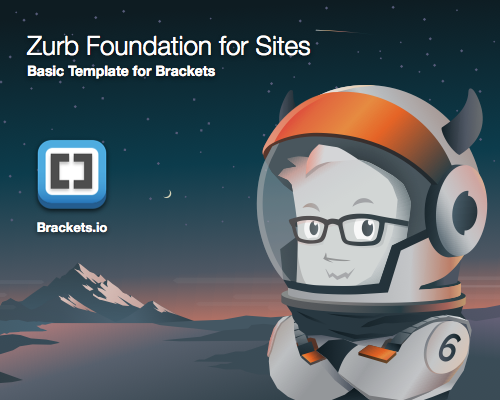A Brackets extension to add Zurb Foundation 6 basic template to your page.
- Open the Brackets Extension Manager and search for "Zurb Foundation".
- Download straight from GitHub using https://github.com/gbratsos/brackets-zurb-foundation/archive/master.zip.
- Extract the zip file. Copy the entire file to Backets's extension folder and reload Brackets.
- 1.2.4, 09/08/2017 - Fixed issue #10 with meta name suggestion.
- 1.2.3, 08/08/2017 - Updated Basic Template to 6.4.1
- 1.2.2, 07/05/2016 - Updated Basic Template for Foundation 6 for Sites (CDN version 6.2.1). Thanks to @badcat
- 1.2.0, 16/10/2015 - Updated menu link position and plugin architecture.
- 1.1.0, 14/9/2015 - Updated codebase and changed menu to File again.
- 1.0.4, 14/9/2015 - Updated jquery and changed menu to Edit.
- 1.0.2, 25/2/2015 - Merged pull request with path updates for CDNs. Thanks to @wgoolsby
- 1.0.1, 9/11/2014 - Template fixes.
- 1.0.0, 7/11/2014 - Initial release, Added Zurb Foundation 5.4.7. All CSS and Javascript files are fetched from CDN.
- File > New
- Then File > New Zurb Foundation 6 Document
This will create a Zurb Foundation 6 basic template, at cursor location. In order to use full Zurb Foundation's features download from http://foundation.zurb.com/.
This extension is based on the Bootstrap Skeleton by Miro Rauhala.
Beautify extension to indent your code properly.
Brackets Extension Rating to see downloads, stars and other information about Brackets extensions.
Tabs custom-working adds toolbar including buttons show/hide with tabs of active documents on the top of the editor.
Brackets ColorHints shows colors you used in your CSS file before as code hints.
Brackets Lorem Ipsum generates Lorem Ipsum text automatically in any Brackets document.
Brackets Exclude Indexing File Tree excludes folders from the Brackets project parser to avoid performance problems and search indexing files limitation.
Interactive Linter for Brackets.
Special HTML Characters for inline editing context menu will get an additional option to bring up a menu of common Special HTML characters to insert of the cursors position (e.g. Copyright, Trademark, Non-breaking space).
TODO displays all TODO comments in current document or project.
Autoprefixer parses CSS and add vendor prefixes automatically.
Popup menu adds additional functionality to Brackets editor like: cut, copy, paste, comment line, comment block and save all.
SASSHints Autocompletion for SASS/SCSS variables.
wakatime tracks your hours spending on your projects.
Emmet - emmet addon for Brackets.
Tomorrow Night theme for Brackets.
OS X Style Flat & Dark theme for Brackets.
Brackets Devicons for Brackets.