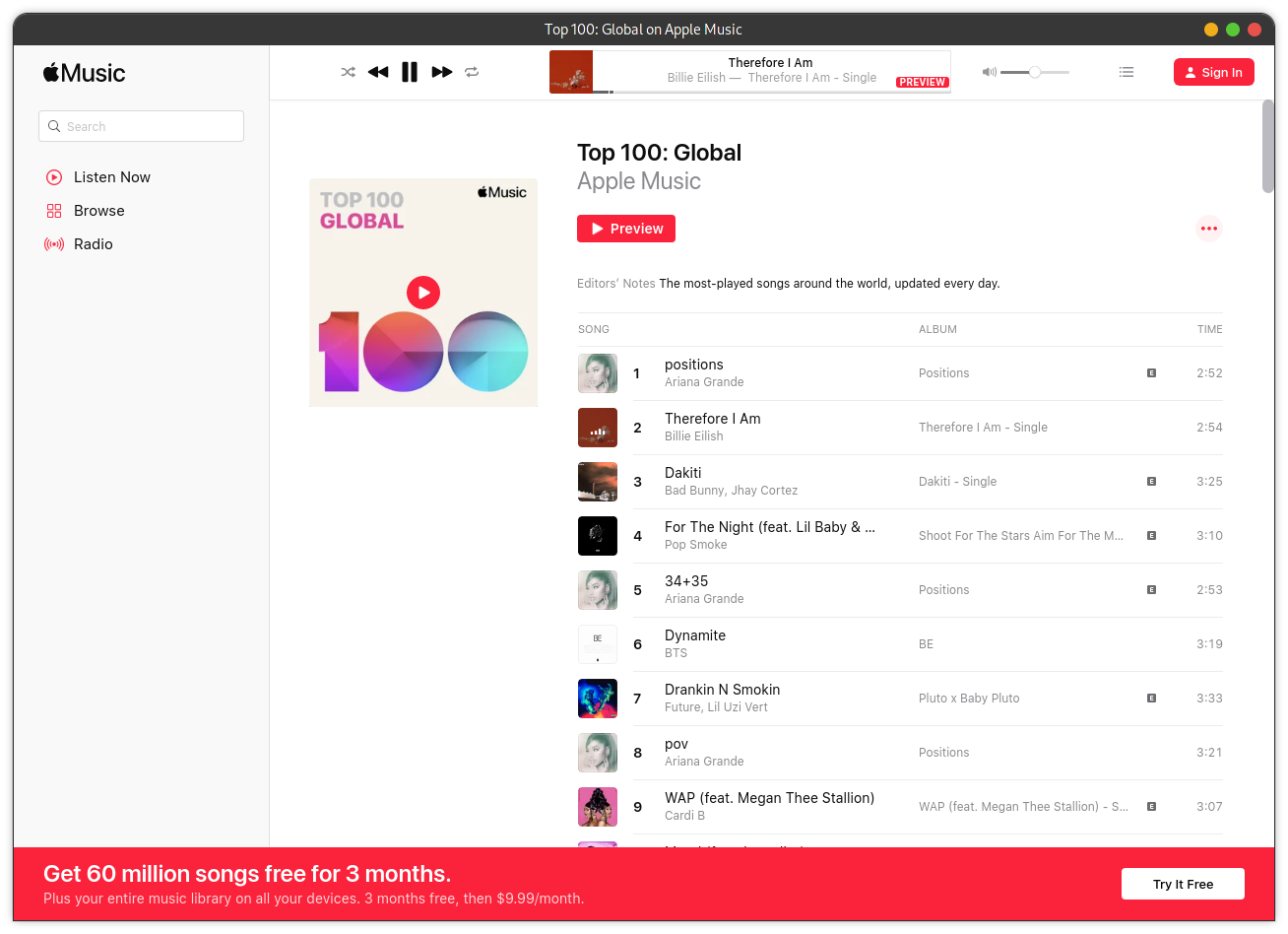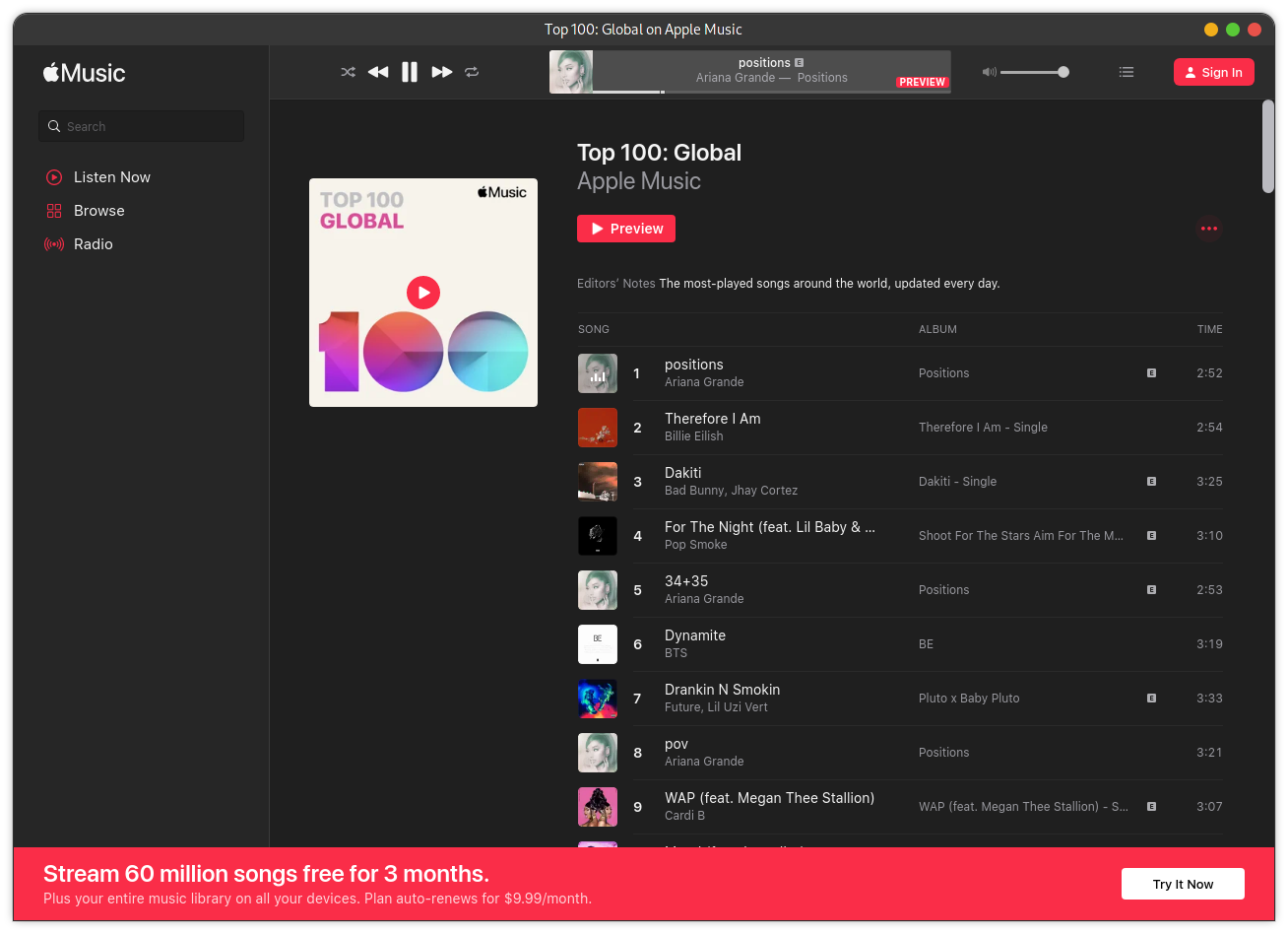A desktop client for Apple Music using Electron.
Initially created for Linux since iTunes is not available, but also compiled for Windows for those who find iTunes too bloated. Unlike iTunes this app should comply with Windows 10's Dark Mode.
Should be pretty straightforward. Since it's just an electron wrapper of Apple's website all features available will obviously be limited to those on Apple music's webplayer (i.e. no playlist creation).
By default electron loads beta.music.apple.com instead of the stable version because it seems to run much smoother in my testing, but if this ever raises any issues it can be disabled by clicking Alt then going to the Settings tab in the top menu that will appear.
Electron should also detect your native desktop theme and automatically apply dark mode if applicable, but this can also be manually toggled in the Settings menu.
Streamer Mode:
- Resize window to minimum size
- Add WindowCapture in OBS
- Set Window to Apple Music Window
- Set Crop Top to ~50px
- Result
Pre-compiled binaries available on the release page.
Debian / Ubuntu:
Use the Generic Linux instructions instead if you want automatic updates. Will get around to making a PPA eventually.
-
Download latest deb release
-
Navigate to download directory (ex. /home/USERNAME/Downloads)
-
$ cd ~/Downloads -
$ dpkg -i apple-music-electron_*.deb
-
Arch / Manjaro:
-
Install apple-music-electron from the AUR
$ yay -S apple-music-electron
Solus:
- Download latest deb release
- Extract deb file
$ ar vx apple-music-electron_*.deb
- Extract data archive
$ mkdir data && tar -xf data.tar.xz -C data && cd data
- Move contents to the appropriate location in your file manager (as root/sudo)
- IMPORTANT: Make sure you choose a file manager that allows the merging of folders to avoid any errors.
Generic Linux:
May take longer to launch than native packages due to auto updating
- Use AppImageLauncher to install latest AppImage release
Windows:
- Download and run apple-music-electron-Setup-*.exe
Requirements: YARN https://classic.yarnpkg.com/en/docs/install
- Clone project
$ git clone https://github.com/17hoehbr/apple-music-electron.git
- Navigate to folder
$ cd apple-music-electron
- Install dependencies
$ yarn install
- Compile
$ yarn dist
Alternatively you can run the app directly from source using
$ yarn start
Additional outputs can be configured by modifying the target value in package.json. All options can be found here https://www.electron.build/configuration/linux
Made with Electron-Builder.
Icon created by Tristan Edwards and used under the CC Attribute license. No modifications have been made.
DRM support is provided by a custom version of electron by castlabs.
Used IsmaelMartinez' unofficial teams-for-linux client as a reference for package.json layout.