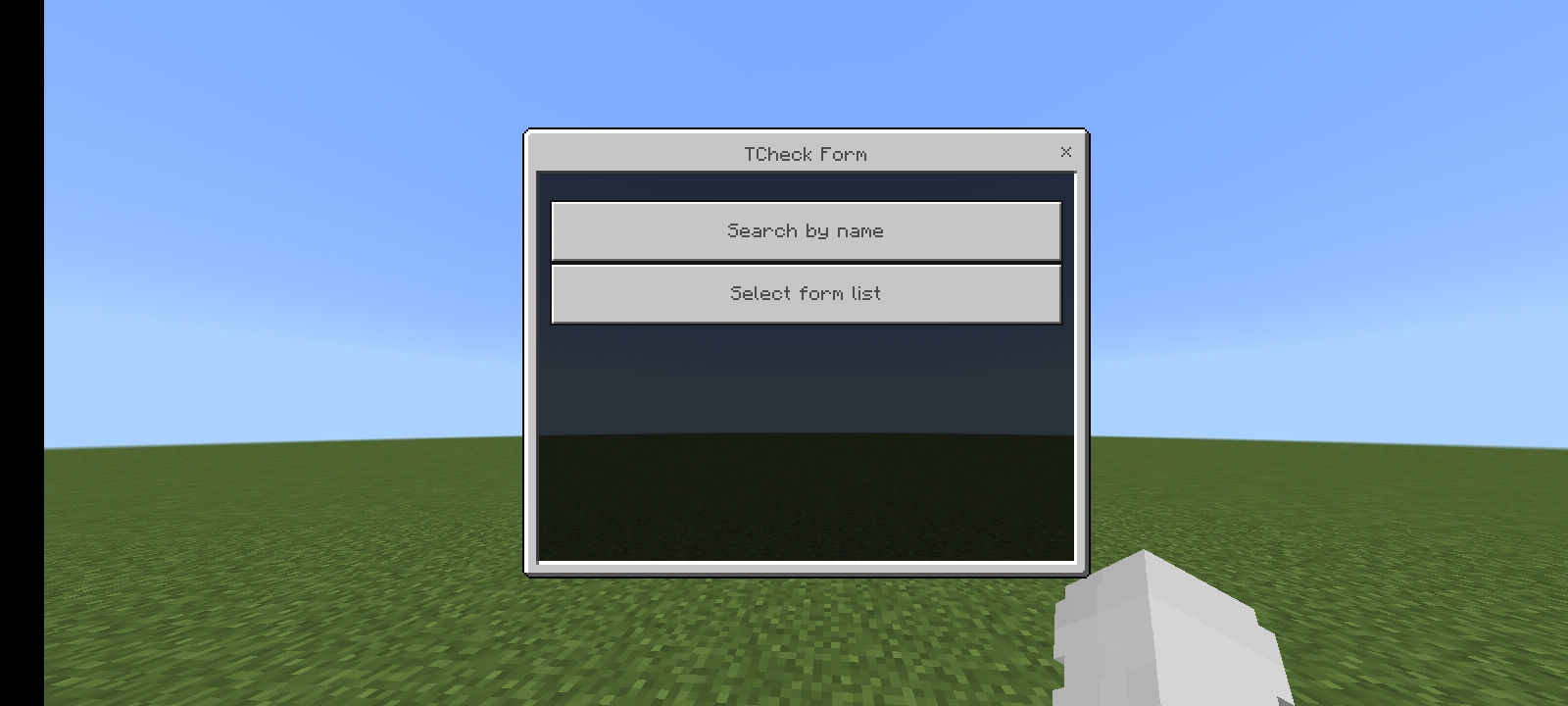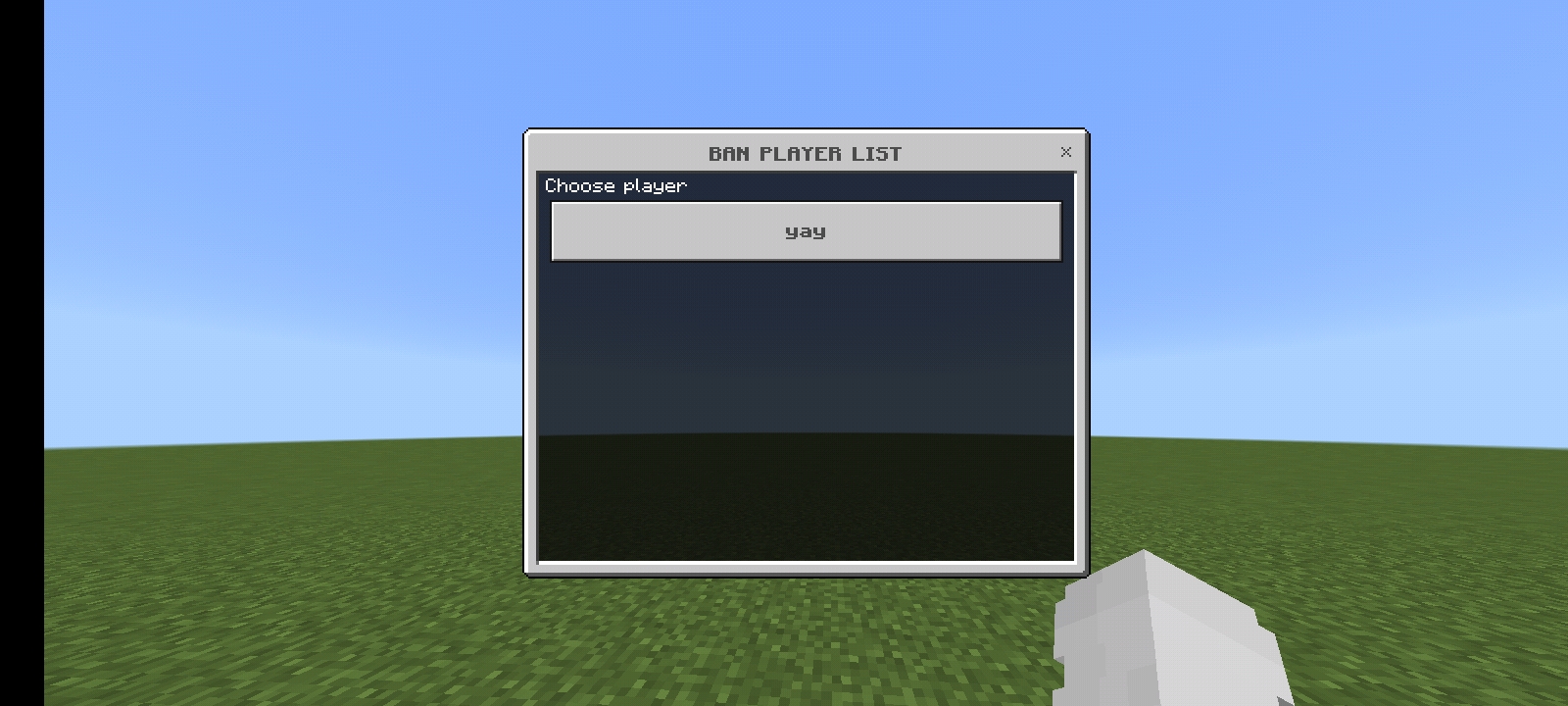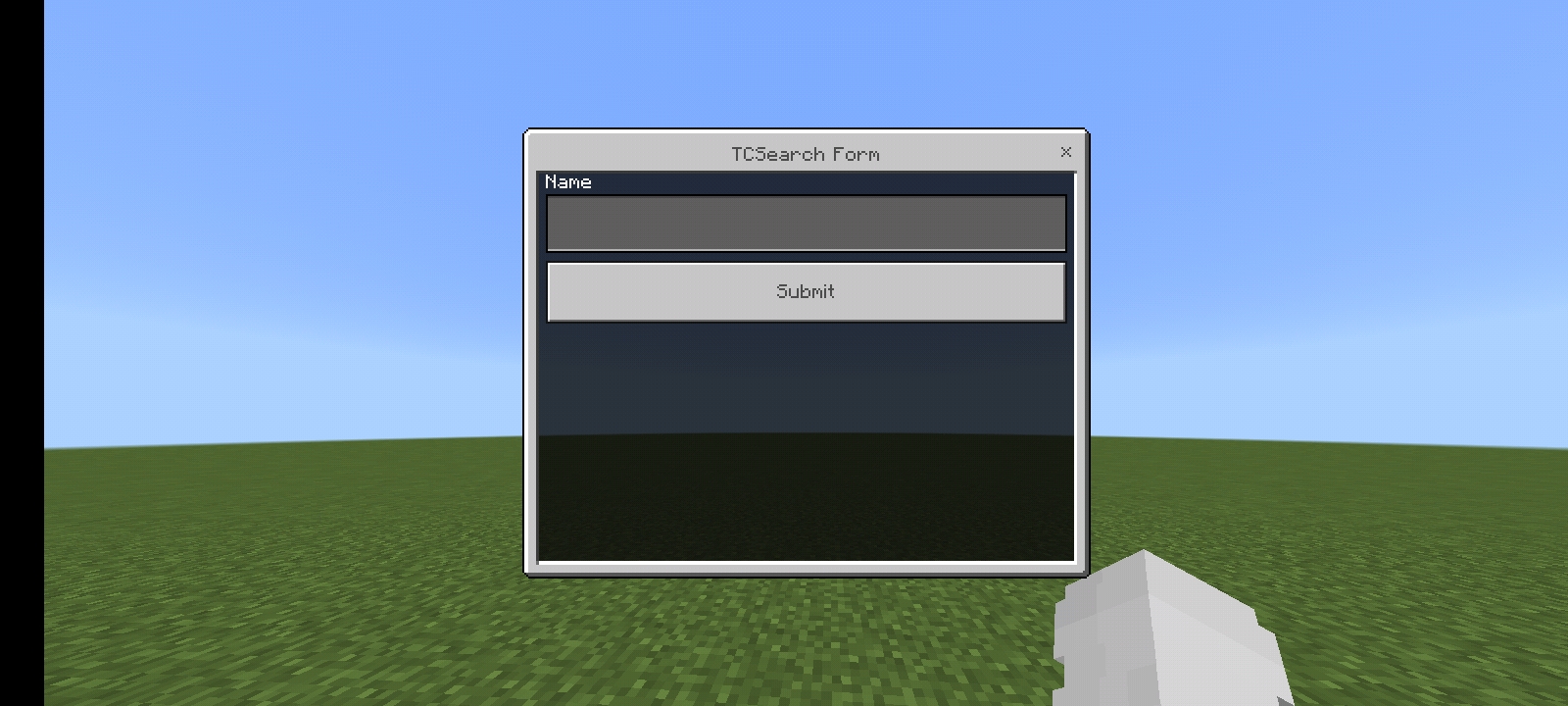Advance Temporary Ban with UI
- Step 1: Type /tban to open player list
- Step 2: Select a player
- Step 3: Choose how long do you want and click Submit
OR
- Step 1: Type /tban <on|off> to turn hit player ban
- Step 2: Tap player
- Step 3: Choose how long do you want and click Submit
OR
- Step 1: Type /tban name to ban player
- Step 2: Choose how long do you want and click Submit
| COMMAND | DESCRIPTION | PERMISSION | Aliases |
|---|---|---|---|
| /ban | Open player list | tempban.command | /tban |
| /ban <on - off> | Turn on/off hit ban | tempban.command | |
| /ban name | Ban player using name | tempban.command | |
| /tcheck | Check ban list | tempban.command.tcheck |
- Ban Player Temporary
- Check Ban List
- UnBan Player
- Message Config
- SQLite3 Support