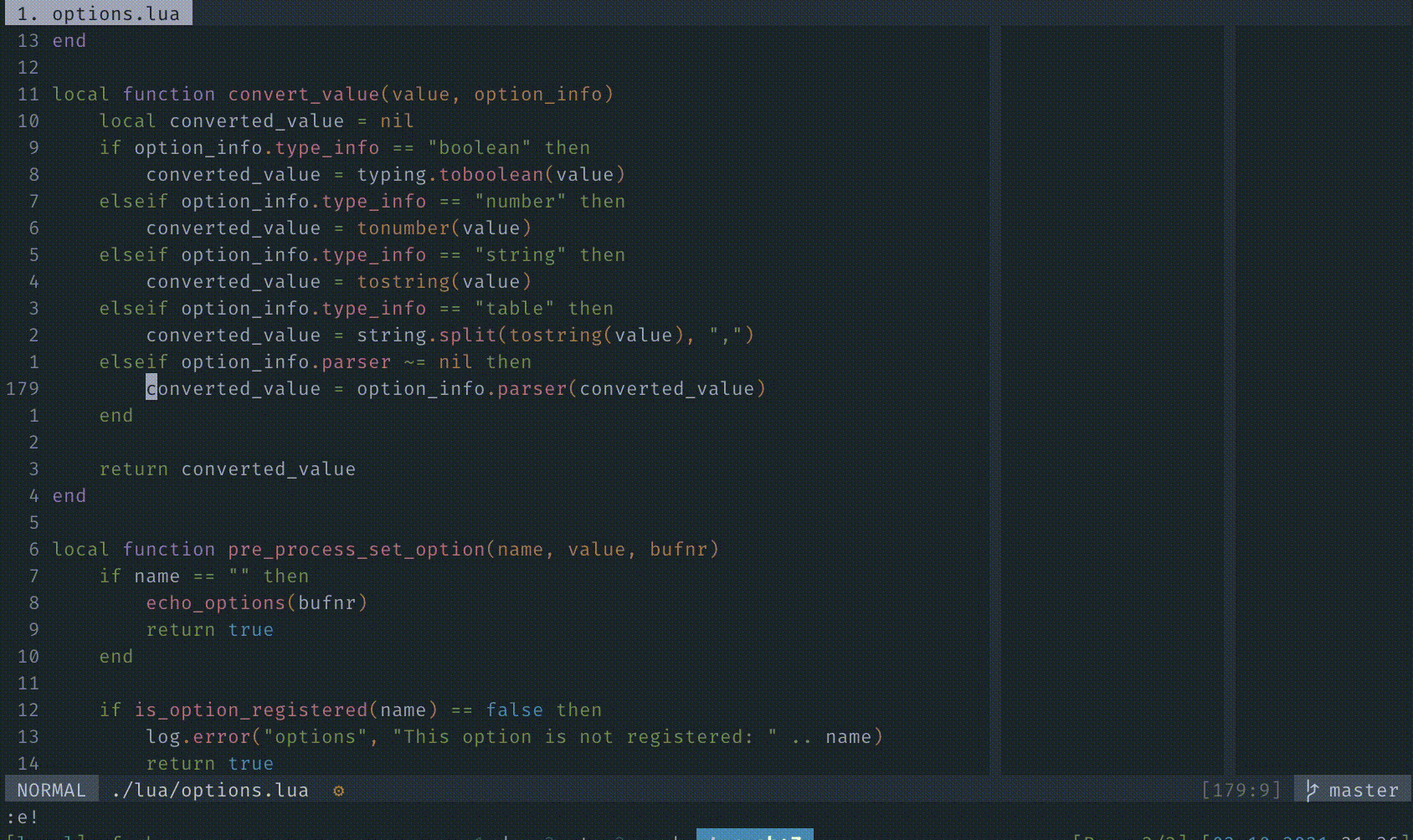A small library to create custom options for your plugins or your configuration.
You can use this library to expose the configuration of your plugins using :help Set and :help Setlocal commands, or create an option that will set multiple Vim options in return (e.g see the
example below.).
local options = require "options"
options.register_option({
name = "indentsize",
default = 4,
type_info = "number",
source = "buffers",
buffer_local = true
})
options.register_callback("indentsize", function()
local isize = options.get_option_value('indentsize',
vim.api.nvim_get_current_buf())
cmd(string.format("setlocal tabstop=%s softtabstop=%s shiftwidth=%s", isize,
isize, isize))
end)
options.register_option({
name = "scratchpad",
default = false,
type_info = "boolean",
source = "options",
buffer_local = true
})
options.register_callback("scratchpad", function()
bo[bufnr].buftype = "nofile"
bo[bufnr].bufhidden = "hide"
bo[bufnr].swapfile = false
bo[bufnr].buflisted = true
cmd("file scratchpad-" .. s_scratch_buffer_count)
end)You can use modeline support to set file specific options:
# modeline_test.yaml
family-member:
name: John
last_name: Doe
# nvim-options: Setlocal indentsize=4You need to manually call options.set_modeline(bufnr) for this to work.
cmd [[autocmd BufReadPost modeline_test.yaml :lua require"options".set_modeline(vim.api.nvim_get_current_buf())]]If your plugin/config is using global variables for configuration, you can use options.nvim to
sync the variable and the option so you can ease your transition to using options.nvim.
This gives you the ability to use the benefits of options.nvim without introducing breaking
changes.
When registering your options, use target_variable field to indicate which variable you want to
sync your option with. When this field is set, whenever the global variable changes the callback
for the associated option will be run and the value of the option will be the same as the global
variable. Or if the option changes, the value of the global variable will be updated to the value
of the option.
Example
local options = require "options"
options.register_option({
name = "indentsize",
default = 4,
type_info = "number",
source = "buffers",
global = true, -- This can also be a global option.
target_variable="myplugin_indentsize"
})
options.register_callback("indentsize", function()
local isize = options.get_option_value('indentsize',
vim.api.nvim_get_current_buf())
cmd(string.format("setlocal tabstop=%s softtabstop=%s shiftwidth=%s", isize,
isize, isize))
end)" Prints the default value 4
:Setlocal indentsize
" Sets the indent size to 32
:let b:myplugin_indentsize=32
" Prints the new value 32
:Setlocal indentsize
" Sets the indent size to 4
:Setlocal indentsize=4
" Prints the new value 4
:let b:myplugin_indentsize