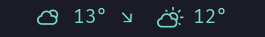Scraps the weather.com site and returns a up to 48h weather forecast in json format.
Primarily made to be piped into jq and used for a bar.
See use_case_example.sh for a script that can be used with polybar modules.
usage: weather_scraper.py [-h] [-n N] [-u UNIT] [-l LANG] [-d DIR] location_code
scraps weather.com for weather data
positional arguments:
location_code specifies the location for where to check the weather
options:
-h, --help show this help message and exit
-n N, --n N specify how many forecasts should be scraped (default: 2)
-u UNIT, --unit UNIT sets the unit, valid units: C, F, H (default: C)
-l LANG, --lang LANG sets the language, format: <language code>-<country code> (default: en-GB)
-d DIR, --dir DIR specify the directory for the output.json file (default: None)Just go to https://weather.com/ and search for the desired city in the search.
For example, searching for London will redirect you to:
https://weather.com/weather/today/l/5d3ac36b50e4aa01e9916508005d45eab1dffb15cb59d5b38cce3ca54d24c65d
The location_code is the last part of the url, so in this case:
5d3ac36b50e4aa01e9916508005d45eab1dffb15cb59d5b38cce3ca54d24c65d
[module/weather-scraper]
type = custom/script
exec = cd ~/.config/polybar/scripts && ./use_case_example.sh
internal = 600
label-font = 1
label = %output%
format-foreground = ${colors.primary}
format-background = ${colors.background}Displays on the bar:
Get the next two weather forecasts for London:
python weather_scraper.py 5d3ac36b50e4aa01e9916508005d45eab1dffb15cb59d5b38cce3ca54d24c65dReturns (pipe into jq for human readable output):
{
"request": {
"timestamp": "2022-10-22 07:54:07",
"urls": [
"https://weather.com/en-GB/weather/hourbyhour/l/5d3ac36b50e4aa01e9916508005d45eab1dffb15cb59d5b38cce3ca54d24c65d?unit=m",
"https://weather.com/en-GB/weather/tenday/l/5d3ac36b50e4aa01e9916508005d45eab1dffb15cb59d5b38cce3ca54d24c65d?unit=m"
],
"last_updated": "2022-10-22 07:51:00"
},
"location": {
"city": "London",
"state": "London",
"country": "England",
"locale_timestamp": "2022-10-22 06:51:00",
"forecasts": [
{
"date": "2022-10-22",
"lowest temperature": "14°",
"highest temperature": "18°",
"weather": [
{
"time": "7:00",
"temperature": "13°",
"feels like": "12°",
"info": "Partly Cloudy Night",
"rain chance": "2%",
"rain amount": "0 cm",
"humidity": "90%",
"wind": "SW 11 km/h",
"cloud cover": "33%",
"uv index": "0 of 10"
},
{
"time": "8:00",
"temperature": "12°",
"feels like": "11°",
"info": "Partly Cloudy",
"rain chance": "2%",
"rain amount": "0 cm",
"humidity": "90%",
"wind": "SW 10 km/h",
"cloud cover": "47%",
"uv index": "0 of 10"
}
],
"day": {
"avg. weather": {
"temperature": "18°",
"info": "Mostly Cloudy",
"rain chance": "15%",
"humidity": "81%",
"wind": "SSW 17 km/h",
"uv index": "1 of 10"
},
"sunrise": "7:36",
"sunset": "17:52"
},
"night": {
"avg. weather": {
"temperature": "14°",
"info": "Scattered Showers",
"rain chance": "15%",
"humidity": "88%",
"wind": "SSW 17 km/h",
"uv index": "0 of 10"
},
"moonrise": "3:36",
"moonset": "17:11",
"moonphase": "Waning Crescent"
}
}
]
}
}Install python dependencies:
pip install -r requirements.txtInstall jq (only needed for polybar or for selecting specific data):
pacman -S jq