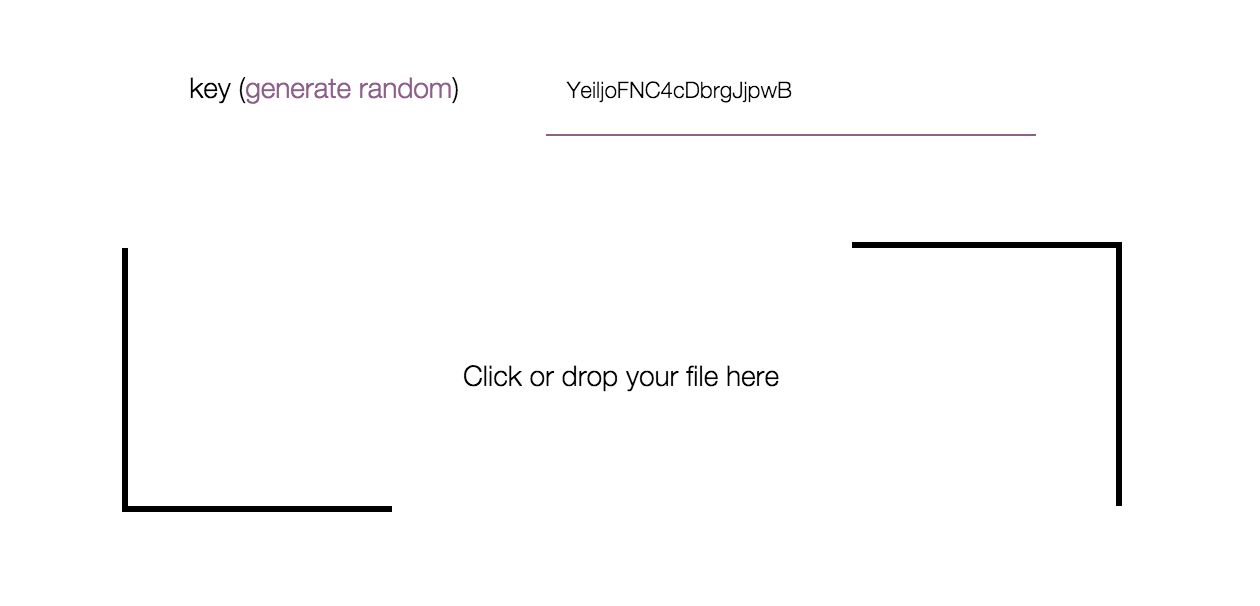FShare
Check it out, it's online: https://fshare.udtq.fr
FShare is (another) file sharing plateform, with the following specificities:
- It does not require any registration to drop a file.
- Files are stored encrypted on our server.
- It's open-source, so you can check what we do with your files.
Using FShare (on https://fshare.udtq.fr/)
Anonymous user
Anyone can drop a file on FShare without being registered. You just have to provide a key (if you want to) and drop your file. It's that easy.
Anonymous users have the following limitations:
- size limit is 200MB per file,
- files are deleted after one download,
- files not downloaded are deleted after seven days.
Note that each of these parameters (size limit, number of downloads and number of days) are parameters of the application and are easily editable.
Registered user
Registration allows to gain more freedom on your use of FShare. You can choose the number of downloads before deleting the file (up to a maximum bound), or the expiration date of your file (also up to a maximum bound). You also have a higher size limit for each files.
We cannot give you more details about these bounds because it depends on the class of user you belong to. Every registration requires a registration key provided by the owner of the website (in this case, us). The key corresponds to a certain class of restrictions that sets the bounds for your account.
To get a registration key, send a request to fshare@udtq.fr. The more we know you personally, the less restrictions you'll have.
CLI
For now, it returns the ID of the uploaded file:
$ curl -k -F "file[]=@test.txt" -F "key=mysuperstrongkey" https://fshare.udtq.fr/upload
https://fshare.udtq.fr/dl/dpNNRMuH15iO
In this example, file is now available at https://fshare.udtq.fr/dl/dpNNRMuH15iO?key=mysuperstrongkey.
One file command
In order to create a full-fledged CLI client, you can add the following to your .bash_aliases file:
alias fshare='f(){ key=$(tr -cd [:alnum:] < /dev/urandom | fold -w 32 | head -n 1);\
link=$(curl -k -F "file[]=@$1" -F "key=$key" https://fshare.udtq.fr/upload);\
echo "$link""?key=$key"; unset -f f; }; f'`
You can then upload files with a single command:
$ fshare /tmp/test
% Total % Received % Xferd Average Speed Time Time Time Current
Dload Upload Total Spent Left Speed
100 389 0 39 100 350 107 966 --:--:-- --:--:-- --:--:-- 1074
https://fshare.udtq.fr/dl/qLQGuQdrJ3TO?key=C8GVC9QV88tJzWMPhG6ZYwxdImxmjWPM
Multi file command
If you want it to work for several files as well, you can opt for a more complex version:
function fshare() {
files=()
i=0
for f in $@; do
files+=(-F "file[$i]=@$f");
i=$(( i+1 ))
done
key=$(tr -cd [:alnum:] < /dev/urandom | fold -w 32 | head -n 1)
link=$(curl -k "${files[@]}" -F "key=$key" https://fshare.udtq.fr/upload)
echo "$link""?key=$key"
}
You wan now use bash wildcards for instance to upload multiple files at once:
$ fshare /tmp/test*
% Total % Received % Xferd Average Speed Time Time Time Current
Dload Upload Total Spent Left Speed
100 512 100 39 100 473 144 1751 --:--:-- --:--:-- --:--:-- 1903
https://fshare.udtq.fr/dl/hKId2K5jzcjE?key=hXFhX5lg9mwVitghSjFUOl36rHtNutVX
Improvements to come
Technical documentation
We aim to provide a "sub-technical" documentation of FShare, to give details about security and privacy mechanisms, permission management, anonymous users restrictions, etc.
Installation pack
Even if files are stored encrypted, you still lose some control over your data. It is always better to store your own files on trusted computers. That is why we aim to provide a documentation to install FShare on your own server, and in particular:
- how to configure NGinx,
- how to manage permissions of the application on your server,
- how to set up the cron to automatically delete deprecated files,
- etc.
Cipher file names (UP: Done!)
For now, even though file contents are encrypted, we still store files with the initial name in clear. In the future, we will improve privacy by encrypting file names too.
Cipher files on client-side
Due to performance caring and technical specificities, the encryption of files is handled by the server. Even if the server does drop the key after this step, it is still a problem because it knows at some point both the file and the key. We are working on a client-side encryption and decryption to improve this point.