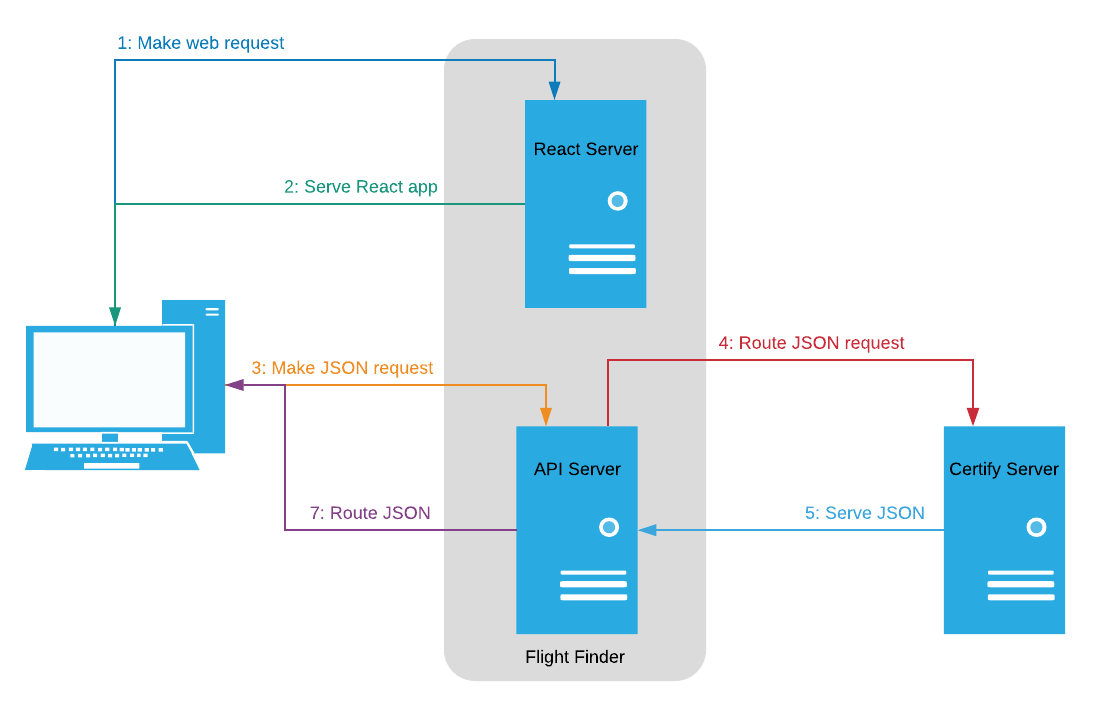See it in action here. Note: The API is hosted on heroku, for free, so it may take some time to make requests.
Flight Finder consists of a Node server that serves a React app, written in typescript, and a Node api server that routes requests through Certify's api.
- The user makes a web request to the React app server
- The React app server sends the React app as html, css and javascript
- The user interacts with the browser and triggers JSON requests to the API server
- The API server routes the JSON requests to Certify's API server
- Certify's API server responds with JSON
- The API server routes the JSON response back to the user
- .env.development/.env.production
- Provides environment variables depending on how the application is executed. If the server is run in development mode, by using the command
yarn startfor example, .env.development will be used. Conversely, if the server is run in production mode, .env.production is used. Environment files are currently being used to point to the correct api server.
- Provides environment variables depending on how the application is executed. If the server is run in development mode, by using the command
- .gitignore
- Tells git which files are not tracked. For more information see https://git-scm.com/docs/gitignore.
- package.json
- Provides naming, versioning, scripting, tracking dependencies and is required by npm. Learn more about package.json.
- README.md
- The document you are currently reading.
- tsconfig.json
- Configuring for the TypeScript compiler. Learn more at https://www.typescriptlang.org/docs/handbook/tsconfig-json.html.
Holds images used in README.md
- favicon.ico
- The favicon displayed on browser tabs.
- index.html
- Webpack injects html, css and javascript at compile time before serving index.html to the user.
- manifest.json
- Specifies metadata about the app. See Mozilla's docs to learn more.
The root of the source code
- App.tsx
- The "main page" of the app. It contains the top nav bar, header, bread crumbs, footer, next and back buttons, and controls which sections are rendered.
- index.tsx
- The entry point to the application.
- react-app-env.d.ts
- Defines types used by create-react-app. This is generated by create-react-app and should be left alone.
- setupTests.ts
- Used by jest to run tests. Use the command
yarn testto see it in action.
- Used by jest to run tests. Use the command
- types.tsx
- Provides interfaces used throughout the app. Thank god for TypeScript.
- utility.ts
- Contains utility functions that are used by everything.
Contains functions that interact with the API.
- API.test.ts
- Tests for utility functions.
- queryAirports.ts/queryBases.ts/queryFlights.ts
- Provides a function to query our API server for a list of airlines/bases/flights.
Holds React components. Each sub-directory represents a "page" of the app.
- /CreateEstimate
- AirportAutoComplete.tsx/BaseAutocomplete.tsx
- Provides the autocompletes.
- CreateEstimate.tsx
- The main page. The user will use this to kick off the whole process.
- AirportAutoComplete.tsx/BaseAutocomplete.tsx
- /Flights
- The flights page. It displays a bunch of flight information so the user understands how the estimate is calculated.
- /NavbarList
- The navbar component on the left side of the screen.
- /Settings
- Averages.tsx/Settings.tsx/Times.tsx
- The modal that the user uses to change different app settings. This includes things like what time periods the averages are calculated at.
- Averages.tsx/Settings.tsx/Times.tsx
React uses things called hooks. Hooks provide a way of writing business logic that are detached from UI components. These functions are written in such a way as to avoid unnecessary rendering of html elements and to maintain/update state in a reliable way.
- flights.ts/lodging.ts/vehicles.ts
- All things flights/lodging/vehicles related.
Redux manages state for the app in the form of a "store". /src/Redux provides abstractions for updating and retrieving state throughout the app.
- index.ts
- Contains the root reducer (a Redux thing) and a type that describes the shape of the state used throughout the app.
- flights.ts/information.ts/system.ts
- Provides abstractions for managing the state of the app.
Node projects are notorious for including a ton of axillary packages. You can see for yourself by opening /node_modules. These are all the packages that this application, and the packages this app uses depend on. It's a lot. You can see a list of the dependencies this project directly depends on in /package.json.
In this section, I'll go through the dependencies I've added and briefly describe each one in an attempt to demystify them.
- @material-ui/(core/icons/lab/pickers)
- Material-UI is React UI framework that provides basic UI components. This includes things like layout grids, tables, buttons, sliders and more. Material-UI also makes it easy to integrate themes. For example instead of manually assigning colors for all your buttons and text, you can use specify "primary" and "secondary" colors for elements to use and have Material-UI select the correct colors depending on the theme. I use Material-UI components on every custom component in this app.
- @date-io/date-fns & date-fns
- These are here because of a quark in Material-UI. For some reason, you need to provide date/time related utility functions to Material-UI's DatePicker component.
- @testing-library/(jest-dom/react/user-event)
- create-react-app provides an awesome testing framework that requires these packages.
- gh-pages
- This package allows me to deploy the app to github pages. github hosts single page apps for free. <3
- react/react-dom
- These packages are added by create-react-app. react and react-dom are what makes this a React app.
- react-scripts
- Used by create-react-app to start, build, test and do a bunch of other nice things like customize the app beyond the scope of create-react-app.
- redux
- As mentioned before, redux is a state management package. It provides abstractions that allow you to save and update state in a way that works very well with React.
- redux-devtools-extension
- This is an amazing tool that allows this browser extension to access the redux store during development.
- redux-localstorage
- After setting it up, this package automatically saves the redux store to local storage as well as loads the saved data when the page is opened.
- typeface-roboto
- Provides the robot font.
- typescript
- Provides the compiler which allows us to write this app in TypeScript, instead of plain ol JavaScript.
- devDependencies
- package.json also contains a section for dependencies that are only used during development and won't be served to the user. Currently, the only dev dependencies being used are types. Types are used be TypeScript to type check code. Check out the TypeScript link for more info.
- Install Node/npm. Download. Alternatively, you can use the awesome package nvm-windows to manage your node environment. If you are planning on doing javascript development in the future I would highly recommend using this.
- Install git.
- Run
git clone https://github.com/FritzJay/flight-finder.gitto clone this repo into the current directory. cd ./flight-finderto change directory into the new project.- Run
npm installto install all the node packages. This might take a while. - Run
npm run watchto start the server in development mode with hot reload. See package.json lines 10 - 21 to see the scripts that you can run withnpm run ${script name}. - Now that you have the server up and running, navigate to localhost:3000 in your browser to interact with the app.
- Back in the command line, run
git checkout -b ${pick a name. Any name will do.}to create a new branch and switch to it in git. This will allow you to make changes without fear of messing with the master branch. See the git docs for more information on branching. - Remember to commit your changes often using
git add ${name of file OR "-A" to add everything}and thengit commit -m "${concise description of changes goes here}. Commits are not pushed up to the repository until you explicitly push your changes to github so don't worry about that. To me, git is the most important tool I have learned when it comes to development. Use it! - When you are happy with your changes and have tested them out in the browser, use
git pushto "push" your new branch up to github. We can discuss merging branches into master together.
See the project issues for contribution ideas.