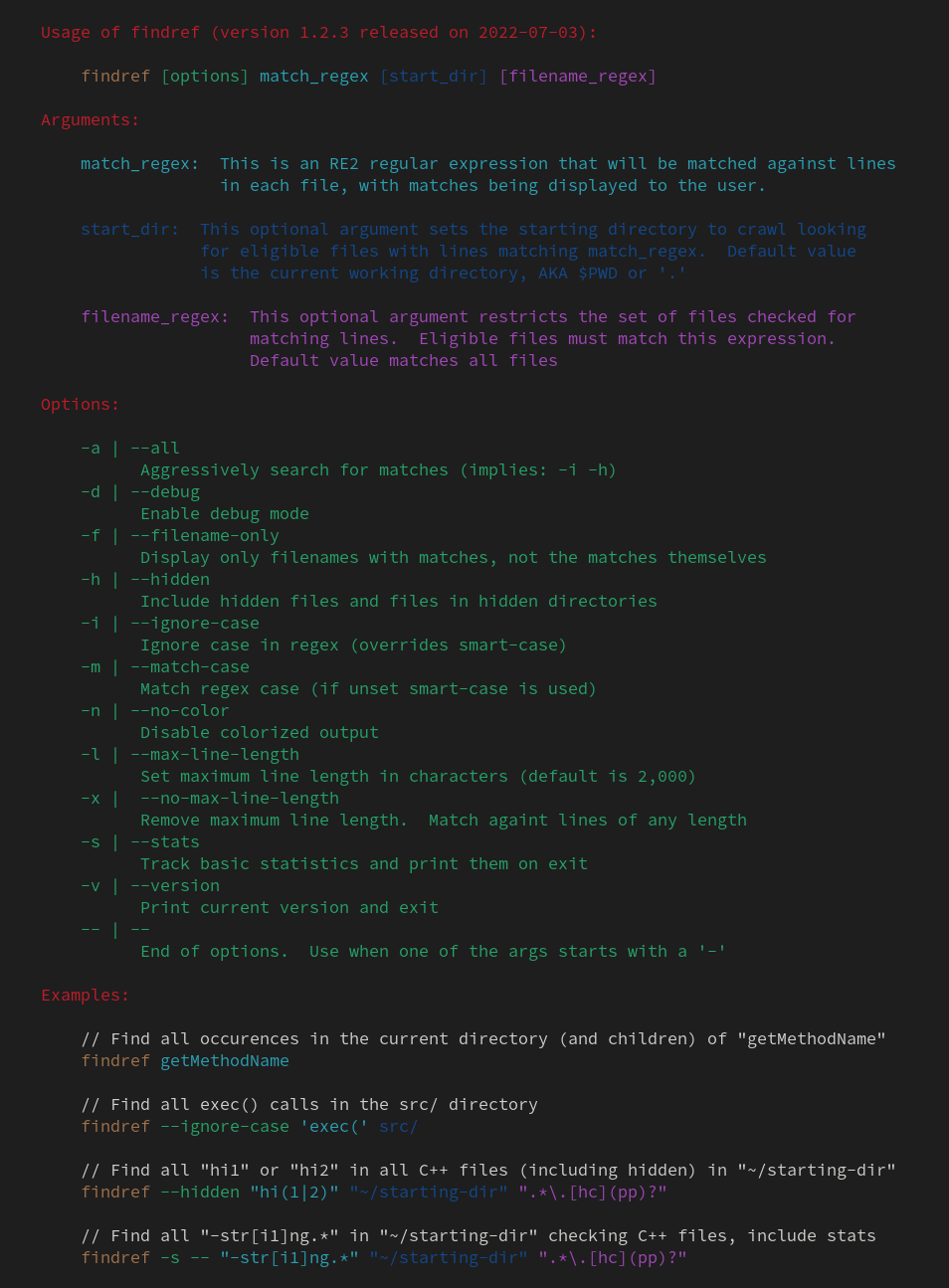findref (commonly aliased to fr) helps you find strings, or match regular expressions, in a directory of files. It is inspired by git grep which is a good tool, but has limitations that made writing a replacement a worthy endeavor.
findref regular expressions are golang regexes. Golang regexes have "the same general
syntax used by Perl, Python, and other languages.
More precisely, it is the syntax accepted by RE2."
A large benefit of this, is that "the regexp implementation ... is guaranteed to run in
time linear in the size of the input.
(This is a property not guaranteed by most open source implementations of regular expressions.)" (see: https://golang.org/pkg/regexp/). This regex run-time is one of the things that makes
findref faster than many other tools.
grep: findref adds much simpler recursive search that doesn't require a bunch of
tedious flags to get pleasant output. It also ignores hidden files by default,
which helps you avoid a lot of junk matches. findref has a lot of handy command line
switches that make it easier to find the needle in the haystack. For example, the ability
to restrict search to files whose name matches a specified regex. The output of findref is
identical to grep's line numbers and colors (but are on by default). Speed-wise, grep
is faster. It's hard to beat this venerable tool in performance.
git grep: findref output looks very similar, but adds colorization, which makes
reading it much easier. findref also works on non-git repos, unlike git grep. findref
also supports a variety of switches that make narrowing results easier.
Ag (or the silver searcher): findref is slower (ag is amazingly fast), but has
much better formatting and coloring. findref does not currently have a vim
plugin tho, so for searching within vim, ag
is the way to go. Ag is also useful for very large codebases.
Let's say we are looking for the string "getMethodName":
Simple usage that starts looking recursively in the current directory, and checks all files (excluding binary files) for the string (which could also be a regular expression)
findref getMethodName
To go case insensitive, simply add -i or --ignore-case as the first arg:
findref --ignore-case getMethodName
By default findref uses "smart-case" for matches. This means if the whole regex is lower
case, the match will be case-insensitve. If there is an upper case letter, the match will be
case-sensiitive. You can force case-sensitivity with the -m or --match-case flag:
findref --match-case getmethodname # matches getmethodname but not getMethodName
You don't have to search only for strings. You can pass any valid golang regex:
findref "str[i1]ng.*"
findref "st.*ng"
You can add a starting directory (if none is specified, the default is the current working directory):
findref "str[i1]ng.*" /home/ben/my-starting-directory
If you want to restrict which files are searched, you can also do this by passing a file matching regex. For example, to only search cpp files:
findref "str[i1]ng.*" "~/my-starting-directory" ".*.cpp"
Or to restrict the search to C++ code files (.h and .cpp):
findref "str[i1]ng.*" "~/my-starting-directory" ".*\.[hc](pp)?"
If you are on an intel-based linux or mac, there is an install script located at
install.sh. If on ARM, Windows, or {Free,Open}BSD, you should download the
appropriate pre-built binary below.
To let the script do the work, run this command. Make sure to add sudo if
installing to a location that isn't writeable by your normal user:
In your home directory (Make sure this destination is in your PATH variable)
curl -s https://raw.githubusercontent.com/FreedomBen/findref/master/install.sh | bash -s $HOME/bincurl -s https://raw.githubusercontent.com/FreedomBen/findref/master/install.sh | sudo bash -s /usr/local/binIf you wish, you can download pre-built binaries for your system. After downloading, put it somewhere in your PATH.
I recommend putting it in ~/bin if you are the only user (sudo isn't required
to install in that location), or /usr/local/bin if there are multiple users on the system:
These links will always point to the latest released version, so they are includable in scripts to get the latest version without having to adjust the version number for new releases. Of course if you want to point to a specific release, find the permanent link on the ARCHIVES.md page.
| Version | Linux | macOS | Windows | FreeBSD | OpenBSD |
|---|---|---|---|---|---|
| latest | 386 - amd64 - arm - arm64 | 386 - amd64 - arm64 | 386 - amd64 | amd64 - arm64 | amd64 - arm64 |
These links are perma-links to the binaries for version 1.2.5, meaning even after a new version is released, these will still get you version 1.2.5.
| Version | Linux | macOS | Windows | FreeBSD | OpenBSD |
|---|---|---|---|---|---|
| 1.2.5 | 386 - amd64 - arm - arm64 | amd64 - arm64 | 386 - amd64 | amd64 - arm64 | amd64 - arm64 |
The full catalog of releases is available to download. See ARCHIVES.md
To build from source you can either use the docker build wrapper, or build it directly on your system.
If you have your Go environment set up already, you can build it directly from source:
go get github.com/FreedomBen/findref
go install findrefTo use the docker build, the easiest way is to clone this repo and use the rake task:
git clone https://github.com/FreedomBen/findref.git \
&& cd findref \
&& rakePretty easy, the only downside being that it will build findref for every supported
platform rather than just the one you care about. You can find the binary you
care about by looking in the findref-bin subdirectory and following the directory
structure until you find the correct binary for your system.
You can also build for just
your platform. Specify your OS for the GOOS value, and your arch for GOARCH.
See here for a list of valid targets.
Clone the repo if you haven't already:
git clone https://github.com/FreedomBen/findref.git && cd findrefThen run the build:
Example for Linux x64 (amd64):
docker run \
--rm \
--volume "$(pwd):/usr/src/findref" \
--workdir "/usr/src/findref" \
--env GOOS=linux \
--env GOARCH=amd64 \
golang:#{GO_VERSION} go buildExample for Linux x32 (386):
docker run \
--rm \
--volume "$(pwd):/usr/src/findref" \
--workdir "/usr/src/findref" \
--env GOOS=linux \
--env GOARCH=386 \
golang:#{GO_VERSION} go buildExample for macOS x64 (amd64)
docker run \
--rm \
--volume "$(pwd):/usr/src/findref" \
--workdir "/usr/src/findref" \
--env GOOS=darwin \
--env GOARCH=amd64 \
golang:#{GO_VERSION} go buildAfter the build your binary should be sitting in the root directory of the repo!